|
| Precedente :: Successivo |
| Autore |
Messaggio |
enferal
Eroe in grazia degli dei

Registrato: 21/08/07 15:07
Messaggi: 130
|
 Inviato: 02 Dic 2009 14:41 Oggetto: da Win Mail a Win Live Mail Inviato: 02 Dic 2009 14:41 Oggetto: da Win Mail a Win Live Mail |
 |
|
Ciao a tutti. Qualcuno gentilmente mi può dire se è possibile migrare la posta da Windows Mail, salvada da Win Vista, a Win Live mail?
Grazie!
EnFerAl. |
|
| Top |
|
 |
Silent Runner
Supervisor sezione Chiacchiere a 360°


Registrato: 16/05/05 09:17
Messaggi: 23536
Residenza: Pianeta Terra
|
 Inviato: 09 Mar 2010 12:51 Oggetto: Migrazione impossibile? Inviato: 09 Mar 2010 12:51 Oggetto: Migrazione impossibile? |
 |
|
Un mio amico ha lo stesso problema: C'è qualcuno che sa come fare? E' davvero strano che microsoft non abbia previsto questo.
...Ho detto davvero strano? 
Non ditemi che dobbiamo installare thunderbird perché mi arrabbio e faccio le bizze!  |
|
| Top |
|
 |
Taurex
Moderatore Software e Sistemi Operativi

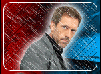
Registrato: 10/10/04 10:44
Messaggi: 1057
Residenza: Internet
|
 Inviato: 09 Mar 2010 13:08 Oggetto: Inviato: 09 Mar 2010 13:08 Oggetto: |
 |
|
io conosco questo sistema
| Citazione: |
1. Export your Windows Mail messages from inside Vista into a empty new folder (ex: Messages) on your Vista Desktop.
2. Save and copy the new Messages folder to your desktop in Windows 7.
NOTE: For example, I exported my Vista Windows Mails messages to the new Messages folder from the link in step 1, so I would save the Messages folder to my Windows 7 desktop.
3. In Windows 7, open Windows Live Mail.
4. In Windows Live Mail, click on File on the menu bar, Import, and Messages. (See screenshot below)
NOTE: If you do not have a menu bar displayed, then press Alt+M and click on Show menu bar.
Windows Live Mail - Import Windows Mail Messages-step1.jpg
5. Select Windows Mail, and click on the Next button. (See screenshot below)
Windows Live Mail - Import Windows Mail Messages-step2.jpg
6. Click on the Browse button and navigate to the new Messages folder on your desktop (step 2), then select (highlight) it and click on OK and the Next button. (See screenshots below)
Windows Live Mail - Import Windows Mail Messages-step3.jpgWindows Live Mail - Import Windows Mail Messages-step4.jpg
7. Select (dot) All folders, then click on the Next button. (See screenshot below)
Windows Live Mail - Import Windows Mail Messages-step5.jpg
8. Click on the Finish button. (See screenshot below)
Windows Live Mail - Import Windows Mail Messages-step6.jpg
9. Your Vista Windows Mail messages have now been imported into Windows Live Mail under Storage Folders in the Imported Folders folder in Windows 7. (See screenshot below)
NOTE: Expand the folders inside the Imported Folders to see all of your messages.
Windows Live Mail - Import Windows Mail Messages-step7.jpg
10. You can now move and copy the messages to any other email account folders that you like now. When done you can delete the Imported Folder folder if you like. (See screenshot above)
That's it,
Shawn
|
|
|
| Top |
|
 |
|
|
Non puoi inserire nuovi argomenti
Non puoi rispondere a nessun argomento
Non puoi modificare i tuoi messaggi
Non puoi cancellare i tuoi messaggi
Non puoi votare nei sondaggi
|
|











