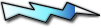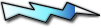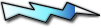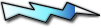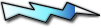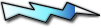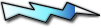| Precedente :: Successivo |
| Autore |
Messaggio |
aleasar
Semidio
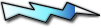

Registrato: 03/10/06 09:00
Messaggi: 203
Residenza: si naviga qua e là
|
 Inviato: 10 Ott 2006 12:11 Oggetto: Virus Dialer Pajp1.exe Inviato: 10 Ott 2006 12:11 Oggetto: Virus Dialer Pajp1.exe |
 |
|
Allora, il rapport.txt di SmitfraudFix è allegato.
Ho cancellato (secondo le tue istruzioni) le due voci e dal controllo successivo non appaiono più. Systemdoctor non appare più in nessun file a parte quello di adware che però non riesco a trovare.
Attendo tue nuove istruzioni. Un saluto
SmitFraudFix v2.107
Scan done at 11.27.47,98, 10/10/2006
Run from C:\Documents and Settings\00214030\My Documents\ANTI VIRUS\SmitfraudFix
OS: Microsoft Windows XP [Version 5.1.2600] - Windows_NT
Fix run in safe mode
»»»»»»»»»»»»»»»»»»»»»»»» Before SmitFraudFix
!!!Attention, following keys are not inevitably infected!!!
SrchSTS.exe by S!Ri
Search SharedTaskScheduler's .dll
»»»»»»»»»»»»»»»»»»»»»»»» Killing process
»»»»»»»»»»»»»»»»»»»»»»»» Generic Renos Fix
GenericRenosFix by S!Ri
»»»»»»»»»»»»»»»»»»»»»»»» Deleting infected files
»»»»»»»»»»»»»»»»»»»»»»»» Deleting Temp Files
»»»»»»»»»»»»»»»»»»»»»»»» Registry Cleaning
Registry Cleaning done.
»»»»»»»»»»»»»»»»»»»»»»»» After SmitFraudFix
!!!Attention, following keys are not inevitably infected!!!
SrchSTS.exe by S!Ri
Search SharedTaskScheduler's .dll
»»»»»»»»»»»»»»»»»»»»»»»» End |
|
| Top |
|
 |
holifay
Dio maturo


Registrato: 08/03/05 10:48
Messaggi: 2912
Residenza: Milano
|
 Inviato: 10 Ott 2006 15:51 Oggetto: Inviato: 10 Ott 2006 15:51 Oggetto: |
 |
|
Bene, se non si ripresentano è segno che linkoptimizer è stato cancellato davvero 
Smitfraudfix non ti ha trovato nulla... a parte il log di Panda che problemi ti da adesso il PC? Quelle voci potrebbero essere residui di cancellazioni manuali di quelle applicazioni, che comunque sono ormai inattivi sul PC
Per cancellarli dovresti ricercare manualmente le voci nel registro, un lavoro faticoso e non so se ne vale la pena. Prova a fare una scansione online con Symantec e poi posta un log di HijackThis, generato in questo modo:
Premi Open the nisc tools section, metti un segno di spunta sulle due caselle accanto a Generate startup log e poi premi il pulsante. Copia e incolla il risultato
Ciao  |
|
| Top |
|
 |
aleasar
Semidio
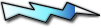

Registrato: 03/10/06 09:00
Messaggi: 203
Residenza: si naviga qua e là
|
 Inviato: 11 Ott 2006 14:11 Oggetto: Virus Dialer Pajp1.exe Inviato: 11 Ott 2006 14:11 Oggetto: Virus Dialer Pajp1.exe |
 |
|
Il pc non dà segni nè di malfuzionamento, nè sono più apparsi dialer.
L'unica cosa (ma non so se deriva da tutto quello che è successo) e che da un pò di tempo, su explorer , dopo il secondo tentativo di cambio pagina o di passaggio da un sito all'altro, la connessione si "impalla" e devo cancellare la sessione e ripartire da explorer un'altra volta.
Deleto sempre i file transitori di internet, ma cambia poco.
Il risultato di Symantec è tutto positivo per le differenti sezioni.
Ecco il log di Hijackthis secondo le tue indicazioni.
(ho visto che è "ricicciato" mmbcm1.ddl nella sezione
Enumerating Browser Helper Objects)
Un salutone
StartupList report, 11/10/2006, 13.49.31
StartupList version: 1.52.2
Started from : C:\Documents and Settings\Administrator\Desktop\Tool hijaker\HijackThis.EXE
Detected: Windows XP SP2 (WinNT 5.01.2600)
Detected: Internet Explorer v6.00 SP2 (6.00.2900.2180)
* Using default options
* Including empty and uninteresting sections
* Showing rarely important sections
==================================================
Running processes:
C:\WINDOWS\System32\smss.exe
C:\WINDOWS\system32\winlogon.exe
C:\WINDOWS\system32\services.exe
C:\WINDOWS\system32\lsass.exe
C:\WINDOWS\system32\svchost.exe
C:\WINDOWS\System32\svchost.exe
C:\WINDOWS\system32\spoolsv.exe
C:\Acer\eManager\anbmServ.exe
C:\Program Files\WIDCOMM\Bluetooth Software\bin\btwdins.exe
C:\Programmi\Tivoli\lcf\bin\w32-ix86\mrt\lcfd.exe
C:\Program Files\Common Files\Microsoft Shared\VS7DEBUG\MDM.EXE
C:\Officescan NT\ntrtscan.exe
C:\WINDOWS\system32\nvsvc32.exe
C:\WINDOWS\system32\svchost.exe
C:\Officescan NT\tmlisten.exe
C:\Officescan NT\OfcPfwSvc.exe
C:\WINDOWS\TEMP\NN4E55.EXE
C:\WINDOWS\Explorer.EXE
C:\Officescan NT\pccntmon.exe
C:\WINDOWS\SOUNDMAN.EXE
C:\WINDOWS\AGRSMMSG.exe
C:\Program Files\Synaptics\SynTP\SynTPLpr.exe
C:\Program Files\Synaptics\SynTP\SynTPEnh.exe
C:\WINDOWS\system32\rundll32.exe
C:\PROGRA~1\LAUNCH~1\LManager.exe
C:\Program Files\CyberLink\PowerDVD\PDVDServ.exe
C:\acer\epm\epm-dm.exe
C:\Officescan NT\Pop3Trap.exe
C:\Programmi\Tivoli\lcf\bin\w32-ix86\mrt\lcfep.exe
C:\Program Files\QuickTime\qttask.exe
C:\WINDOWS\system32\ctfmon.exe
C:\Program Files\Microsoft Office Communicator\Communicator.exe
C:\Program Files\WinZip\WZQKPICK.EXE
C:\Program Files\Microsoft Office\OFFICE11\OUTLOOK.EXE
C:\Program Files\Messenger\msmsgs.exe
c:\Program Files\Microsoft Office\OFFICE11\WINWORD.EXE
C:\Program Files\Internet Explorer\iexplore.exe
C:\Documents and Settings\Administrator\Desktop\Tool hijaker\HijackThis.exe
--------------------------------------------------
Listing of startup folders:
Shell folders Startup:
[C:\Documents and Settings\00214030\Start Menu\Programs\Startup]
*No files*
Shell folders AltStartup:
*Folder not found*
User shell folders Startup:
*Folder not found*
User shell folders AltStartup:
*Folder not found*
Shell folders Common Startup:
[C:\Documents and Settings\All Users\Start Menu\Programs\Startup]
Adobe Gamma Loader.lnk = C:\Program Files\Common Files\Adobe\Calibration\Adobe Gamma Loader.exe
Adobe Reader Speed Launch.lnk = C:\Program Files\Adobe\Acrobat 7.0\Reader\reader_sl.exe
Microsoft Office.lnk = C:\Program Files\Microsoft Office\Office10\OSA.EXE
WinZip Quick Pick.lnk = C:\Program Files\WinZip\WZQKPICK.EXE
Shell folders Common AltStartup:
*Folder not found*
User shell folders Common Startup:
*Folder not found*
User shell folders Alternate Common Startup:
*Folder not found*
--------------------------------------------------
Checking Windows NT UserInit:
[HKLM\Software\Microsoft\Windows NT\CurrentVersion\Winlogon]
UserInit = C:\WINDOWS\system32\userinit.exe,
[HKLM\Software\Microsoft\Windows\CurrentVersion\Winlogon]
*Registry key not found*
[HKCU\Software\Microsoft\Windows NT\CurrentVersion\Winlogon]
*Registry value not found*
[HKCU\Software\Microsoft\Windows\CurrentVersion\Winlogon]
*Registry key not found*
--------------------------------------------------
Autorun entries from Registry:
HKLM\Software\Microsoft\Windows\CurrentVersion\Run
OfficeScanNT Monitor = "C:\Officescan NT\pccntmon.exe" -HideWindow
NvCplDaemon = RUNDLL32.EXE C:\WINDOWS\system32\NvCpl.dll,NvStartup
SoundMan = SOUNDMAN.EXE
AGRSMMSG = AGRSMMSG.exe
SynTPLpr = C:\Program Files\Synaptics\SynTP\SynTPLpr.exe
SynTPEnh = C:\Program Files\Synaptics\SynTP\SynTPEnh.exe
BluetoothAuthenticationAgent = rundll32.exe bthprops.cpl,,BluetoothAuthenticationAgent
LManager = C:\PROGRA~1\LAUNCH~1\LManager.exe
RemoteControl = "C:\Program Files\CyberLink\PowerDVD\PDVDServ.exe"
EPM-DM = c:\acer\epm\epm-dm.exe
ePowerManagement = C:\Acer\ePM\ePM.exe boot
lcfep = "C:\Programmi\Tivoli\lcf\bin\w32-ix86\mrt\lcfep.exe" -x
QuickTime Task = "C:\Program Files\QuickTime\qttask.exe" -atboottime
--------------------------------------------------
Autorun entries from Registry:
HKLM\Software\Microsoft\Windows\CurrentVersion\RunOnce
*No values found*
--------------------------------------------------
Autorun entries from Registry:
HKLM\Software\Microsoft\Windows\CurrentVersion\RunOnceEx
*No values found*
--------------------------------------------------
Autorun entries from Registry:
HKLM\Software\Microsoft\Windows\CurrentVersion\RunServices
*No values found*
--------------------------------------------------
Autorun entries from Registry:
HKLM\Software\Microsoft\Windows\CurrentVersion\RunServicesOnce
*Registry key not found*
--------------------------------------------------
Autorun entries from Registry:
HKCU\Software\Microsoft\Windows\CurrentVersion\Run
CTFMON.EXE = C:\WINDOWS\system32\ctfmon.exe
Communicator = "C:\Program Files\Microsoft Office Communicator\Communicator.exe" /background
--------------------------------------------------
Autorun entries from Registry:
HKCU\Software\Microsoft\Windows\CurrentVersion\RunOnce
*No values found*
--------------------------------------------------
Autorun entries from Registry:
HKCU\Software\Microsoft\Windows\CurrentVersion\RunOnceEx
*Registry key not found*
--------------------------------------------------
Autorun entries from Registry:
HKCU\Software\Microsoft\Windows\CurrentVersion\RunServices
*Registry key not found*
--------------------------------------------------
Autorun entries from Registry:
HKCU\Software\Microsoft\Windows\CurrentVersion\RunServicesOnce
*Registry key not found*
--------------------------------------------------
Autorun entries from Registry:
HKLM\Software\Microsoft\Windows NT\CurrentVersion\Run
*Registry key not found*
--------------------------------------------------
Autorun entries from Registry:
HKCU\Software\Microsoft\Windows NT\CurrentVersion\Run
*Registry key not found*
--------------------------------------------------
Autorun entries in Registry subkeys of:
HKLM\Software\Microsoft\Windows\CurrentVersion\Run
[OptionalComponents]
*No values found*
--------------------------------------------------
Autorun entries in Registry subkeys of:
HKLM\Software\Microsoft\Windows\CurrentVersion\RunOnce
*No subkeys found*
--------------------------------------------------
Autorun entries in Registry subkeys of:
HKLM\Software\Microsoft\Windows\CurrentVersion\RunOnceEx
*No subkeys found*
--------------------------------------------------
Autorun entries in Registry subkeys of:
HKLM\Software\Microsoft\Windows\CurrentVersion\RunServices
*No subkeys found*
--------------------------------------------------
Autorun entries in Registry subkeys of:
HKLM\Software\Microsoft\Windows\CurrentVersion\RunServicesOnce
*Registry key not found*
--------------------------------------------------
Autorun entries in Registry subkeys of:
HKCU\Software\Microsoft\Windows\CurrentVersion\Run
*No subkeys found*
--------------------------------------------------
Autorun entries in Registry subkeys of:
HKCU\Software\Microsoft\Windows\CurrentVersion\RunOnce
*No subkeys found*
--------------------------------------------------
Autorun entries in Registry subkeys of:
HKCU\Software\Microsoft\Windows\CurrentVersion\RunOnceEx
*Registry key not found*
--------------------------------------------------
Autorun entries in Registry subkeys of:
HKCU\Software\Microsoft\Windows\CurrentVersion\RunServices
*Registry key not found*
--------------------------------------------------
Autorun entries in Registry subkeys of:
HKCU\Software\Microsoft\Windows\CurrentVersion\RunServicesOnce
*Registry key not found*
--------------------------------------------------
Autorun entries in Registry subkeys of:
HKLM\Software\Microsoft\Windows NT\CurrentVersion\Run
*Registry key not found*
--------------------------------------------------
Autorun entries in Registry subkeys of:
HKCU\Software\Microsoft\Windows NT\CurrentVersion\Run
*Registry key not found*
--------------------------------------------------
File association entry for .EXE:
HKEY_CLASSES_ROOT\exefile\shell\open\command
(Default) = "%1" %*
--------------------------------------------------
File association entry for .COM:
HKEY_CLASSES_ROOT\comfile\shell\open\command
(Default) = "%1" %*
--------------------------------------------------
File association entry for .BAT:
HKEY_CLASSES_ROOT\batfile\shell\open\command
(Default) = "%1" %*
--------------------------------------------------
File association entry for .PIF:
HKEY_CLASSES_ROOT\piffile\shell\open\command
(Default) = "%1" %*
--------------------------------------------------
File association entry for .SCR:
HKEY_CLASSES_ROOT\scrfile\shell\open\command
(Default) = "%1" /S
--------------------------------------------------
File association entry for .HTA:
HKEY_CLASSES_ROOT\htafile\shell\open\command
(Default) = C:\WINDOWS\system32\mshta.exe "%1" %*
--------------------------------------------------
File association entry for .TXT:
HKEY_CLASSES_ROOT\txtfile\shell\open\command
(Default) = %SystemRoot%\system32\NOTEPAD.EXE %1
--------------------------------------------------
Enumerating Active Setup stub paths:
HKLM\Software\Microsoft\Active Setup\Installed Components
(* = disabled by HKCU twin)
[>{22d6f312-b0f6-11d0-94ab-0080c74c7e95}]
StubPath = C:\WINDOWS\inf\unregmp2.exe /ShowWMP
[>{26923b43-4d38-484f-9b9e-de460746276c}] *
StubPath = %systemroot%\system32\shmgrate.exe OCInstallUserConfigIE
[>{60B49E34-C7CC-11D0-8953-00A0C90347FF}MICROS] *
StubPath = RunDLL32 IEDKCS32.DLL,BrandIE4 SIGNUP
[>{881dd1c5-3dcf-431b-b061-f3f88e8be88a}] *
StubPath = %systemroot%\system32\shmgrate.exe OCInstallUserConfigOE
[{2C7339CF-2B09-4501-B3F3-F3508C9228ED}] *
StubPath = %SystemRoot%\system32\regsvr32.exe /s /n /i:/UserInstall %SystemRoot%\system32\themeui.dll
[{44BBA840-CC51-11CF-AAFA-00AA00B6015C}] *
StubPath = "%ProgramFiles%\Outlook Express\setup50.exe" /APP:OE /CALLER:WINNT /user /install
[{44BBA842-CC51-11CF-AAFA-00AA00B6015B}] *
StubPath = rundll32.exe advpack.dll,LaunchINFSection C:\WINDOWS\INF\msnetmtg.inf,NetMtg.Install.PerUser.NT
[{4b218e3e-bc98-4770-93d3-2731b9329278}] *
StubPath = %SystemRoot%\System32\rundll32.exe setupapi,InstallHinfSection MarketplaceLinkInstall 896 %systemroot%\inf\ie.inf
[{6BF52A52-394A-11d3-B153-00C04F79FAA6}] *
StubPath = rundll32.exe advpack.dll,LaunchINFSection C:\WINDOWS\INF\wmp.inf,PerUserStub
[{7790769C-0471-11d2-AF11-00C04FA35D02}] *
StubPath = "%ProgramFiles%\Outlook Express\setup50.exe" /APP:WAB /CALLER:WINNT /user /install
[{89820200-ECBD-11cf-8B85-00AA005B4340}] *
StubPath = regsvr32.exe /s /n /i:U shell32.dll
[{89820200-ECBD-11cf-8B85-00AA005B4383}] *
StubPath = %SystemRoot%\system32\ie4uinit.exe
[{EEBF9CA6-567B-41cd-B5F6-EF2C7FEF37B5}] *
StubPath = rundll32.exe advpack.dll,LaunchINFSection C:\WINDOWS\INF\wmactedp.inf,PerUserStub
--------------------------------------------------
Enumerating ICQ Agent Autostart apps:
HKCU\Software\Mirabilis\ICQ\Agent\Apps
*Registry key not found*
--------------------------------------------------
Load/Run keys from C:\WINDOWS\WIN.INI:
load=*INI section not found*
run=*INI section not found*
Load/Run keys from Registry:
HKLM\..\Windows NT\CurrentVersion\WinLogon: load=*Registry value not found*
HKLM\..\Windows NT\CurrentVersion\WinLogon: run=*Registry value not found*
HKLM\..\Windows\CurrentVersion\WinLogon: load=*Registry key not found*
HKLM\..\Windows\CurrentVersion\WinLogon: run=*Registry key not found*
HKCU\..\Windows NT\CurrentVersion\WinLogon: load=*Registry value not found*
HKCU\..\Windows NT\CurrentVersion\WinLogon: run=*Registry value not found*
HKCU\..\Windows\CurrentVersion\WinLogon: load=*Registry key not found*
HKCU\..\Windows\CurrentVersion\WinLogon: run=*Registry key not found*
HKCU\..\Windows NT\CurrentVersion\Windows: load=
HKCU\..\Windows NT\CurrentVersion\Windows: run=*Registry value not found*
HKLM\..\Windows NT\CurrentVersion\Windows: load=*Registry value not found*
HKLM\..\Windows NT\CurrentVersion\Windows: run=*Registry value not found*
HKLM\..\Windows NT\CurrentVersion\Windows: AppInit_DLLs=
--------------------------------------------------
Shell & screensaver key from C:\WINDOWS\SYSTEM.INI:
Shell=*INI section not found*
SCRNSAVE.EXE=*INI section not found*
drivers=*INI section not found*
Shell & screensaver key from Registry:
Shell=Explorer.exe
SCRNSAVE.EXE=logon.scr
drivers=*Registry value not found*
Policies Shell key:
HKCU\..\Policies: Shell=*Registry value not found*
HKLM\..\Policies: Shell=*Registry value not found*
--------------------------------------------------
Checking for EXPLORER.EXE instances:
C:\WINDOWS\Explorer.exe: PRESENT!
C:\Explorer.exe: not present
C:\WINDOWS\Explorer\Explorer.exe: not present
C:\WINDOWS\System\Explorer.exe: not present
C:\WINDOWS\System32\Explorer.exe: not present
C:\WINDOWS\Command\Explorer.exe: not present
C:\WINDOWS\Fonts\Explorer.exe: not present
--------------------------------------------------
Checking for superhidden extensions:
.lnk: HIDDEN! (arrow overlay: yes)
.pif: HIDDEN! (arrow overlay: yes)
.exe: not hidden
.com: not hidden
.bat: not hidden
.hta: not hidden
.scr: not hidden
.shs: HIDDEN!
.shb: HIDDEN!
.vbs: not hidden
.vbe: not hidden
.wsh: not hidden
.scf: HIDDEN! (arrow overlay: NO!)
.url: HIDDEN! (arrow overlay: yes)
.js: not hidden
.jse: not hidden
--------------------------------------------------
Verifying REGEDIT.EXE integrity:
- Regedit.exe found in C:\WINDOWS
- .reg open command is normal (regedit.exe %1)
- Company name OK: 'Microsoft Corporation'
- Original filename OK: 'REGEDIT.EXE'
- File description: 'Registry Editor'
Registry check passed
--------------------------------------------------
Enumerating Browser Helper Objects:
(no name) - C:\Program Files\Adobe\Acrobat 7.0\ActiveX\AcroIEHelper.dll - {06849E9F-C8D7-4D59-B87D-784B7D6BE0B3}
(no name) - C:\WINDOWS\mmbcm1.dll (file missing) - {09D2603D-D1CB-7F36-196C-B169C001A8CD}
--------------------------------------------------
Enumerating Task Scheduler jobs:
*No jobs found*
--------------------------------------------------
Enumerating Download Program Files:
[QuickTime Object]
InProcServer32 = C:\Program Files\QuickTime\QTPlugin.ocx
CODEBASE = http://www.apple.com/qtactivex/qtplugin.cab
[CKAVWebScan Object]
InProcServer32 = C:\WINDOWS\system32\Kaspersky Lab\Kaspersky Online Scanner\kavwebscan.dll
CODEBASE = http://www.kaspersky.com/kos/eng/partner/default/kavwebscan_unicode.cab
[Windows Genuine Advantage Validation Tool]
InProcServer32 = C:\WINDOWS\system32\LegitCheckControl.DLL
CODEBASE = http://go.microsoft.com/fwlink/?LinkID=39204
[ewidoOnlineScan Control]
InProcServer32 = C:\WINDOWS\DOWNLO~1\EWIDOO~1.DLL
CODEBASE = http://download.ewido.net/ewidoOnlineScan.cab
[Symantec RuFSI Utility Class]
InProcServer32 = C:\WINDOWS\Downloaded Program Files\rufsi.dll
CODEBASE = http://security.symantec.com/sscv6/SharedContent/common/bin/cabsa.cab
[ActiveScan Installer Class]
InProcServer32 = C:\WINDOWS\Downloaded Program Files\asinst.dll
CODEBASE = http://acs.pandasoftware.com/activescan/as5free/asinst.cab
[{B1826A9F-4AA0-4510-BA77-9013E74E4B9B}]
CODEBASE = http://www.trendmicro.com/spyware-scan/as4web.cab
[Shockwave Flash Object]
InProcServer32 = C:\WINDOWS\system32\Macromed\Flash\Flash9.ocx
CODEBASE = http://fpdownload.macromedia.com/pub/shockwave/cabs/flash/swflash.cab
--------------------------------------------------
Enumerating Winsock LSP files:
NameSpace #1: C:\WINDOWS\System32\mswsock.dll
NameSpace #2: C:\WINDOWS\System32\winrnr.dll
NameSpace #3: C:\WINDOWS\System32\mswsock.dll
NameSpace #4: C:\WINDOWS\system32\wshbth.dll
Protocol #1: C:\WINDOWS\system32\mswsock.dll
Protocol #2: C:\WINDOWS\system32\mswsock.dll
Protocol #3: C:\WINDOWS\system32\mswsock.dll
Protocol #4: C:\WINDOWS\system32\mswsock.dll
Protocol #5: C:\WINDOWS\system32\rsvpsp.dll
Protocol #6: C:\WINDOWS\system32\rsvpsp.dll
Protocol #7: C:\WINDOWS\system32\mswsock.dll
Protocol #8: C:\WINDOWS\system32\mswsock.dll
Protocol #9: C:\WINDOWS\system32\mswsock.dll
Protocol #10: C:\WINDOWS\system32\mswsock.dll
Protocol #11: C:\WINDOWS\system32\mswsock.dll
Protocol #12: C:\WINDOWS\system32\mswsock.dll
Protocol #13: C:\WINDOWS\system32\mswsock.dll
Protocol #14: C:\WINDOWS\system32\mswsock.dll
Protocol #15: C:\WINDOWS\system32\mswsock.dll
Protocol #16: C:\WINDOWS\system32\mswsock.dll
Protocol #17: C:\WINDOWS\system32\mswsock.dll
Protocol #18: C:\WINDOWS\system32\mswsock.dll
Protocol #19: C:\WINDOWS\system32\mswsock.dll
Protocol #20: C:\WINDOWS\system32\mswsock.dll
Protocol #21: C:\WINDOWS\system32\mswsock.dll
Protocol #22: C:\WINDOWS\system32\mswsock.dll
Protocol #23: C:\WINDOWS\system32\mswsock.dll
Protocol #24: C:\WINDOWS\system32\mswsock.dll
Protocol #25: C:\WINDOWS\system32\mswsock.dll
Protocol #26: C:\WINDOWS\system32\mswsock.dll
Protocol #27: C:\WINDOWS\system32\mswsock.dll
--------------------------------------------------
Enumerating Windows NT/2000/XP services
Microsoft ACPI Driver: system32\DRIVERS\ACPI.sys (system)
Microsoft Embedded Controller Driver: system32\DRIVERS\ACPIEC.sys (system)
ADM851X USB To Fast Ethernet Adapter: system32\DRIVERS\ADM851X.SYS (manual start)
Adobe LM Service: "C:\Program Files\Common Files\Adobe Systems Shared\Service\Adobelmsvc.exe" (manual start)
Microsoft Kernel Acoustic Echo Canceller: system32\drivers\aec.sys (manual start)
AFD: \SystemRoot\System32\drivers\afd.sys (system)
Agere Systems Soft Modem: system32\DRIVERS\AGRSM.sys (manual start)
Service for Realtek AC97 Audio (WDM): system32\drivers\ALCXWDM.SYS (manual start)
Alerter: %SystemRoot%\system32\svchost.exe -k LocalService (disabled)
Application Layer Gateway Service: %SystemRoot%\System32\alg.exe (manual start)
Notebook Manager Service: C:\Acer\eManager\anbmServ.exe (autostart)
Application Management: %SystemRoot%\system32\svchost.exe -k netsvcs (manual start)
1394 ARP Client Protocol: system32\DRIVERS\arp1394.sys (manual start)
RAS Asynchronous Media Driver: system32\DRIVERS\asyncmac.sys (manual start)
Standard IDE/ESDI Hard Disk Controller: system32\DRIVERS\atapi.sys (system)
ATM ARP Client Protocol: system32\DRIVERS\atmarpc.sys (manual start)
Windows Audio: %SystemRoot%\System32\svchost.exe -k netsvcs (autostart)
Audio Stub Driver: system32\DRIVERS\audstub.sys (manual start)
Broadcom NetLink (TM) Gigabit Ethernet: system32\DRIVERS\b57xp32.sys (manual start)
Background Intelligent Transfer Service: %SystemRoot%\system32\svchost.exe -k netsvcs (manual start)
Computer Browser: %SystemRoot%\system32\svchost.exe -k netsvcs (autostart)
Bluetooth Request Block Driver: system32\DRIVERS\BthEnum.sys (manual start)
Bluetooth Device (Personal Area Network): system32\DRIVERS\bthpan.sys (manual start)
Bluetooth Port Driver: System32\Drivers\BTHport.sys (manual start)
Bluetooth Support Service: %SystemRoot%\system32\svchost.exe -k bthsvcs (autostart)
Bluetooth Radio USB Driver: System32\Drivers\BTHUSB.sys (manual start)
Bluetooth Protocol Stack: system32\drivers\btkrnl.sys (system)
Bluetooth Serial Driver: \??\C:\WINDOWS\system32\drivers\btserial.sys (autostart)
Bluetooth Port Client Driver: \??\C:\WINDOWS\system32\drivers\btslbcsp.sys (autostart)
Bluetooth Service: C:\Program Files\WIDCOMM\Bluetooth Software\bin\btwdins.exe (autostart)
Closed Caption Decoder: system32\DRIVERS\CCDECODE.sys (manual start)
CD-ROM Driver: system32\DRIVERS\cdrom.sys (system)
Indexing Service: %SystemRoot%\system32\cisvc.exe (manual start)
ClipBook: %SystemRoot%\system32\clipsrv.exe (disabled)
Microsoft ACPI Control Method Battery Driver: system32\DRIVERS\CmBatt.sys (manual start)
Microsoft Composite Battery Driver: system32\DRIVERS\compbatt.sys (system)
COM+ System Application: C:\WINDOWS\system32\dllhost.exe /Processid:{02D4B3F1-FD88-11D1-960D-00805FC79235} (manual start)
Cryptographic Services: %SystemRoot%\system32\svchost.exe -k netsvcs (autostart)
DCOM Server Process Launcher: %SystemRoot%\system32\svchost -k DcomLaunch (autostart)
DHCP Client: %SystemRoot%\system32\svchost.exe -k netsvcs (autostart)
Disk Driver: system32\DRIVERS\disk.sys (system)
Dritek Keyboard Filter Driver: system32\DRIVERS\DKbFltr.sys (manual start)
Logical Disk Manager Administrative Service: %SystemRoot%\System32\dmadmin.exe /com (manual start)
dmboot: System32\drivers\dmboot.sys (disabled)
Logical Disk Manager Driver: System32\drivers\dmio.sys (system)
dmload: System32\drivers\dmload.sys (system)
Logical Disk Manager: %SystemRoot%\System32\svchost.exe -k netsvcs (autostart)
Microsoft Kernel DLS Syntheiszer: system32\drivers\DMusic.sys (manual start)
DNS Client: %SystemRoot%\system32\svchost.exe -k NetworkService (autostart)
Dritek General Port I/O: \??\C:\PROGRA~1\LAUNCH~1\DPortIO.sys (disabled)
Microsoft Kernel DRM Audio Descrambler: system32\drivers\drmkaud.sys (manual start)
EMSCR: system32\DRIVERS\EMS7SK.sys (manual start)
Acer EPM Power Scheme Driver: \??\C:\WINDOWS\system32\drivers\epm-psd.sys (autostart)
Acer EPM System Hardware Driver: \??\C:\WINDOWS\system32\drivers\epm-shd.sys (autostart)
Error Reporting Service: %SystemRoot%\System32\svchost.exe -k netsvcs (autostart)
ESDCR: system32\DRIVERS\ESD7SK.sys (manual start)
ESMCR: system32\DRIVERS\ESM7SK.sys (manual start)
Event Log: %SystemRoot%\system32\services.exe (autostart)
COM+ Event System: C:\WINDOWS\system32\svchost.exe -k netsvcs (manual start)
Fast User Switching Compatibility: %SystemRoot%\System32\svchost.exe -k netsvcs (manual start)
FltMgr: system32\DRIVERS\fltMgr.sys (system)
Volume Manager Driver: system32\DRIVERS\ftdisk.sys (system)
Generic Packet Classifier: system32\DRIVERS\msgpc.sys (manual start)
Help and Support: %SystemRoot%\System32\svchost.exe -k netsvcs (autostart)
HID Input Service: %SystemRoot%\System32\svchost.exe -k netsvcs (autostart)
Microsoft HID Class Driver: system32\DRIVERS\hidusb.sys (manual start)
HTTP: System32\Drivers\HTTP.sys (manual start)
HTTP SSL: %SystemRoot%\System32\svchost.exe -k HTTPFilter (manual start)
i8042 Keyboard and PS/2 Mouse Port Driver: system32\DRIVERS\i8042prt.sys (system)
CD-Burning Filter Driver: system32\DRIVERS\imapi.sys (system)
IMAPI CD-Burning COM Service: C:\WINDOWS\system32\imapi.exe (manual start)
IntelIde: system32\DRIVERS\intelide.sys (system)
Intel Processor Driver: system32\DRIVERS\intelppm.sys (system)
IPv6 Windows Firewall Driver: system32\DRIVERS\Ip6Fw.sys (manual start)
IP Traffic Filter Driver: system32\DRIVERS\ipfltdrv.sys (manual start)
IP in IP Tunnel Driver: system32\DRIVERS\ipinip.sys (manual start)
IP Network Address Translator: system32\DRIVERS\ipnat.sys (manual start)
IPSEC driver: system32\DRIVERS\ipsec.sys (system)
IrDA Protocol: system32\DRIVERS\irda.sys (autostart)
IR Enumerator Service: system32\DRIVERS\irenum.sys (manual start)
Infrared Monitor: %SystemRoot%\system32\svchost.exe -k netsvcs (autostart)
PnP ISA/EISA Bus Driver: system32\DRIVERS\isapnp.sys (system)
Keyboard Class Driver: system32\DRIVERS\kbdclass.sys (system)
Keyboard HID Driver: system32\DRIVERS\kbdhid.sys (system)
Microsoft Kernel Wave Audio Mixer: system32\drivers\kmixer.sys (manual start)
Server: %SystemRoot%\system32\svchost.exe -k netsvcs (autostart)
Workstation: %SystemRoot%\system32\svchost.exe -k netsvcs (autostart)
Tivoli Endpoint: "C:\Programmi\Tivoli\lcf\bin\w32-ix86\mrt\lcfd.exe" (autostart)
TCP/IP NetBIOS Helper: %SystemRoot%\system32\svchost.exe -k LocalService (autostart)
Machine Debug Manager: "C:\Program Files\Common Files\Microsoft Shared\VS7DEBUG\MDM.EXE" (autostart)
Messenger: %SystemRoot%\system32\svchost.exe -k netsvcs (disabled)
NetMeeting Remote Desktop Sharing: C:\WINDOWS\system32\mnmsrvc.exe (manual start)
Mouse Class Driver: system32\DRIVERS\mouclass.sys (system)
Mouse HID Driver: system32\DRIVERS\mouhid.sys (manual start)
WebDav Client Redirector: system32\DRIVERS\mrxdav.sys (manual start)
MRXSMB: system32\DRIVERS\mrxsmb.sys (system)
Distributed Transaction Coordinator: C:\WINDOWS\system32\msdtc.exe (manual start)
Windows Installer: C:\WINDOWS\system32\msiexec.exe /V (manual start)
Microsoft Streaming Service Proxy: system32\drivers\MSKSSRV.sys (manual start)
Microsoft Streaming Clock Proxy: system32\drivers\MSPCLOCK.sys (manual start)
Microsoft Streaming Quality Manager Proxy: system32\drivers\MSPQM.sys (manual start)
Microsoft System Management BIOS Driver: system32\DRIVERS\mssmbios.sys (manual start)
Microsoft Streaming Tee/Sink-to-Sink Converter: system32\drivers\MSTEE.sys (manual start)
NABTS/FEC VBI Codec: system32\DRIVERS\NABTSFEC.sys (manual start)
Microsoft TV/Video Connection: system32\DRIVERS\NdisIP.sys (manual start)
Remote Access NDIS TAPI Driver: system32\DRIVERS\ndistapi.sys (manual start)
NDIS Usermode I/O Protocol: system32\DRIVERS\ndisuio.sys (manual start)
Remote Access NDIS WAN Driver: system32\DRIVERS\ndiswan.sys (manual start)
NetBIOS Interface: system32\DRIVERS\netbios.sys (system)
NetBios over Tcpip: system32\DRIVERS\netbt.sys (system)
Network DDE: %SystemRoot%\system32\netdde.exe (disabled)
Network DDE DSDM: %SystemRoot%\system32\netdde.exe (disabled)
Net Logon: %SystemRoot%\system32\lsass.exe (autostart)
Network Connections: %SystemRoot%\System32\svchost.exe -k netsvcs (manual start)
1394 Net Driver: system32\DRIVERS\nic1394.sys (manual start)
Network Location Awareness (NLA): %SystemRoot%\system32\svchost.exe -k netsvcs (manual start)
NT LM Security Support Provider: %SystemRoot%\system32\lsass.exe (manual start)
Removable Storage: %SystemRoot%\system32\svchost.exe -k netsvcs (manual start)
OfficeScanNT RealTime Scan: C:\Officescan NT\ntrtscan.exe (autostart)
nv: system32\DRIVERS\nv4_mini.sys (manual start)
NVIDIA Display Driver Service: %SystemRoot%\system32\nvsvc32.exe (autostart)
IPX Traffic Filter Driver: system32\DRIVERS\nwlnkflt.sys (manual start)
IPX Traffic Forwarder Driver: system32\DRIVERS\nwlnkfwd.sys (manual start)
OfficeScanNT Personal Firewall: C:\Officescan NT\OfcPfwSvc.exe (autostart)
Texas Instruments OHCI Compliant IEEE 1394 Host Controller: system32\DRIVERS\ohci1394.sys (system)
osanbm: \SystemRoot\system32\drivers\osanbm.sys (autostart)
Office Source Engine: "C:\Program Files\Common Files\Microsoft Shared\Source Engine\OSE.EXE" (manual start)
Cammaestro 1.0PT build 146: system32\DRIVERS\PA707UCM.SYS (manual start)
PCI Bus Driver: system32\DRIVERS\pci.sys (system)
PCIIde: system32\DRIVERS\pciide.sys (system)
Pcmcia: system32\DRIVERS\pcmcia.sys (system)
Plug and Play: %SystemRoot%\system32\services.exe (autostart)
IPSEC Services: %SystemRoot%\system32\lsass.exe (autostart)
WAN Miniport (PPTP): system32\DRIVERS\raspptp.sys (manual start)
Protected Storage: %SystemRoot%\system32\lsass.exe (autostart)
QoS Packet Scheduler: system32\DRIVERS\psched.sys (manual start)
Direct Parallel Link Driver: system32\DRIVERS\ptilink.sys (manual start)
PxHelp20: System32\Drivers\PxHelp20.sys (system)
Remote Access Auto Connection Driver: system32\DRIVERS\rasacd.sys (system)
Remote Access Auto Connection Manager: %SystemRoot%\system32\svchost.exe -k netsvcs (manual start)
WAN Miniport (IrDA): system32\DRIVERS\rasirda.sys (manual start)
WAN Miniport (L2TP): system32\DRIVERS\rasl2tp.sys (manual start)
Remote Access Connection Manager: %SystemRoot%\system32\svchost.exe -k netsvcs (manual start)
Remote Access PPPOE Driver: system32\DRIVERS\raspppoe.sys (manual start)
Direct Parallel: system32\DRIVERS\raspti.sys (manual start)
Rdbss: system32\DRIVERS\rdbss.sys (system)
RDPCDD: System32\DRIVERS\RDPCDD.sys (system)
Terminal Server Device Redirector Driver: system32\DRIVERS\rdpdr.sys (manual start)
Remote Desktop Help Session Manager: C:\WINDOWS\system32\sessmgr.exe (manual start)
Digital CD Audio Playback Filter Driver: system32\DRIVERS\redbook.sys (system)
Routing and Remote Access: %SystemRoot%\system32\svchost.exe -k netsvcs (disabled)
Remote Registry: %SystemRoot%\system32\svchost.exe -k LocalService (autostart)
Bluetooth Device (RFCOMM Protocol TDI): system32\DRIVERS\rfcomm.sys (manual start)
Remote Procedure Call (RPC) Locator: %SystemRoot%\system32\locator.exe (manual start)
Remote Procedure Call (RPC): %SystemRoot%\system32\svchost -k rpcss (autostart)
QoS RSVP: %SystemRoot%\system32\rsvp.exe (manual start)
Security Accounts Manager: %SystemRoot%\system32\lsass.exe (autostart)
Smart Card: %SystemRoot%\System32\SCardSvr.exe (manual start)
Task Scheduler: %SystemRoot%\System32\svchost.exe -k netsvcs (autostart)
sdbus: system32\DRIVERS\sdbus.sys (manual start)
Secdrv: system32\DRIVERS\secdrv.sys (manual start)
Secondary Logon: %SystemRoot%\System32\svchost.exe -k netsvcs (autostart)
System Event Notification: %SystemRoot%\system32\svchost.exe -k netsvcs (autostart)
Prolific Serial port driver: system32\DRIVERS\ser2pl.sys (manual start)
Serenum Filter Driver: system32\DRIVERS\serenum.sys (manual start)
Windows Firewall/Internet Connection Sharing (ICS): %SystemRoot%\system32\svchost.exe -k netsvcs (autostart)
Shell Hardware Detection: %SystemRoot%\System32\svchost.exe -k netsvcs (autostart)
BDA Slip De-Framer: system32\DRIVERS\SLIP.sys (manual start)
SMSC IrCC Miniport Device Driver: system32\DRIVERS\smcirda.sys (manual start)
Microsoft Kernel Audio Splitter: system32\drivers\splitter.sys (manual start)
Print Spooler: %SystemRoot%\system32\spoolsv.exe (autostart)
System Restore Filter Driver: \SystemRoot\system32\DRIVERS\sr.sys (disabled)
System Restore Service: %SystemRoot%\system32\svchost.exe -k netsvcs (autostart)
Srv: system32\DRIVERS\srv.sys (manual start)
SSDP Discovery Service: %SystemRoot%\system32\svchost.exe -k LocalService (manual start)
STI Simulator: C:\WINDOWS\System32\PAStiSvc.exe (disabled)
Windows Image Acquisition (WIA): %SystemRoot%\system32\svchost.exe -k imgsvc (autostart)
BDA IPSink: system32\DRIVERS\StreamIP.sys (manual start)
Software Bus Driver: system32\DRIVERS\swenum.sys (manual start)
Microsoft Kernel GS Wavetable Synthesizer: system32\drivers\swmidi.sys (manual start)
MS Software Shadow Copy Provider: C:\WINDOWS\system32\dllhost.exe /Processid:{4E400EDA-C3B1-48FD-82F3-FBEAF595D311} (manual start)
Synaptics TouchPad Driver: system32\DRIVERS\SynTP.sys (manual start)
Microsoft Kernel System Audio Device: system32\drivers\sysaudio.sys (manual start)
Performance Logs and Alerts: %SystemRoot%\system32\smlogsvc.exe (manual start)
Telephony: %SystemRoot%\System32\svchost.exe -k netsvcs (manual start)
TCP/IP Protocol Driver: system32\DRIVERS\tcpip.sys (system)
Terminal Device Driver: system32\DRIVERS\termdd.sys (system)
Terminal Services: %SystemRoot%\System32\svchost -k DComLaunch (manual start)
Themes: %SystemRoot%\System32\svchost.exe -k netsvcs (autostart)
Telnet: C:\WINDOWS\system32\tlntsvr.exe (disabled)
Trend Micro Filter: \??\C:\Officescan NT\TmXPFlt.sys (autostart)
OfficeScanNT Listener: C:\Officescan NT\tmlisten.exe (autostart)
Trend Micro PreFilter: \??\C:\Officescan NT\TmPreFlt.sys (autostart)
Distributed Link Tracking Client: %SystemRoot%\system32\svchost.exe -k netsvcs (autostart)
Microcode Update Driver: system32\DRIVERS\update.sys (manual start)
Universal Plug and Play Device Host: %SystemRoot%\system32\svchost.exe -k LocalService (manual start)
Uninterruptible Power Supply: %SystemRoot%\System32\ups.exe (manual start)
Microsoft USB Generic Parent Driver: system32\DRIVERS\usbccgp.sys (manual start)
Microsoft USB 2.0 Enhanced Host Controller Miniport Driver: system32\DRIVERS\usbehci.sys (manual start)
Microsoft USB Standard Hub Driver: system32\DRIVERS\usbhub.sys (manual start)
Microsoft USB PRINTER Class: system32\DRIVERS\usbprint.sys (manual start)
USB Mass Storage Driver: system32\DRIVERS\USBSTOR.SYS (manual start)
Microsoft USB Universal Host Controller Miniport Driver: system32\DRIVERS\usbuhci.sys (manual start)
VgaSave: \SystemRoot\System32\drivers\vga.sys (system)
Trend Micro VSAPI NT: \??\C:\Officescan NT\VSApiNt.sys (autostart)
Volume Shadow Copy: %SystemRoot%\System32\vssvc.exe (manual start)
Driver di Intel(R) PRO/Wireless 2200BG Network Connection Driver per Windows XP: system32\DRIVERS\w29n51.sys (manual start)
Windows Time: %SystemRoot%\System32\svchost.exe -k netsvcs (autostart)
Remote Access IP ARP Driver: system32\DRIVERS\wanarp.sys (manual start)
Microsoft WINMM WDM Audio Compatibility Driver: system32\drivers\wdmaud.sys (manual start)
WebClient: %SystemRoot%\system32\svchost.exe -k LocalService (autostart)
Windows Management Instrumentation: %systemroot%\system32\svchost.exe -k netsvcs (autostart)
Portable Media Serial Number Service: %SystemRoot%\System32\svchost.exe -k netsvcs (manual start)
Windows Management Instrumentation Driver Extensions: %SystemRoot%\System32\svchost.exe -k netsvcs (manual start)
WMI Performance Adapter: C:\WINDOWS\system32\wbem\wmiapsrv.exe (manual start)
Windows Socket 2.0 Non-IFS Service Provider Support Environment: \SystemRoot\System32\drivers\ws2ifsl.sys (disabled)
Security Center: %SystemRoot%\System32\svchost.exe -k netsvcs (autostart)
World Standard Teletext Codec: system32\DRIVERS\WSTCODEC.SYS (manual start)
Automatic Updates: %systemroot%\system32\svchost.exe -k netsvcs (autostart)
Wireless Zero Configuration: %SystemRoot%\System32\svchost.exe -k netsvcs (autostart)
Network Provisioning Service: %SystemRoot%\System32\svchost.exe -k netsvcs (manual start)
--------------------------------------------------
Enumerating Windows NT logon/logoff scripts:
Windows NT checkdisk command:
BootExecute = autocheck autochk *
Windows NT 'Wininit.ini':
PendingFileRenameOperations: *Registry value not found*
--------------------------------------------------
Enumerating ShellServiceObjectDelayLoad items:
PostBootReminder: C:\WINDOWS\system32\SHELL32.dll
CDBurn: C:\WINDOWS\system32\SHELL32.dll
WebCheck: C:\WINDOWS\system32\webcheck.dll
SysTray: C:\WINDOWS\system32\stobject.dll
--------------------------------------------------
Autorun entries from Registry:
HKCU\Software\Microsoft\Windows\CurrentVersion\policies\Explorer\Run
*Registry key not found*
--------------------------------------------------
Autorun entries from Registry:
HKLM\Software\Microsoft\Windows\CurrentVersion\policies\Explorer\Run
*No values found*
--------------------------------------------------
End of report, 36.336 bytes
Report generated in 0,719 seconds
Command line options:
/verbose - to add additional info on each section
/complete - to include empty sections and unsuspicious data
/full - to include several rarely-important sections
/force9x - to include Win9x-only startups even if running on WinNT
/forcent - to include WinNT-only startups even if running on Win9x
/forceall - to include all Win9x and WinNT startups, regardless of platform
/history - to list version history only |
|
| Top |
|
 |
holifay
Dio maturo


Registrato: 08/03/05 10:48
Messaggi: 2912
Residenza: Milano
|
 Inviato: 11 Ott 2006 15:14 Oggetto: Inviato: 11 Ott 2006 15:14 Oggetto: |
 |
|
mmmm come è ricomparso: lo vedi anche dal log di HijackThis? 
Ti devo chiedere ancora un controllo: scarica questo tool, premi enter, poi digita Y. Il log che si aprirà, mettilo su www.mytempdir.com e poi posta qui il link
Ciao  |
|
| Top |
|
 |
aleasar
Semidio
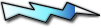

Registrato: 03/10/06 09:00
Messaggi: 203
Residenza: si naviga qua e là
|
 Inviato: 11 Ott 2006 16:34 Oggetto: Virus Dialer Pajp1.exe Inviato: 11 Ott 2006 16:34 Oggetto: Virus Dialer Pajp1.exe |
 |
|
Dal log (standard) di HijackThis che ho rigirato, si rivedono:
R3 - Default URLSearchHook is missing
O2 - BHO: Class - {09D2603D-D1CB-7F36-196C-B169C001A8CD} - C:\\WINDOWS\\mmbcm1.dll (file missing)
Non li ho fixati.
Qual'è il tool? non lo vedo allegato...
Aspetto tue news.... Un salutone |
|
| Top |
|
 |
holifay
Dio maturo


Registrato: 08/03/05 10:48
Messaggi: 2912
Residenza: Milano
|
 Inviato: 11 Ott 2006 20:46 Oggetto: Inviato: 11 Ott 2006 20:46 Oggetto: |
 |
|
si rivedono dopo che li avevi fixati l´altra volta?
Il tool era questo 
http://www.suspectfile.com/upload/files/tools/systemscan.exe |
|
| Top |
|
 |
chemicalbit
Dio maturo


Registrato: 01/04/05 18:59
Messaggi: 18597
Residenza: Milano
|
 Inviato: 11 Ott 2006 21:31 Oggetto: Piccola nota su holifay che sbaglia Inviato: 11 Ott 2006 21:31 Oggetto: Piccola nota su holifay che sbaglia |
 |
|
| aleasar ha scritto: | | Qual'è il tool? non lo vedo allegato... |
Pts.. pts ogni tanto sbaglia per ricordare che è umana (altrimenti qualcuno la scambierebbe per un robot ammazza malaware, detti anche "schifezze" o "bestiacce")  |
|
| Top |
|
 |
aleasar
Semidio
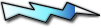

Registrato: 03/10/06 09:00
Messaggi: 203
Residenza: si naviga qua e là
|
 Inviato: 12 Ott 2006 09:55 Oggetto: Virus Dialer Pajp1.exe Inviato: 12 Ott 2006 09:55 Oggetto: Virus Dialer Pajp1.exe |
 |
|
Dopo che li avevo fixati, ripassando lo scan non apparivano più.
Rifacendo lo scan dopo un paio di giorni sono riapparsi
Il log di Systemscan è consultabile all'indirizzo:
http://www.mytempdir.com/986246
Grazie Holyfay, rimango ai tuoi ordini.........un saluto |
|
| Top |
|
 |
holifay
Dio maturo


Registrato: 08/03/05 10:48
Messaggi: 2912
Residenza: Milano
|
 Inviato: 12 Ott 2006 17:47 Oggetto: Inviato: 12 Ott 2006 17:47 Oggetto: |
 |
|
accidenti... ti sei reinfettato, forse 
Fai girare i due tool della Symantec e di PrevX contro Gromozon:
http://www.prevx.com/gromozon.asp
http://smallbiz.symantec.com/security_response/writeup.jsp?docid=2006-092316-4153-99
Poi fai una nuova scansione con SystemScan. Scarica l´ultima versione che è più aggiornata, premi l´opzione 4 e aspetta con pazienza. Poi posti il log nel solito modo.
@chemicalbit:  |
|
| Top |
|
 |
aleasar
Semidio
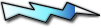

Registrato: 03/10/06 09:00
Messaggi: 203
Residenza: si naviga qua e là
|
 Inviato: 13 Ott 2006 10:17 Oggetto: Virus Dialer Pajp1.exe Inviato: 13 Ott 2006 10:17 Oggetto: Virus Dialer Pajp1.exe |
 |
|
Effettivamente credo(nella mia umile ignoranza) che abbiamo avuto successo...
[u]Girato Prevx:
Removing rootkit file...
Scanning Windows Directory...
C:\WINDOWS\mmbcm1.dll is infected with Adware LinkOptimizer
Searching for EFS service files...
Trojan.Gromozon Removed!
Scan finished normally
For a detailed log, please refer to \gromozon_removal.log
Girato Symantec:
Trojan.Linkoptimizer has not been found on your computer
Girato SystemScan ult.vers. e postato in:
http://www.mytempdir.com/988481
Quando finiremo la battaglia, a tuo comodo, mi puoi indicare quali sw installare permanentemente e quali scan fare ciclicamente? Io facevo usualmente un giro con Ad Aware, SPybot e TrendMicro in modalità normale (no safe mode).....
Attendo come al solito le tue preziose news e ancora grazie.
Un salutone |
|
| Top |
|
 |
holifay
Dio maturo


Registrato: 08/03/05 10:48
Messaggi: 2912
Residenza: Milano
|
 Inviato: 13 Ott 2006 13:08 Oggetto: Inviato: 13 Ott 2006 13:08 Oggetto: |
 |
|
Allora, andiamo meglio 
Vai in questa cartella C:\\Documents and Settings\\00214030\\Local Settings\\Temp e troverai dei file che si chiamano PXR??.* che saranno probabilmente di colore verde.
Secondo me sono residui del trojan. Scarica AVGPfix e avvialo. Poi ti chiederà quale file cancellare: scegline uno di quelli verdi e segui le istruzioni. Ripeti le operazioni per gli altri. Dovresti riuscire ad eliminarli tutti, compresi i riferimenti a loro associati che sono nel registro.
Se non sono di colore verde, caricane uno su www.virustotal.com e guarda il responso dell´analisi online
Poi apri Hijackthis ed elimina dal log queste voci: mettici un segno di spunta e premi fix checked
| Citazione: | R3 - Default URLSearchHook is missing
O2 - BHO: Class - {09D2603D-D1CB-7F36-196C-B169C001A8CD} - C:\\WINDOWS\\mmbcm1.dll (file missing) |
Quando hai fatto, riavvia, fai un nuovo log di HijackThis e postalo qui
Ciao  |
|
| Top |
|
 |
aleasar
Semidio
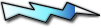

Registrato: 03/10/06 09:00
Messaggi: 203
Residenza: si naviga qua e là
|
 Inviato: 13 Ott 2006 14:42 Oggetto: Virus Dialer Pajp1.exe Inviato: 13 Ott 2006 14:42 Oggetto: Virus Dialer Pajp1.exe |
 |
|
Bravissima!
E' vero, quelle bestiacce erano di colore verde.
Eliminati con AVGPfix 
Fatti i due giri con HijackThis e fixati.
Attendo le tue preziose indicazioni....Un salutone
Ecco il log:
Logfile of HijackThis v1.99.0
Scan saved at 14.29.36, on 13/10/2006
Platform: Windows XP SP2 (WinNT 5.01.2600)
MSIE: Internet Explorer v6.00 SP2 (6.00.2900.2180)
Running processes:
C:\WINDOWS\System32\smss.exe
C:\WINDOWS\system32\winlogon.exe
C:\WINDOWS\system32\services.exe
C:\WINDOWS\system32\lsass.exe
C:\WINDOWS\system32\svchost.exe
C:\WINDOWS\System32\svchost.exe
C:\WINDOWS\system32\spoolsv.exe
C:\Acer\eManager\anbmServ.exe
C:\Program Files\WIDCOMM\Bluetooth Software\bin\btwdins.exe
C:\Programmi\Tivoli\lcf\bin\w32-ix86\mrt\lcfd.exe
C:\Program Files\Common Files\Microsoft Shared\VS7DEBUG\MDM.EXE
C:\Officescan NT\ntrtscan.exe
C:\WINDOWS\system32\nvsvc32.exe
C:\WINDOWS\system32\svchost.exe
C:\Officescan NT\tmlisten.exe
C:\WINDOWS\system32\CCM\CcmExec.exe
C:\Officescan NT\OfcPfwSvc.exe
C:\WINDOWS\system32\msiexec.exe
C:\WINDOWS\TEMP\XBD9FF.EXE
C:\WINDOWS\Explorer.EXE
C:\Officescan NT\pccntmon.exe
C:\WINDOWS\SOUNDMAN.EXE
C:\WINDOWS\AGRSMMSG.exe
C:\Program Files\Synaptics\SynTP\SynTPLpr.exe
C:\Program Files\Synaptics\SynTP\SynTPEnh.exe
C:\WINDOWS\system32\rundll32.exe
C:\PROGRA~1\LAUNCH~1\LManager.exe
C:\Program Files\CyberLink\PowerDVD\PDVDServ.exe
C:\acer\epm\epm-dm.exe
C:\WINDOWS\system32\ctfmon.exe
C:\Officescan NT\Pop3Trap.exe
C:\Programmi\Tivoli\lcf\bin\w32-ix86\mrt\lcfep.exe
C:\Program Files\QuickTime\qttask.exe
C:\Program Files\SealedMedia\sealmon.exe
C:\Program Files\Microsoft Office Communicator\Communicator.exe
C:\Program Files\Adobe\Acrobat 7.0\Reader\reader_sl.exe
C:\Program Files\WinZip\WZQKPICK.EXE
C:\Program Files\Messenger\msmsgs.exe
C:\Documents and Settings\Administrator\Desktop\Tool hijaker\HijackThis.exe
R0 - HKCU\Software\Microsoft\Internet Explorer\Main,Start Page = http://noiportal.telecomitalia.it
R1 - HKLM\Software\Microsoft\Internet Explorer\Main,Default_Page_URL = http://noiportal.telecomitalia.it
R1 - HKCU\Software\Microsoft\Internet Explorer\Main,Window Title = Microsoft Internet Explorer provided by Telecom Italia s.p.a.
R1 - HKCU\Software\Microsoft\Windows\CurrentVersion\Internet Settings,ProxyServer = telpra001rm001.telecomitalia.local:8080
R1 - HKCU\Software\Microsoft\Windows\CurrentVersion\Internet Settings,ProxyOverride = 10.*;*.local;*.pv.telec...
O2 - BHO: AcroIEHlprObj Class - {06849E9F-C8D7-4D59-B87D-784B7D6BE0B3} - C:\Program Files\Adobe\Acrobat 7.0\ActiveX\AcroIEHelper.dll
O4 - HKLM\..\Run: [OfficeScanNT Monitor] "C:\Officescan NT\pccntmon.exe" -HideWindow
O4 - HKLM\..\Run: [NvCplDaemon] RUNDLL32.EXE C:\WINDOWS\system32\NvCpl.dll,NvStartup
O4 - HKLM\..\Run: [SoundMan] SOUNDMAN.EXE
O4 - HKLM\..\Run: [AGRSMMSG] AGRSMMSG.exe
O4 - HKLM\..\Run: [SynTPLpr] C:\Program Files\Synaptics\SynTP\SynTPLpr.exe
O4 - HKLM\..\Run: [SynTPEnh] C:\Program Files\Synaptics\SynTP\SynTPEnh.exe
O4 - HKLM\..\Run: [BluetoothAuthenticationAgent] rundll32.exe bthprops.cpl,,BluetoothAuthenticationAgent
O4 - HKLM\..\Run: [LManager] C:\PROGRA~1\LAUNCH~1\LManager.exe
O4 - HKLM\..\Run: [RemoteControl] "C:\Program Files\CyberLink\PowerDVD\PDVDServ.exe"
O4 - HKLM\..\Run: [EPM-DM] c:\acer\epm\epm-dm.exe
O4 - HKLM\..\Run: [ePowerManagement] C:\Acer\ePM\ePM.exe boot
O4 - HKLM\..\Run: [lcfep] "C:\Programmi\Tivoli\lcf\bin\w32-ix86\mrt\lcfep.exe" -x
O4 - HKLM\..\Run: [QuickTime Task] "C:\Program Files\QuickTime\qttask.exe" -atboottime
O4 - HKLM\..\Run: [sealmon] C:\Program Files\SealedMedia\sealmon.exe
O4 - HKCU\..\Run: [CTFMON.EXE] C:\WINDOWS\system32\ctfmon.exe
O4 - HKCU\..\Run: [Communicator] "C:\Program Files\Microsoft Office Communicator\Communicator.exe" /background
O4 - Global Startup: Adobe Gamma Loader.lnk = C:\Program Files\Common Files\Adobe\Calibration\Adobe Gamma Loader.exe
O4 - Global Startup: Adobe Reader Speed Launch.lnk = C:\Program Files\Adobe\Acrobat 7.0\Reader\reader_sl.exe
O4 - Global Startup: Microsoft Office.lnk = C:\Program Files\Microsoft Office\Office10\OSA.EXE
O4 - Global Startup: WinZip Quick Pick.lnk = C:\Program Files\WinZip\WZQKPICK.EXE
O6 - HKLM\Software\Policies\Microsoft\Internet Explorer\Restrictions present
O8 - Extra context menu item: E&xport to Microsoft Excel - res://C:\PROGRA~1\MICROS~2\OFFICE11\EXCEL.EXE/3000
O8 - Extra context menu item: Send To &Bluetooth - C:\Program Files\WIDCOMM\Bluetooth Software\btsendto_ie_ctx.htm
O9 - Extra button: Research - {92780B25-18CC-41C8-B9BE-3C9C571A8263} - C:\PROGRA~1\MICROS~2\OFFICE11\REFIEBAR.DLL
O9 - Extra button: @btrez.dll,-4015 - {CCA281CA-C863-46ef-9331-5C8D4460577F} - C:\Program Files\WIDCOMM\Bluetooth Software\btsendto_ie.htm
O9 - Extra 'Tools' menuitem: @btrez.dll,-4017 - {CCA281CA-C863-46ef-9331-5C8D4460577F} - C:\Program Files\WIDCOMM\Bluetooth Software\btsendto_ie.htm
O9 - Extra button: @C:\Program Files\Messenger\Msgslang.dll,-61144 - {FB5F1910-F110-11d2-BB9E-00C04F795683} - C:\Program Files\Messenger\msmsgs.exe
O9 - Extra 'Tools' menuitem: @C:\Program Files\Messenger\Msgslang.dll,-61144 - {FB5F1910-F110-11d2-BB9E-00C04F795683} - C:\Program Files\Messenger\msmsgs.exe
O14 - IERESET.INF: START_PAGE_URL=http://noiportal.telecomitalia.it
O15 - Trusted Zone: http://organigramma.griffon.local
O15 - Trusted Zone: http://atomwfe1.telecomitalia.it
O15 - Trusted Zone: http://atomwfe2.telecomitalia.it
O15 - Trusted Zone: http://griffon.ittelecom.open.telecomitalia.it
O15 - Trusted Zone: http://griffon.open.telecomitalia.it
O15 - Trusted Zone: http://hr.open.telecomitalia.it
O15 - Trusted Zone: http://mpa.dg.telecomitalia.it
O15 - Trusted Zone: http://paperless.open.telecomitalia.it
O15 - Trusted Zone: http://tils.open.telecomitalia.it
O15 - Trusted Zone: http://dwh-o2c.telecomitalia.local
O15 - Trusted Zone: http://soa404.telecomitalia.local
O15 - Trusted Zone: http://organigramma.griffon.local (HKLM)
O15 - Trusted Zone: http://atomwfe1.telecomitalia.it (HKLM)
O15 - Trusted Zone: http://atomwfe2.telecomitalia.it (HKLM)
O15 - Trusted Zone: http://griffon.ittelecom.open.telecomitalia.it (HKLM)
O15 - Trusted Zone: http://griffon.open.telecomitalia.it (HKLM)
O15 - Trusted Zone: http://hr.open.telecomitalia.it (HKLM)
O15 - Trusted Zone: http://mpa.dg.telecomitalia.it (HKLM)
O15 - Trusted Zone: http://paperless.open.telecomitalia.it (HKLM)
O15 - Trusted Zone: http://tils.open.telecomitalia.it (HKLM)
O15 - Trusted Zone: http://dwh-o2c.telecomitalia.local (HKLM)
O15 - Trusted Zone: http://soa404.telecomitalia.local (HKLM)
O15 - Trusted IP range: 10.74.27.45
O15 - Trusted IP range: http://10.173.215.15
O15 - Trusted IP range: 10.74.27.45 (HKLM)
O15 - Trusted IP range: http://10.173.215.15 (HKLM)
O16 - DPF: {0EB0E74A-2A76-4AB3-A7FB-9BD8C29F7F75} (CKAVWebScan Object) - http://www.kaspersky.com/kos/eng/partner/default/kavwebscan_unicode.cab
O16 - DPF: {17492023-C23A-453E-A040-C7C580BBF700} (Windows Genuine Advantage Validation Tool) - http://go.microsoft.com/fwlink/?LinkID=39204
O16 - DPF: {193C772A-87BE-4B19-A7BB-445B226FE9A1} (ewidoOnlineScan Control) - http://download.ewido.net/ewidoOnlineScan.cab
O16 - DPF: {644E432F-49D3-41A1-8DD5-E099162EEEC5} (Symantec RuFSI Utility Class) - http://security.symantec.com/sscv6/SharedContent/common/bin/cabsa.cab
O16 - DPF: {9A9307A0-7DA4-4DAF-B042-5009F29E09E1} (ActiveScan Installer Class) - http://acs.pandasoftware.com/activescan/as5free/asinst.cab
O16 - DPF: {B1826A9F-4AA0-4510-BA77-9013E74E4B9B} - http://www.trendmicro.com/spyware-scan/as4web.cab
O17 - HKLM\System\CCS\Services\Tcpip\Parameters: Domain = telecomitalia.local
O17 - HKLM\Software\..\Telephony: DomainName = telecomitalia.local
O17 - HKLM\System\CCS\Services\Tcpip\..\{80A28A29-CBE2-4C8C-B5D4-C0FB96265249}: NameServer = 156.54.205.68,156.54.17.166
O17 - HKLM\System\CS1\Services\Tcpip\Parameters: Domain = telecomitalia.local
O23 - Service: Adobe LM Service - Unknown - C:\Program Files\Common Files\Adobe Systems Shared\Service\Adobelmsvc.exe
O23 - Service: Notebook Manager Service - OSA Technologies Inc. - C:\Acer\eManager\anbmServ.exe
O23 - Service: Bluetooth Service - WIDCOMM, Inc. - C:\Program Files\WIDCOMM\Bluetooth Software\bin\btwdins.exe
O23 - Service: Tivoli Endpoint - Unknown - C:\Programmi\Tivoli\lcf\bin\w32-ix86\mrt\lcfd.exe
O23 - Service: OfficeScanNT RealTime Scan - Trend Micro Inc. - C:\Officescan NT\ntrtscan.exe
O23 - Service: NVIDIA Display Driver Service - NVIDIA Corporation - C:\WINDOWS\system32\nvsvc32.exe
O23 - Service: OfficeScanNT Personal Firewall - Trend Micro Inc. - C:\Officescan NT\OfcPfwSvc.exe
O23 - Service: OfficeScanNT Listener - Trend Micro Inc. - C:\Officescan NT\tmlisten.exe |
|
| Top |
|
 |
Smjert
Dio maturo


Registrato: 01/04/06 18:19
Messaggi: 1619
Residenza: Perso nella rete
|
 Inviato: 13 Ott 2006 15:54 Oggetto: Re: Virus Dialer Pajp1.exe Inviato: 13 Ott 2006 15:54 Oggetto: Re: Virus Dialer Pajp1.exe |
 |
|
| aleasar ha scritto: |
Logfile of HijackThis v1.99.0
Scan saved at 14.29.36, on 13/10/2006
Platform: Windows XP SP2 (WinNT 5.01.2600)
MSIE: Internet Explorer v6.00 SP2 (6.00.2900.2180)
Running processes:
C:\WINDOWS\TEMP\XBD9FF.EXE
|
Questo file (e processo) è alquanto sospetto... |
|
| Top |
|
 |
holifay
Dio maturo


Registrato: 08/03/05 10:48
Messaggi: 2912
Residenza: Milano
|
 Inviato: 14 Ott 2006 13:27 Oggetto: Inviato: 14 Ott 2006 13:27 Oggetto: |
 |
|
OK, dal log mi sembra tutto a posto, come va il PC adesso? 
Il processo sospetto XBD9FF.EXE è uno dei componenti di Office Scan della trend Micro, è normale avere un file in esecuzione con un nome fatto così XXHexHex.exe (con icona di un cagnolino) nella cartella temporanea
Verifica di non avere altri files verdi nel PC, cerca tutti gli exe e mettili in ordine di data crescente. Dovresti trovarli facilmente. Se li trovi eliminali come hai già fatto.
Poi installa queste patch per cercare di non infettarti più con il trojan gromozon. Le nuove varianti sono sempre più difficili da eliminare. http://www.symantec.com/security_response/writeup.jsp?docid=2006-082416-2803-99&tabid=2
Quali software installare? Io non ne ho molti: un firewall (ma credo che tu sia in una lan dietro ad un router) e un antivirus e tu ne hai già uno buono.
Puoi installare uno o due antispyware: Spybot S&D e ADaware, anceh Ewido è molto buono.
Magari fai ogni tanto qualche scansione online: Kaspersky con database esteso e Panda, ad esempio, ma anche symantec, al sito http://security.symantec.com/
Potresti installare Firefox e navigare con quello, raccoglieresti anche meno porcherie... comunque la miglior protezione sei tu: attento a cosa scarichi da internet, agli allegati email, ai link sui quali clicchi.
Adesso che sei pulito potresti disattivare il ripristino di sistema, riavviare il PC e poi riattivarlo. In questo modo elimini eventuali file infetti nella casella di sistema _RESTORE http://www.sicurezzainrete.com/disabilitare_system_restore.htm
Ciao  |
|
| Top |
|
 |
Smjert
Dio maturo


Registrato: 01/04/06 18:19
Messaggi: 1619
Residenza: Perso nella rete
|
 Inviato: 14 Ott 2006 14:17 Oggetto: Inviato: 14 Ott 2006 14:17 Oggetto: |
 |
|
| holifay ha scritto: | OK, dal log mi sembra tutto a posto, come va il PC adesso? 
Il processo sospetto XBD9FF.EXE è uno dei componenti di Office Scan della trend Micro, è normale avere un file in esecuzione con un nome fatto così XXHexHex.exe (con icona di un cagnolino) nella cartella temporanea |
 Buono a sapersi. Buono a sapersi. |
|
| Top |
|
 |
aleasar
Semidio
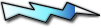

Registrato: 03/10/06 09:00
Messaggi: 203
Residenza: si naviga qua e là
|
 Inviato: 17 Ott 2006 09:05 Oggetto: Inviato: 17 Ott 2006 09:05 Oggetto: |
 |
|
Scusa se rispondo adess ma sono stato fuori per lavoro. Il pc adesso sembra in forma. 
Due ultime spiegazioni : quando dici
"Verifica di non avere altri files verdi nel PC, cerca tutti gli exe e mettili in ordine di data crescente. Dovresti trovarli facilmente. Se li trovi eliminali come hai già fatto"
intendi sempre nella cartella C:\\Documents and Settings\\00214030\\Local Settings\\Temp ?? Se si, ho controllato e non ci sono nè files verdi, nè exe.
E poi, quando giro di solito Spybot S&D e ADaware, è meglio in modalità normale o locale?.
Andando indietro con la memoria credo che sia molto probabile che mi sia fatto prendere in giro dal popup di Win System doctor o qualcosa di simile...
Comunque che dire....grazie moltissimo della pazienza e complimenti per la capacità di analisi. Un salutone da Alessandro 
Adesso che sei pulito potresti disattivare il ripristino di sistema, riavviare il PC e poi riattivarlo. In questo modo elimini eventuali file infetti nella casella di sistema _RESTORE http://www.sicurezzainrete.com/disabilitare_system_restore.htm
Ciao  [/quote] [/quote] |
|
| Top |
|
 |
chemicalbit
Dio maturo


Registrato: 01/04/05 18:59
Messaggi: 18597
Residenza: Milano
|
 Inviato: 17 Ott 2006 11:08 Oggetto: Inviato: 17 Ott 2006 11:08 Oggetto: |
 |
|
| holifay ha scritto: | | Verifica di non avere altri files verdi nel PC, |
cosa sono i file che compiono in verde?
Quelli in blu sono quelli compressi (vedi discussione). E' una cosa simile? |
|
| Top |
|
 |
Smjert
Dio maturo


Registrato: 01/04/06 18:19
Messaggi: 1619
Residenza: Perso nella rete
|
 Inviato: 17 Ott 2006 14:26 Oggetto: Inviato: 17 Ott 2006 14:26 Oggetto: |
 |
|
Se dice nel PC vorrà dire, penso, dappertutto (nella partizione dove c'è installato Windows).
I file verdi sono file crittografati (click destro su un file qualunque->Proprietà->Avanzate->voce "Crittografa contenuto per la protezione dei dati"). |
|
| Top |
|
 |
holifay
Dio maturo


Registrato: 08/03/05 10:48
Messaggi: 2912
Residenza: Milano
|
 Inviato: 17 Ott 2006 14:59 Oggetto: Inviato: 17 Ott 2006 14:59 Oggetto: |
 |
|
Sì, sono quelli crittografati con tecnica EFS di Windows. Normalmente non dovrebbero esserci, ma se li trovi non è detto che siano tutti del trojan, lo sono se si trovano in quelle cartelle semi-temporanee e non di una applicazione legittima
Prova a scaricare EFSdump http://www.sysinternals.com/utilities/efsdump.html
e mettilo sul desktop. Poi crea un file sempre sul desktop che chiami efsdump.bat con dentro questa riga:
efsdump c:\\*.* > efsdump.txt
Dopo qualche istante ti salva il file txt con i file crittografati che ha trovato.
Ciao  |
|
| Top |
|
 |
|