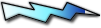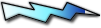| Precedente :: Successivo |
| Autore |
Messaggio |
Paciuga
Comune mortale

Registrato: 01/10/12 12:17
Messaggi: 3
|
 Inviato: 01 Ott 2012 14:05 Oggetto: Ukash Inviato: 01 Ott 2012 14:05 Oggetto: Ukash |
 |
|
Ciao, vi disturbo per un virus ukash. Grazie in anticipo per vs aiuto.
Sistema operativo: Windows xp bit 32; PC: Asus F5 notebook
AV installati: malwarebytes aggiornato 12/09. C'è anche ccleaner. Il pc si è infettato mentre sostituivo nod 32 (scaduto) che non è presente.
Il Pc non parte in modalità provvisoria.
1)Ho caricato kapersky rescue disc, messo su USB seguendo procedura (controllato + volte la correttezza)
2) ho cambiato ordine BIOS BOOT. n. 1 Removable device ma programma USB non parte. Non so cosa ho sbagliato o se colpa è del virus.
Se devo procedere con CD mi procuro masterizzatore.
3) Avviato msconfig, avvio diagnostico. sono in utilità configurazione sistema. Malwarebytes parte, ha tolto qualcosa non il virus.
4) Ho altra USB con OTL (che non riesco a far andare) e Hijack e sotto invio il log. Ora non so che fare. Grazie dell'aiuto! Paciuga
Logfile of Trend Micro HijackThis v2.0.4
Scan saved at 14.01.16, on 01/10/2012
Platform: Windows XP SP3 (WinNT 5.01.2600)
MSIE: Internet Explorer v8.00 (8.00.6001.18702)
Boot mode: Normal
Running processes:
C:\WINDOWS\System32\smss.exe
C:\WINDOWS\system32\winlogon.exe
C:\WINDOWS\system32\services.exe
C:\WINDOWS\system32\lsass.exe
C:\WINDOWS\system32\svchost.exe
C:\WINDOWS\system32\ctfmon.exe
C:\WINDOWS\explorer.exe
C:\WINDOWS\pchealth\helpctr\Binaries\MSCONFIG.EXE
F:\HiJackThis.exe
R0 - HKCU\Software\Microsoft\Internet Explorer\Main,Start Page = http://www.google.it/
R1 - HKLM\Software\Microsoft\Internet Explorer\Main,Default_Page_URL = http://go.microsoft.com/fwlink/?LinkId=69157
R1 - HKLM\Software\Microsoft\Internet Explorer\Main,Default_Search_URL = http://go.microsoft.com/fwlink/?LinkId=54896
R1 - HKLM\Software\Microsoft\Internet Explorer\Main,Search Page = http://go.microsoft.com/fwlink/?LinkId=54896
R0 - HKLM\Software\Microsoft\Internet Explorer\Main,Start Page = http://go.microsoft.com/fwlink/?LinkId=69157
R0 - HKLM\Software\Microsoft\Internet Explorer\Search,SearchAssistant =
R0 - HKLM\Software\Microsoft\Internet Explorer\Search,CustomizeSearch =
R3 - URLSearchHook: SweetIM ToolbarURLSearchHook Class - {EEE6C35D-6118-11DC-9C72-001320C79847} - C:\Programmi\SweetIM\Toolbars\Internet Explorer\mgHelper.dll
O2 - BHO: Supporto di collegamento per Adobe PDF Reader - {06849E9F-C8D7-4D59-B87D-784B7D6BE0B3} - C:\Programmi\File comuni\Adobe\Acrobat\ActiveX\AcroIEHelper.dll (file missing)
O2 - BHO: Java(tm) Plug-In SSV Helper - {761497BB-D6F0-462C-B6EB-D4DAF1D92D43} - C:\Programmi\Java\jre6\bin\ssv.dll
O2 - BHO: Java(tm) Plug-In 2 SSV Helper - {DBC80044-A445-435b-BC74-9C25C1C588A9} - C:\Programmi\Java\jre6\bin\jp2ssv.dll
O2 - BHO: JQSIEStartDetectorImpl - {E7E6F031-17CE-4C07-BC86-EABFE594F69C} - C:\Programmi\Java\jre6\lib\deploy\jqs\ie\jqs_plugin.dll
O2 - BHO: SWEETIE - {EEE6C35C-6118-11DC-9C72-001320C79847} - C:\Programmi\SweetIM\Toolbars\Internet Explorer\mgToolbarIE.dll
O3 - Toolbar: SweetPacks Toolbar for Internet Explorer - {EEE6C35B-6118-11DC-9C72-001320C79847} - C:\Programmi\SweetIM\Toolbars\Internet Explorer\mgToolbarIE.dll
O4 - HKLM\..\Run: [MSConfig] C:\WINDOWS\PCHealth\HelpCtr\Binaries\MSConfig.exe /auto
O4 - HKLM\..\RunOnce: [Malwarebytes Anti-Malware] C:\Programmi\Malwarebytes' Anti-Malware\mbamgui.exe /install /silent
O4 - HKCU\..\Run: [ctfmon.exe] C:\WINDOWS\system32\ctfmon.exe
O4 - HKUS\S-1-5-21-2261944735-3517555229-3999307527-1005\..\Run: [ctfmon.exe] C:\WINDOWS\system32\ctfmon.exe (User '?')
O4 - HKUS\S-1-5-18\..\Run: [CTFMON.EXE] C:\WINDOWS\system32\CTFMON.EXE (User '?')
O4 - HKUS\.DEFAULT\..\Run: [CTFMON.EXE] C:\WINDOWS\system32\CTFMON.EXE (User 'Default user')
O9 - Extra button: Research - {92780B25-18CC-41C8-B9BE-3C9C571A8263} - C:\PROGRA~1\MICROS~2\Office12\REFIEBAR.DLL
O14 - IERESET.INF: START_PAGE_URL=http://www.asus.com
O16 - DPF: {6414512B-B978-451D-A0D8-FCFDF33E833C} (WUWebControl Class) - http://www.update.microsoft.com/windowsupdate/v6/V5Controls/en/x86/client/wuweb_site.cab?1215607650919
O16 - DPF: {6E32070A-766D-4EE6-879C-DC1FA91D2FC3} (MUWebControl Class) - http://www.update.microsoft.com/microsoftupdate/v6/V5Controls/en/x86/client/muweb_site.cab?1346254630968
O17 - HKLM\System\CCS\Services\Tcpip\..\{9CBD4234-3971-4E35-BC9A-2578CF735363}: NameServer = 192.168.0.1
O22 - SharedTaskScheduler: Precaricatore Browseui - {438755C2-A8BA-11D1-B96B-00A0C90312E1} - C:\WINDOWS\system32\browseui.dll
O22 - SharedTaskScheduler: Daemon di cache delle categorie di componenti - {8C7461EF-2B13-11d2-BE35-3078302C2030} - C:\WINDOWS\system32\browseui.dll
--
End of file - 3708 bytes |
|
| Top |
|
 |
menatwork
Dio minore
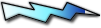
Registrato: 07/10/11 16:58
Messaggi: 506
|
 Inviato: 01 Ott 2012 16:37 Oggetto: Inviato: 01 Ott 2012 16:37 Oggetto: |
 |
|
ciao segui questa procedura dovresti risolvere
innanzitutto procurati una pennetta e formattala e in base al tuo S.O. scarica nella pennetta questo file:
questo file (per S.O a 64 bit)
questo file (per S.O a 32 bit)
Inserisci la Pendrive nel Pc infetto.
Avvia il pc in Modalità provvisoria. (tasto F8)
Clicca su Ripristina il computer tra le opzioni disponibili (in alto)
Seleziona la lingua
Seleziona il tuo account
Saranno ora disponibili le seguenti opzioni
===============================================
Ripristino all'avvio / Startup Repair
Ripristino configurazione di sistema / System Restore
Ripristino immagine di sistema / Windows Complete Pc Restore
Strumento di diagnostica memoria Windows / Windows Memory Diagnostic Tool
Prompt Dei Comandi / Command Prompt
===============================================
Seleziona Prompt Dei Comandi
Nel Prompt dei Comandi scrivi notepad e premi Invio.
Si aprirà un file di testo
Nel menu in alto clicca file e seleziona Apri.
Cerca la lettera a cui è riferita la pennetta usb.
Questa operazione serve per verificare con certezza quale lettera è assegnata alla pennetta.
Una volta identificata la lettera della pennetta:
Nel Prompt dei comandi digita E:\frst.exe dove E è la lettera che è stata assegnata alla tua Pendrive, per cui nel comando sostituisci E con la lettera a cui si riferisce la pennetta usb.
Clicca Invio
Il tool si avvierà.
Clicca Yes per accettare le condizioni di contratto.
Premi su SCAN.
A scansione finita, verrà prodotto un log sulla pendrive stessa, chiamato FRST.TXT che allegherai nel forum
edit
in alternativa se qualcosa non dovesse andare puoi fare questa scansione
Scarica OTL e salvalo sul desktop
Metti la spunta su SCAN ALL USERS.
Sotto output, metti la spunta su minimal output
Clicca sulla freccettina di File Age e seleziona 60 Days
Metti la spunta a LOP Check e Purity Check.
Clicca su RUN SCAN
Lascia fare la scansione senza interferire.
Al termine della scansione trovi 2 log sul desktop. OTL.txt ed Extras.txt, salvali e caricali su Wikisend |
|
| Top |
|
 |
Paciuga
Comune mortale

Registrato: 01/10/12 12:17
Messaggi: 3
|
 Inviato: 01 Ott 2012 19:15 Oggetto: Inviato: 01 Ott 2012 19:15 Oggetto: |
 |
|
Ciao, grazie della risposta. Non riesco ad avviare in modalità provvisoria, ritorna sempre all'avvio normale.
Mi spiego meglio: 1) premo f8
2) si apre schermata:
modalità provvisoria
modalità provvisoria con rete
modalità provvisoria con prompt dei comandi
abilita registrazione avvio
abilita modalità VGA
ultima configurazione sicuramente funzionante
modalità rispristino servizi directory( solo controller domini windows)
modalità di debug
disattiva riavvio automatico dopoa errore di sistema
avvia windows normalmente
riavvia/ ritorna
Se scelgo modalità provvisoria / anche con promt finisce che si avvia normalmente. Sembra che non prenda USB o anche CD (nel frattempo ho fatto masterizzazione) Sbaglio qualcosa?
Grazie mille |
|
| Top |
|
 |
Paciuga
Comune mortale

Registrato: 01/10/12 12:17
Messaggi: 3
|
 Inviato: 01 Ott 2012 19:33 Oggetto: Inviato: 01 Ott 2012 19:33 Oggetto: |
 |
|
Passando da modalità ripristino servizi directory sono arrivata in modalità provvisoria e ho fatto lo scan con FRST. Allego il log
Che faccio ora? Grazie mille
Scan result of Farbar Recovery Scan Tool (FRST) (x86) Version: 30-09-2012 01
Ran by Pozzo at 01-10-2012 19:27:18
Running from F:\
Service Pack 3 (X86) OS Language: Italian Standard
Attention: Could not load system hive.
Error: Impossibile accedere al file. Il file è utilizzato da un altro processo.
ATTENTION:=====> THE TOOL IS NOT RUN FROM RECOVERY ENVIRONMENT AND WILL NOT FUNCTION PROPERLY.
==================== One Month Created Files and Folders ========
2012-10-01 15:38 - 2012-10-01 15:53 - 00001146 ____A C:\Windows\WindowsUpdate.log
2012-10-01 09:11 - 2012-10-01 09:11 - 00000000 ___SD C:\OTL
2012-09-30 21:05 - 2011-02-28 16:45 - 00430126 ___RA C:\Windows\System32\Drivers\etc\hosts.bak
2012-09-28 22:10 - 2012-09-28 22:10 - 00000000 __SHD C:\FOUND.003
2012-09-28 18:22 - 2012-09-28 18:22 - 00000000 __SHD C:\FOUND.002
2012-09-28 16:47 - 2012-09-28 16:47 - 00000000 __SHD C:\FOUND.001
2012-09-28 16:31 - 2012-09-28 16:30 - 00138752 ____A C:\Windows\System32\27KbNCC.exe
2012-09-24 17:09 - 2012-09-24 17:09 - 00000000 ____D C:\Windows\System32\NtmsData
2012-09-12 19:47 - 2012-09-12 19:47 - 00000000 ___HD C:\Windows\$NtUninstallKB2736233$
==================== 3 Months Modified Files ==================
2012-10-01 19:19 - 2006-08-18 13:54 - 00001158 ____A C:\Windows\System32\wpa.dbl
2012-10-01 18:50 - 2006-08-18 13:55 - 00000211 _RASH C:\boot.ini
2012-10-01 18:50 - 2006-08-18 13:54 - 00000952 ____A C:\Windows\win.ini
2012-10-01 18:50 - 2006-08-18 13:54 - 00000327 ____A C:\Windows\system.ini
2012-10-01 15:53 - 2012-10-01 15:38 - 00001146 ____A C:\Windows\WindowsUpdate.log
2012-10-01 15:53 - 2008-07-09 20:01 - 00000194 ___SH C:\Documents and Settings\Pozzo\ntuser.ini
2012-10-01 15:42 - 2008-07-09 17:01 - 00302032 ____A C:\Windows\System32\FNTCACHE.DAT
2012-10-01 08:56 - 2012-07-24 15:18 - 00000669 ____A C:\Documents and Settings\All Users\Desktop\Malwarebytes Anti-Malware.lnk
2012-09-29 23:02 - 2012-07-06 17:22 - 00000226 ____A C:\Windows\Tasks\Scheduled Update for Ask Toolbar.job
2012-09-29 23:02 - 2011-10-25 19:46 - 00000434 ___AH C:\Windows\Tasks\User_Feed_Synchronization-{51156D7A-FC03-4FAF-994A-62F85BEEA0D5}.job
2012-09-29 23:02 - 2008-07-09 17:12 - 00000006 ___AH C:\Windows\Tasks\SA.DAT
2012-09-29 22:58 - 2010-01-15 16:27 - 00001124 ____A C:\Windows\Tasks\GoogleUpdateTaskMachineCore.job
2012-09-28 19:11 - 2012-06-06 15:24 - 00000978 ____A C:\Windows\Tasks\Adobe Flash Player Updater.job
2012-09-28 16:30 - 2012-09-28 16:31 - 00138752 ____A C:\Windows\System32\27KbNCC.exe
2012-09-28 16:21 - 2010-01-15 16:27 - 00001128 ____A C:\Windows\Tasks\GoogleUpdateTaskMachineUA.job
2012-09-28 16:05 - 2012-07-07 17:41 - 00000567 ____A C:\Documents and Settings\All Users\Desktop\CCleaner.lnk
2012-09-26 16:23 - 2009-11-24 17:06 - 00000492 ____A C:\Windows\Tasks\Ad-Aware Update (Weekly).job
2012-09-21 17:11 - 2012-06-06 15:24 - 00696240 ____A (Adobe Systems Incorporated) C:\Windows\System32\FlashPlayerApp.exe
2012-09-21 17:11 - 2012-02-06 13:22 - 00073136 ____A (Adobe Systems Incorporated) C:\Windows\System32\FlashPlayerCPLApp.cpl
2012-09-12 19:45 - 2008-07-09 17:33 - 62164608 ____A (Microsoft Corporation) C:\Windows\System32\MRT.exe
2012-09-07 17:04 - 2012-07-24 15:18 - 00022856 ____A (Malwarebytes Corporation) C:\Windows\System32\Drivers\mbam.sys
2012-08-28 20:35 - 2008-07-10 08:41 - 11111424 ____A (Microsoft Corporation) C:\Windows\System32\dllcache\ieframe.dll
2012-08-28 20:35 - 2007-08-13 18:54 - 11111424 ____A (Microsoft Corporation) C:\Windows\System32\ieframe.dll
2012-08-28 17:05 - 2012-07-06 11:17 - 00247808 ____N (Microsoft Corporation) C:\Windows\System32\dllcache\ieproxy.dll
2012-08-28 17:05 - 2012-07-06 11:16 - 00743424 ____N (Microsoft Corporation) C:\Windows\System32\dllcache\iedvtool.dll
2012-08-28 17:05 - 2012-07-06 11:16 - 00521728 ____N (Microsoft Corporation) C:\Windows\System32\dllcache\jsdbgui.dll
2012-08-28 17:05 - 2012-07-06 11:16 - 00012800 ____N (Microsoft Corporation) C:\Windows\System32\dllcache\xpshims.dll
2012-08-28 17:05 - 2008-07-10 08:41 - 02000384 ____A (Microsoft Corporation) C:\Windows\System32\dllcache\iertutil.dll
2012-08-28 17:05 - 2008-07-10 08:41 - 00630272 ____A (Microsoft Corporation) C:\Windows\System32\dllcache\msfeeds.dll
2012-08-28 17:05 - 2008-07-10 08:41 - 00055296 ____A (Microsoft Corporation) C:\Windows\System32\dllcache\msfeedsbs.dll
2012-08-28 17:05 - 2007-08-13 18:54 - 00630272 ____A (Microsoft Corporation) C:\Windows\System32\msfeeds.dll
2012-08-28 17:05 - 2007-08-13 18:54 - 00055296 ____A (Microsoft Corporation) C:\Windows\System32\msfeedsbs.dll
2012-08-28 17:05 - 2007-08-13 18:34 - 02000384 ____A (Microsoft Corporation) C:\Windows\System32\iertutil.dll
2012-08-28 17:05 - 2006-08-18 15:54 - 01212416 ____A (Microsoft Corporation) C:\Windows\System32\dllcache\urlmon.dll
2012-08-28 17:05 - 2006-08-18 15:54 - 00916992 ____A (Microsoft Corporation) C:\Windows\System32\dllcache\wininet.dll
2012-08-28 17:05 - 2006-08-18 15:54 - 00105984 ____A (Microsoft Corporation) C:\Windows\System32\dllcache\url.dll
2012-08-28 17:05 - 2006-08-18 13:54 - 06008832 ____A (Microsoft Corporation) C:\Windows\System32\mshtml.dll
2012-08-28 17:05 - 2006-08-18 13:54 - 06008832 ____A (Microsoft Corporation) C:\Windows\System32\dllcache\mshtml.dll
2012-08-28 17:05 - 2006-08-18 13:54 - 01469440 ____A (Microsoft Corporation) C:\Windows\System32\inetcpl.cpl
2012-08-28 17:05 - 2006-08-18 13:54 - 01469440 ____A (Microsoft Corporation) C:\Windows\System32\dllcache\inetcpl.cpl
2012-08-28 17:05 - 2006-08-18 13:54 - 01212416 ____A (Microsoft Corporation) C:\Windows\System32\urlmon.dll
2012-08-28 17:05 - 2006-08-18 13:54 - 00916992 ____A (Microsoft Corporation) C:\Windows\System32\wininet.dll
2012-08-28 17:05 - 2006-08-18 13:54 - 00611840 ____A (Microsoft Corporation) C:\Windows\System32\mstime.dll
2012-08-28 17:05 - 2006-08-18 13:54 - 00611840 ____A (Microsoft Corporation) C:\Windows\System32\dllcache\mstime.dll
2012-08-28 17:05 - 2006-08-18 13:54 - 00387584 ____A (Microsoft Corporation) C:\Windows\System32\iedkcs32.dll
2012-08-28 17:05 - 2006-08-18 13:54 - 00387584 ____A (Microsoft Corporation) C:\Windows\System32\dllcache\iedkcs32.dll
2012-08-28 17:05 - 2006-08-18 13:54 - 00206848 ____A (Microsoft Corporation) C:\Windows\System32\occache.dll
2012-08-28 17:05 - 2006-08-18 13:54 - 00206848 ____A (Microsoft Corporation) C:\Windows\System32\dllcache\occache.dll
2012-08-28 17:05 - 2006-08-18 13:54 - 00184320 ____A (Microsoft Corporation) C:\Windows\System32\iepeers.dll
2012-08-28 17:05 - 2006-08-18 13:54 - 00184320 ____A (Microsoft Corporation) C:\Windows\System32\dllcache\iepeers.dll
2012-08-28 17:05 - 2006-08-18 13:54 - 00105984 ____A (Microsoft Corporation) C:\Windows\System32\url.dll
2012-08-28 17:05 - 2006-08-18 13:54 - 00067072 ____A (Microsoft Corporation) C:\Windows\System32\mshtmled.dll
2012-08-28 17:05 - 2006-08-18 13:54 - 00067072 ____A (Microsoft Corporation) C:\Windows\System32\dllcache\mshtmled.dll
2012-08-28 17:05 - 2006-08-18 13:54 - 00043520 ____A (Microsoft Corporation) C:\Windows\System32\licmgr10.dll
2012-08-28 17:05 - 2006-08-18 13:54 - 00043520 ____A (Microsoft Corporation) C:\Windows\System32\dllcache\licmgr10.dll
2012-08-28 17:05 - 2006-08-18 13:54 - 00025600 ____A (Microsoft Corporation) C:\Windows\System32\jsproxy.dll
2012-08-28 17:05 - 2006-08-18 13:54 - 00025600 ____A (Microsoft Corporation) C:\Windows\System32\dllcache\jsproxy.dll
2012-08-28 14:07 - 2009-02-20 12:21 - 00385024 ____A (Microsoft Corporation) C:\Windows\System32\html.iec
2012-08-28 14:07 - 2006-08-18 13:54 - 00174080 ____A (Microsoft Corporation) C:\Windows\System32\ie4uinit.exe
2012-08-28 14:07 - 2006-08-18 13:54 - 00174080 ____A (Microsoft Corporation) C:\Windows\System32\dllcache\ie4uinit.exe
2012-07-17 20:11 - 2009-12-23 17:20 - 00065536 ____A C:\Windows\System32\config\ODiag.evt
2012-07-06 17:54 - 2012-07-06 17:54 - 00001408 ____A C:\Documents and Settings\All Users\Desktop\PDF24 Editor.lnk
2012-07-06 17:54 - 2012-07-06 17:54 - 00001393 ____A C:\Documents and Settings\All Users\Desktop\PDF24 Fax.lnk
2012-07-06 17:31 - 2012-07-06 17:31 - 00000164 ____A C:\Windows\System32\psconv.ini
2012-07-06 17:20 - 2012-07-06 17:20 - 18691416 ____N (pdfforge GbR) C:\Documents and Settings\Pozzo\Desktop\PDFCreator-1_4_1_setup.exe
2012-07-06 15:59 - 2012-07-06 15:59 - 00078336 ____N (Microsoft Corporation) C:\Windows\System32\dllcache\browser.dll
2012-07-06 15:59 - 2008-10-24 10:54 - 00337920 ____N (Microsoft Corporation) C:\Windows\System32\dllcache\netapi32.dll
2012-07-06 15:59 - 2006-08-18 13:54 - 00337920 ____A (Microsoft Corporation) C:\Windows\System32\netapi32.dll
2012-07-06 15:59 - 2006-08-18 13:54 - 00078336 ____A (Microsoft Corporation) C:\Windows\System32\browser.dll
2012-07-06 11:42 - 2008-07-09 17:36 - 00619742 ____A C:\Windows\System32\TZLog.log
2012-07-06 10:31 - 2012-07-06 10:31 - 00006144 __ASH C:\Windows\System32\Thumbs.db
2012-07-04 16:05 - 2011-08-29 11:27 - 00139784 ____N (Microsoft Corporation) C:\Windows\System32\dllcache\rdpwd.sys
2012-07-04 16:05 - 2008-07-09 17:05 - 00139784 ____A (Microsoft Corporation) C:\Windows\System32\Drivers\rdpwd.sys
==================== Bamital & volsnap Check =================
C:\Windows\explorer.exe
[2006-08-18 13:54] - [2008-04-14 04:14] - 1036288 ___AH (Microsoft Corporation) 70d7f99d95615c3c278367756287db71
C:\Windows\System32\winlogon.exe
[2006-08-18 13:54] - [2008-04-14 04:14] - 0510464 ____A (Microsoft Corporation) 9259170d29b5a256735fcb8b80280857
C:\Windows\System32\svchost.exe
[2006-08-18 13:54] - [2008-04-14 04:14] - 0014336 ____A (Microsoft Corporation) bb8363abec09aa2f9b363484e282117c
C:\Windows\System32\services.exe
[2006-08-18 13:54] - [2009-02-09 13:22] - 0111104 ____A (Microsoft Corporation) 26845f272435302e0f3322e660a24f7d
C:\Windows\System32\User32.dll
[2006-08-18 13:54] - [2008-04-14 04:13] - 0579584 ____A (Microsoft Corporation) fa94696c0727bd59e517c674cd6e7c72
C:\Windows\System32\userinit.exe
[2006-08-18 13:54] - [2008-04-14 04:14] - 0026624 ____A (Microsoft Corporation) df69726907357c3add243f48902b0331
C:\Windows\System32\Drivers\volsnap.sys
[2006-08-18 13:54] - [2008-04-14 03:49] - 0053376 ____A (Microsoft Corporation) e46c1b5a56da7da603d09dfcc79ec59e
==================== Restore Points (XP) =====================
RP: -> 2012-09-30 19:11 - 028672 _restore{4D7B2EF7-DC44-43A2-A897-6A21AF5CAB79}\RP2
RP: -> 2012-09-30 18:48 - 028672 _restore{4D7B2EF7-DC44-43A2-A897-6A21AF5CAB79}\RP1
==================== Memory info ===========================
Percentage of memory in use: 16%
Total physical RAM: 2047.2 MB
Available physical RAM: 1699.48 MB
Total Pagefile: 3944.06 MB
Available Pagefile: 3800.84 MB
Total Virtual: 2047.88 MB
Available Virtual: 1996.59 MB
==================== Partitions =============================
1 Drive c: (WINDOWSXP) (Fixed) (Total:135.01 GB) (Free:109.47 GB) FAT32 ==>[Drive with boot components (Windows XP)]
2 Drive d: (DATA) (Fixed) (Total:89.99 GB) (Free:88.2 GB) FAT32
4 Drive f: () (Removable) (Total:3.71 GB) (Free:3.71 GB) FAT32
Impossibile completare l'operazione per i servizi di gestione disco.
==================== End Of Log ============================ |
|
| Top |
|
 |
menatwork
Dio minore
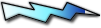
Registrato: 07/10/11 16:58
Messaggi: 506
|
 Inviato: 01 Ott 2012 20:05 Oggetto: Inviato: 01 Ott 2012 20:05 Oggetto: |
 |
|
scarica questo file direttamente nella pennetta con la quale hai fatto la scansione e clicca sul pulsante fix
Il tool creerà un log sulla flashdrive un file di testo come = > fixlog.txt che dovrai allegare
fai anche una scansione con combofix come indicato in questa guida e posta anche il log insieme a quello fi FRST |
|
| Top |
|
 |
|