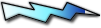balubeto
Dio minore
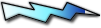
Registrato: 19/05/06 09:22
Messaggi: 758
|
 Inviato: 14 Mar 2014 20:27 Oggetto: [Lubuntu 13.10] Notebook Asus A6K-Q015H ed errori all'avvio Inviato: 14 Mar 2014 20:27 Oggetto: [Lubuntu 13.10] Notebook Asus A6K-Q015H ed errori all'avvio |
 |
|
Ciao
Ho un notebook Asus A6K-Q015H ed ho installato Lubuntu 13.10 .
L'output di lspci -k e`:
| Citazione: |
00:00.0 Host bridge: Silicon Integrated Systems [SiS] Device 0756 (rev 02)
Subsystem: ASUSTeK Computer Inc. Device 1977
00:01.0 PCI bridge: Silicon Integrated Systems [SiS] PCI-to-PCI bridge
Kernel driver in use: pcieport
00:02.0 ISA bridge: Silicon Integrated Systems [SiS] SiS964 [MuTIOL Media IO] LPC Controller (rev 36)
00:02.5 IDE interface: Silicon Integrated Systems [SiS] 5513 IDE Controller (rev 01)
Subsystem: ASUSTeK Computer Inc. Device 1107
Kernel driver in use: pata_sis
00:02.6 Modem: Silicon Integrated Systems [SiS] AC'97 Modem Controller (rev a0)
Subsystem: ASUSTeK Computer Inc. Device 1816
Kernel driver in use: slamr
00:02.7 Multimedia audio controller: Silicon Integrated Systems [SiS] SiS7012 AC'97 Sound Controller (rev a0)
Subsystem: ASUSTeK Computer Inc. Device 1103
Kernel driver in use: snd_intel8x0
00:03.0 USB controller: Silicon Integrated Systems [SiS] USB 1.1 Controller (rev 0f)
Subsystem: ASUSTeK Computer Inc. Device 1107
Kernel driver in use: ohci-pci
00:03.1 USB controller: Silicon Integrated Systems [SiS] USB 1.1 Controller (rev 0f)
Subsystem: ASUSTeK Computer Inc. Device 1107
Kernel driver in use: ohci-pci
00:03.2 USB controller: Silicon Integrated Systems [SiS] USB 1.1 Controller (rev 0f)
Subsystem: ASUSTeK Computer Inc. Device 1107
Kernel driver in use: ohci-pci
00:03.3 USB controller: Silicon Integrated Systems [SiS] USB 2.0 Controller
Subsystem: ASUSTeK Computer Inc. Device 1107
Kernel driver in use: ehci-pci
00:09.0 Network controller: Broadcom Corporation BCM4318 [AirForce One 54g] 802.11g Wireless LAN Controller (rev 02)
Subsystem: ASUSTeK Computer Inc. A6U notebook embedded card
Kernel driver in use: b43-pci-bridge
00:0a.0 CardBus bridge: Ricoh Co Ltd RL5c476 II (rev b3)
Subsystem: ASUSTeK Computer Inc. Device 1107
Kernel driver in use: yenta_cardbus
00:0a.1 FireWire (IEEE 1394): Ricoh Co Ltd R5C552 IEEE 1394 Controller (rev 08)
Subsystem: ASUSTeK Computer Inc. Device 1977
Kernel driver in use: firewire_ohci
00:0a.2 SD Host controller: Ricoh Co Ltd R5C822 SD/SDIO/MMC/MS/MSPro Host Adapter (rev 17)
Subsystem: ASUSTeK Computer Inc. Device 1977
Kernel driver in use: sdhci-pci
00:0a.3 System peripheral: Ricoh Co Ltd R5C592 Memory Stick Bus Host Adapter (rev 08)
Subsystem: ASUSTeK Computer Inc. Device 1977
Kernel driver in use: r592
00:0b.0 Ethernet controller: Realtek Semiconductor Co., Ltd. RTL-8100/8101L/8139 PCI Fast Ethernet Adapter (rev 10)
Subsystem: ASUSTeK Computer Inc. L8400B or L3C/S notebook
Kernel driver in use: 8139too
00:18.0 Host bridge: Advanced Micro Devices, Inc. [AMD] K8 [Athlon64/Opteron] HyperTransport Technology Configuration
00:18.1 Host bridge: Advanced Micro Devices, Inc. [AMD] K8 [Athlon64/Opteron] Address Map
00:18.2 Host bridge: Advanced Micro Devices, Inc. [AMD] K8 [Athlon64/Opteron] DRAM Controller
00:18.3 Host bridge: Advanced Micro Devices, Inc. [AMD] K8 [Athlon64/Opteron] Miscellaneous Control
Kernel driver in use: k8temp
01:00.0 VGA compatible controller: NVIDIA Corporation NV44M [GeForce Go 6200] (rev a1)
Subsystem: ASUSTeK Computer Inc. Device 188a
Kernel driver in use: nvidia
|
mentre l`output lsusb e`:
| Citazione: |
Bus 001 Device 001: ID 1d6b:0002 Linux Foundation 2.0 root hub
Bus 004 Device 001: ID 1d6b:0001 Linux Foundation 1.1 root hub
Bus 003 Device 002: ID 062a:0201 Creative Labs Defender Office Keyboard (K7310) S Zodiak KM-9010
Bus 003 Device 001: ID 1d6b:0001 Linux Foundation 1.1 root hub
Bus 002 Device 002: ID 046d:c404 Logitech, Inc. TrackMan Wheel
Bus 002 Device 001: ID 1d6b:0001 Linux Foundation 1.1 root hub
|
Ora ,all`avvio di Lubuntu, questi errori "sis630_smbus 0000:00:02.0: SIS630 compatible bus not detected, module not inserted." e "asus_laptop: Error calling CWAP (1)" vengono visualizzati. Qual'e` la causa di questi errori? Come posso fare per risolverli?
Grazie
Ciao |
|