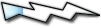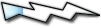|
| Precedente :: Successivo |
| Autore |
Messaggio |
copo.de.nieve
Mortale devoto
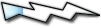
Registrato: 12/10/06 13:43
Messaggi: 10
|
 Inviato: 12 Ott 2006 13:56 Oggetto: Inviato: 12 Ott 2006 13:56 Oggetto: |
 |
|
dopo aver sconfitto il trojan clicker cvf (grazie ai vostri consigli) me ne è tornato fuori un altro! AVG lo identifica come trojan clicker.DAO!
mi dite come faccio ora???
potete controllare se c'è qualcosa da eliminare? grazie!
Logfile of HijackThis v1.99.1
Scan saved at 13.40.12, on 12/10/2006
Platform: Windows XP (WinNT 5.01.2600)
MSIE: Internet Explorer v6.00 (6.00.2600.0000)
Running processes:
C:\WINDOWS\System32\smss.exe
C:\WINDOWS\system32\winlogon.exe
C:\WINDOWS\system32\services.exe
C:\WINDOWS\system32\lsass.exe
C:\WINDOWS\system32\svchost.exe
C:\WINDOWS\System32\svchost.exe
C:\WINDOWS\system32\spoolsv.exe
C:\PROGRA~1\Grisoft\AVGFRE~1\avgamsvr.exe
C:\PROGRA~1\Grisoft\AVGFRE~1\avgupsvc.exe
C:\WINDOWS\System32\svchost.exe
C:\WINDOWS\System32\RunDll32.exe
C:\Programmi\ATI Technologies\ATI Control Panel\atiptaxx.exe
C:\Programmi\File comuni\Real\Update_OB\realsched.exe
C:\Programmi\Macrogaming\SweetIM\SweetIM.exe
C:\Programmi\QuickTime\qttask.exe
C:\Programmi\WinZip\WZQKPICK.EXE
C:\Programmi\ARESCOM\Modem Telindus Arescom ND220\dslmon.exe
C:\Programmi\Hewlett-Packard\Digital Imaging\bin\hpotdd01.exe
C:\Programmi\Hewlett-Packard\Digital Imaging\bin\hpohmr08.exe
C:\Programmi\Hewlett-Packard\Digital Imaging\bin\hpoevm08.exe
C:\WINDOWS\explorer.exe
C:\Programmi\Adobe\Acrobat 7.0\Reader\AcroRd32.exe
C:\Programmi\Internet Explorer\iexplore.exe
C:\Hijackthis\HijackThis.exe
R1 - HKCU\Software\Microsoft\Internet Explorer,SearchURL = http://www.iquicksearch.net/search.htm
R0 - HKCU\Software\Microsoft\Internet Explorer\Main,Start Page = http://www.google.it/
R0 - HKLM\Software\Microsoft\Internet Explorer\Main,Start Page = http://www.google.it/
R1 - HKCU\Software\Microsoft\Internet Explorer\Search,SearchAssistant = http://www.iquicksearch.net/search.htm
R0 - HKCU\Software\Microsoft\Internet Explorer\Toolbar,LinksFolderName = Collegamenti
F2 - REG:system.ini: UserInit=C:\WINDOWS\system32\userinit.exe,,C:\WINDOWS\SERVICES.EXE
O2 - BHO: (no name) - {AA58ED58-01DD-4d91-8333-CF10577473F7} - (no file)
O2 - BHO: Class - {F1F395C5-67FE-E8D2-7BA9-C105AC893591} - C:\WINDOWS\axihm1.dll (file missing)
O3 - Toolbar: Yahoo! Companion - {EF99BD32-C1FB-11D2-892F-0090271D4F88} - C:\Programmi\Yahoo!\Companion\Installs\cpn\ycomp5_5_7_1.dll
O3 - Toolbar: &Radio - {8E718888-423F-11D2-876E-00A0C9082467} - C:\WINDOWS\System32\msdxm.ocx
O3 - Toolbar: SweetIM For Internet Explorer - {BC4FFE41-DE9F-46fa-B455-AAD49B9F9938} - C:\Programmi\Macrogaming\SweetIMBarForIE\toolbar.dll
O4 - HKLM\..\Run: [Cmaudio] RunDll32 cmicnfg.cpl,CMICtrlWnd
O4 - HKLM\..\Run: [ATIPTA] C:\Programmi\ATI Technologies\ATI Control Panel\atiptaxx.exe
O4 - HKLM\..\Run: [Openwares LiveUpdate] C:\Program Files\LiveUpdate\LiveUpdate.exe
O4 - HKLM\..\Run: [TkBellExe] "C:\Programmi\File comuni\Real\Update_OB\realsched.exe" -osboot
O4 - HKLM\..\Run: [SweetIM] C:\Programmi\Macrogaming\SweetIM\SweetIM.exe
O4 - HKLM\..\Run: [iTunesHelper] "D:\ROBERTA\iTunesHelper.exe"
O4 - HKLM\..\Run: [QuickTime Task] "C:\Programmi\QuickTime\qttask.exe" -atboottime
O4 - HKLM\..\Run: [PrevxRootkitRemovalTool] "C:\Documents and Settings\Robi\Desktop\prevxremovaltool.exe" -scan
O4 - HKCU\..\Run: [SweetIM] C:\Programmi\Macrogaming\SweetIM\SweetIM.exe
O4 - HKCU\..\Run: [updateMgr] "C:\Programmi\Adobe\Acrobat 7.0\Reader\AdobeUpdateManager.exe" AcRdB7_0_7 -reboot 1
O4 - Global Startup: Microsoft Office.lnk = C:\Programmi\Microsoft Office\Office\OSA9.EXE
O4 - Global Startup: WinZip Quick Pick.lnk = C:\Programmi\WinZip\WZQKPICK.EXE
O4 - Global Startup: DSLMON.lnk = ?
O4 - Global Startup: LG SyncManager.lnk = ?
O4 - Global Startup: hpoddt01.exe.lnk = ?
O4 - Global Startup: hp psc 1000 series.lnk = ?
O4 - Global Startup: Avvio veloce di Adobe Reader.lnk = C:\Programmi\Adobe\Acrobat 7.0\Reader\reader_sl.exe
O9 - Extra button: Messenger - {FB5F1910-F110-11d2-BB9E-00C04F795683} - C:\Programmi\Messenger\MSMSGS.EXE (file missing)
O9 - Extra 'Tools' menuitem: Windows Messenger - {FB5F1910-F110-11d2-BB9E-00C04F795683} - C:\Programmi\Messenger\MSMSGS.EXE (file missing)
O16 - DPF: {0594AF7E-573B-40DF-8165-E47AB2EAEFE8} - http://akamai.downloadv3.com/binaries/P2EClient/EGAUTH_1017_EN_XP.cab
O16 - DPF: {11260943-421B-11D0-8EAC-0000C07D88CF} (iPIX ActiveX Control) - http://www.ipix.com/download/ipixx.cab
O16 - DPF: {17492023-C23A-453E-A040-C7C580BBF700} (Windows Genuine Advantage Validation Tool) - http://go.microsoft.com/fwlink/?linkid=39204
O16 - DPF: {1EDF25DE-DFB2-40CA-AA83-30AE7DA8C203} (FileSharingCtrl Class) - http://appdirectory.messenger.msn.com/AppDirectory/P4Apps/FileSharing/it/filesharingctrl.cab
O16 - DPF: {2359626E-7524-4F87-B04E-22CD38A0C88C} (ICSScannerLight Class) - http://download.zonelabs.com/bin/free/cm/ICSCM.cab
O16 - DPF: {31B7EB4E-8B4B-11D1-A789-00A0CC6651A8} (Cult3D ActiveX Player) - http://host.cycore.net/Cult.cab
O16 - DPF: {31F11DFA-3A23-4BC0-89B4-2FB3FB43525B} (Pro_Web016.ProWeb016) - http://216.147.198.39/ProWeb016.CAB
O16 - DPF: {469C7080-8EC8-43A6-AD97-45848113743C} - http://akamai.downloadv3.com/binaries/IA/nethv32_EN_XP.cab
O16 - DPF: {4F1E5B1A-2A80-42CA-8532-2D05CB959537} (MSN Photo Upload Tool) - http://spaces.msn.com/PhotoUpload/MsnPUpld.cab?10,0,910,0
O16 - DPF: {556DDE35-E955-11D0-A707-000000521957} - http://www.xblock.com/download/xclean_micro.exe
O16 - DPF: {6E32070A-766D-4EE6-879C-DC1FA91D2FC3} (MUWebControl Class) - http://update.microsoft.com/microsoftupdate/v6/V5Controls/en/x86/client/muweb_site.cab?1138456649029
O16 - DPF: {9A9307A0-7DA4-4DAF-B042-5009F29E09E1} (ActiveScan Installer Class) - http://acs.pandasoftware.com/activescan/as5free/asinst.cab
O16 - DPF: {B38870E4-7ECB-40DA-8C6A-595F0A5519FF} (MsnMessengerSetupDownloadControl Class) - http://messenger.msn.com/download/MsnMessengerSetupDownloader.cab
O16 - DPF: {DDF44FD9-749F-4761-89BB-E8A59339E459} - http://akamai.downloadv3.com/binaries/LiveService/LiveService_9_EN_XP.cab
O17 - HKLM\System\CCS\Services\Tcpip\..\{DB122B9A-787B-4D3B-8FD2-89F863C7A52A}: NameServer = 85.37.17.15 85.38.28.74
O18 - Protocol: livecall - {828030A1-22C1-4009-854F-8E305202313F} - C:\PROGRA~1\MSNMES~2\MSGRAP~1.DLL
O18 - Protocol: msnim - {828030A1-22C1-4009-854F-8E305202313F} - C:\PROGRA~1\MSNMES~2\MSGRAP~1.DLL
O23 - Service: AVG7 Alert Manager Server (Avg7Alrt) - GRISOFT, s.r.o. - C:\PROGRA~1\Grisoft\AVGFRE~1\avgamsvr.exe
O23 - Service: AVG7 Update Service (Avg7UpdSvc) - GRISOFT, s.r.o. - C:\PROGRA~1\Grisoft\AVGFRE~1\avgupsvc.exe
O23 - Service: InstallDriver Table Manager (IDriverT) - Macrovision Corporation - C:\Programmi\File comuni\InstallShield\Driver\11\Intel 32\IDriverT.exe
O23 - Service: iPodService - Apple Computer, Inc. - D:\ROBERTA\iPod\bin\iPodService.exe
O23 - Service: Pml Driver HPZ12 - HP - C:\WINDOWS\System32\HPZipm12.exe
O23 - Service: SrvLsz - Unknown owner - \\?\C:\Programmi\File comuni\System\lpt9.exe (file missing)
O23 - Service: WinMxc - Unknown owner - \\?\C:\Programmi\File comuni\Microsoft Shared\aux.exe (file missing) |
|
| Top |
|
 |
Smjert
Dio maturo


Registrato: 01/04/06 18:19
Messaggi: 1619
Residenza: Perso nella rete
|
 Inviato: 12 Ott 2006 14:18 Oggetto: Inviato: 12 Ott 2006 14:18 Oggetto: |
 |
|
Hai il LinkOptimizer.. prima di tutto manda questo file (conviene che lo metti in un archivio zip o rar) C:\WINDOWS\SERVICES.EXE a http://www.suspectfile.com/ poi cancella il file ma tieni l'archivio.
Scarica questo tool della Symantec, avvialo, premi Start e aspetta che abbia finito.
Avvia HijackThis, premi Do a system scan only e spunta queste voci (se ci sono) poi premi Fix Checked:
| Citazione: | F2 - REG:system.ini: UserInit=C:\WINDOWS\system32\userinit.exe,,C:\WINDOWS\SERVICES.EXE
O2 - BHO: (no name) - {AA58ED58-01DD-4d91-8333-CF10577473F7} - (no file)
O2 - BHO: Class - {F1F395C5-67FE-E8D2-7BA9-C105AC893591} - C:\WINDOWS\axihm1.dll (file missing)
O23 - Service: SrvLsz - Unknown owner - \\?\C:\Programmi\File comuni\System\lpt9.exe (file missing)
O23 - Service: WinMxc - Unknown owner - \\?\C:\Programmi\File comuni\Microsoft Shared\aux.exe (file missing) |
Scarica Avenger e decomprimilo sul desktop.
avvia il file avenger.exe
Seleziona l'opzione "Input Script Manually"
Clicca sulla lente di ingrandimento
Ti si apre una finestra "View/edit script"
All'interno del box bianco,copia e incolla le scritte qui sotto:
| Citazione: |
files to delete:
C:\Programmi\File comuni\Microsoft Shared\aux.exe
C:\Programmi\File comuni\System\lpt9.exe
C:\WINDOWS\axihm1.dll
Registry values to replace with dummy:
HKLM\Software\Microsoft\Windows NT\CurrentVersion\Windows | AppInit_DLLs
Registry Keys to delete:
HKLM\Software\Microsoft\Windows\CurrentVersion\Policies\Explorer\Run
folders to delete:
C:\WINDOWS\TEMP |
Clicca sul pulsante Done
Clicca sull'icona del semaforo verde
Rispondi Yes
Il pc dovrebbe riavviarsi da solo,se così non fosse riavvialo manualmente
Postami perfavore un nuovo log di HijackThis, il contenuto del log FixLinkOpt.log e il log di avenger (dovrebbe stare in c:\) |
|
| Top |
|
 |
copo.de.nieve
Mortale devoto
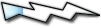
Registrato: 12/10/06 13:43
Messaggi: 10
|
 Inviato: 12 Ott 2006 17:26 Oggetto: Inviato: 12 Ott 2006 17:26 Oggetto: |
 |
|
innanzitutto grazie mille x la risposta tempestiva e il tuo aiuto! non sono molto esperta... xò ho seguito tutti i passaggi alla lettera!
ti mando quello che mi hai chiesto:
Logfile of The Avenger version 1, by Swandog46
Running from registry key:
\Registry\Machine\System\CurrentControlSet\Services\frwdhotr
*******************
Script file located at: \??\C:\vxcwmrme.txt
Script file opened successfully.
Script file read successfully
Backups directory opened successfully at C:\Avenger
*******************
Beginning to process script file:
File C:\Programmi\File comuni\Microsoft Shared\aux.exe not found!
Deletion of file C:\Programmi\File comuni\Microsoft Shared\aux.exe failed!
Could not process line:
C:\Programmi\File comuni\Microsoft Shared\aux.exe
Status: 0xc0000034
File C:\Programmi\File comuni\System\lpt9.exe not found!
Deletion of file C:\Programmi\File comuni\System\lpt9.exe failed!
Could not process line:
C:\Programmi\File comuni\System\lpt9.exe
Status: 0xc0000034
File C:\WINDOWS\axihm1.dll not found!
Deletion of file C:\WINDOWS\axihm1.dll failed!
Could not process line:
C:\WINDOWS\axihm1.dll
Status: 0xc0000034
Folder C:\WINDOWS\TEMP deleted successfully.
Could not get size of registry value HKLM\Software\Microsoft\Windows NT\CurrentVersion\Windows|AppInit_DLLs
Replacement with dummy of registry value HKLM\Software\Microsoft\Windows NT\CurrentVersion\Windows|AppInit_DLLs failed!
Status: 0xc0000034
Registry key HKLM\Software\Microsoft\Windows\CurrentVersion\Policies\Explorer\Run deleted successfully.
Completed script processing.
*******************
Finished! Terminate.
Symantec Trojan.Linkoptimizer Removal Tool 1.0.2
SeTakeOwnershipPrivilege acquired
Failed to acquire SeDebugPrivilege
service: SrvLsz (logon as: .\PGN, passed filters)
service: SrvLsz (file path: \\?\C:\Programmi\File comuni\System\lpt9.exe - infected)
file: \\?\C:\Programmi\File comuni\System\lpt9.exe (deleted)
reg: ...\SYSTEM\CurrentControlSet\Services\SrvLsz\Security (key deleted)
reg: ...\SYSTEM\CurrentControlSet\Services\SrvLsz\Enum (key deleted)
reg: ...\SYSTEM\CurrentControlSet\Services\SrvLsz (key deleted)
reg: ...\SpecialAccounts\UserList\PGN (value deleted)
folder: \\?\C:\Documents and Settings\PGN (deleted)
user: PGN (deleted)
service: WinMxc (logon as: .\rcSIYLM, passed filters)
service: WinMxc (file path: \\?\C:\Programmi\File comuni\Microsoft Shared\aux.exe - infected)
file: \\?\C:\Programmi\File comuni\Microsoft Shared\aux.exe (deleted)
reg: ...\SYSTEM\CurrentControlSet\Services\WinMxc\Security (key deleted)
reg: ...\SYSTEM\CurrentControlSet\Services\WinMxc\Enum (key deleted)
reg: ...\SYSTEM\CurrentControlSet\Services\WinMxc (key deleted)
reg: ...\SpecialAccounts\UserList\rcSIYLM (value deleted)
folder: \\?\C:\Documents and Settings\rcSIYLM (deleted)
user: rcSIYLM (deleted)
Trojan.Linkoptimizer has been successfully removed from your computer!
Here is the report:
The total number of the scanned files: 46490
The number of deleted threat files: 2
The number of directories deleted: 2
The number of threat processes terminated: 0
The number of registry entries fixed: 8
The number of threat services removed: 2
The number of accounts disabled: 2
The tool initiated a system reboot.
Logfile of HijackThis v1.99.1
Scan saved at 17.21.14, on 12/10/2006
Platform: Windows XP (WinNT 5.01.2600)
MSIE: Internet Explorer v6.00 (6.00.2600.0000)
Running processes:
C:\WINDOWS\System32\smss.exe
C:\WINDOWS\system32\winlogon.exe
C:\WINDOWS\system32\services.exe
C:\WINDOWS\system32\lsass.exe
C:\WINDOWS\system32\svchost.exe
C:\WINDOWS\System32\svchost.exe
C:\WINDOWS\Explorer.EXE
C:\WINDOWS\system32\spoolsv.exe
C:\PROGRA~1\Grisoft\AVGFRE~1\avgamsvr.exe
C:\PROGRA~1\Grisoft\AVGFRE~1\avgupsvc.exe
C:\WINDOWS\System32\svchost.exe
C:\WINDOWS\System32\RunDll32.exe
C:\Programmi\ATI Technologies\ATI Control Panel\atiptaxx.exe
C:\Programmi\File comuni\Real\Update_OB\realsched.exe
C:\Programmi\Macrogaming\SweetIM\SweetIM.exe
C:\Programmi\QuickTime\qttask.exe
C:\Programmi\WinZip\WZQKPICK.EXE
C:\Programmi\ARESCOM\Modem Telindus Arescom ND220\dslmon.exe
C:\WINDOWS\system32\notepad.exe
C:\Programmi\Hewlett-Packard\Digital Imaging\bin\hpotdd01.exe
C:\Programmi\Hewlett-Packard\Digital Imaging\bin\hpohmr08.exe
C:\Programmi\Adobe\Acrobat 7.0\Reader\reader_sl.exe
C:\Programmi\Hewlett-Packard\Digital Imaging\bin\hpoevm08.exe
C:\Programmi\Internet Explorer\iexplore.exe
C:\WINDOWS\System32\wuauclt.exe
C:\WINDOWS\System32\wuauclt.exe
C:\Hijackthis\HijackThis.exe
R1 - HKCU\Software\Microsoft\Internet Explorer,SearchURL = http://www.iquicksearch.net/search.htm
R0 - HKCU\Software\Microsoft\Internet Explorer\Main,Start Page = http://www.google.it/
R0 - HKLM\Software\Microsoft\Internet Explorer\Main,Start Page = http://www.google.it/
R1 - HKCU\Software\Microsoft\Internet Explorer\Search,SearchAssistant = http://www.iquicksearch.net/search.htm
R0 - HKCU\Software\Microsoft\Internet Explorer\Toolbar,LinksFolderName = Collegamenti
O3 - Toolbar: Yahoo! Companion - {EF99BD32-C1FB-11D2-892F-0090271D4F88} - C:\Programmi\Yahoo!\Companion\Installs\cpn\ycomp5_5_7_1.dll
O3 - Toolbar: &Radio - {8E718888-423F-11D2-876E-00A0C9082467} - C:\WINDOWS\System32\msdxm.ocx
O3 - Toolbar: SweetIM For Internet Explorer - {BC4FFE41-DE9F-46fa-B455-AAD49B9F9938} - C:\Programmi\Macrogaming\SweetIMBarForIE\toolbar.dll
O4 - HKLM\..\Run: [Cmaudio] RunDll32 cmicnfg.cpl,CMICtrlWnd
O4 - HKLM\..\Run: [ATIPTA] C:\Programmi\ATI Technologies\ATI Control Panel\atiptaxx.exe
O4 - HKLM\..\Run: [Openwares LiveUpdate] C:\Program Files\LiveUpdate\LiveUpdate.exe
O4 - HKLM\..\Run: [TkBellExe] "C:\Programmi\File comuni\Real\Update_OB\realsched.exe" -osboot
O4 - HKLM\..\Run: [SweetIM] C:\Programmi\Macrogaming\SweetIM\SweetIM.exe
O4 - HKLM\..\Run: [iTunesHelper] "D:\ROBERTA\iTunesHelper.exe"
O4 - HKLM\..\Run: [QuickTime Task] "C:\Programmi\QuickTime\qttask.exe" -atboottime
O4 - HKLM\..\Run: [PrevxRootkitRemovalTool] "C:\Documents and Settings\Robi\Desktop\prevxremovaltool.exe" -scan
O4 - HKCU\..\Run: [SweetIM] C:\Programmi\Macrogaming\SweetIM\SweetIM.exe
O4 - HKCU\..\Run: [updateMgr] "C:\Programmi\Adobe\Acrobat 7.0\Reader\AdobeUpdateManager.exe" AcRdB7_0_7 -reboot 1
O4 - Global Startup: Microsoft Office.lnk = C:\Programmi\Microsoft Office\Office\OSA9.EXE
O4 - Global Startup: WinZip Quick Pick.lnk = C:\Programmi\WinZip\WZQKPICK.EXE
O4 - Global Startup: DSLMON.lnk = ?
O4 - Global Startup: LG SyncManager.lnk = ?
O4 - Global Startup: hpoddt01.exe.lnk = ?
O4 - Global Startup: hp psc 1000 series.lnk = ?
O4 - Global Startup: Avvio veloce di Adobe Reader.lnk = C:\Programmi\Adobe\Acrobat 7.0\Reader\reader_sl.exe
O9 - Extra button: Messenger - {FB5F1910-F110-11d2-BB9E-00C04F795683} - C:\Programmi\Messenger\MSMSGS.EXE (file missing)
O9 - Extra 'Tools' menuitem: Windows Messenger - {FB5F1910-F110-11d2-BB9E-00C04F795683} - C:\Programmi\Messenger\MSMSGS.EXE (file missing)
O16 - DPF: {0594AF7E-573B-40DF-8165-E47AB2EAEFE8} - http://akamai.downloadv3.com/binaries/P2EClient/EGAUTH_1017_EN_XP.cab
O16 - DPF: {11260943-421B-11D0-8EAC-0000C07D88CF} (iPIX ActiveX Control) - http://www.ipix.com/download/ipixx.cab
O16 - DPF: {17492023-C23A-453E-A040-C7C580BBF700} (Windows Genuine Advantage Validation Tool) - http://go.microsoft.com/fwlink/?linkid=39204
O16 - DPF: {1EDF25DE-DFB2-40CA-AA83-30AE7DA8C203} (FileSharingCtrl Class) - http://appdirectory.messenger.msn.com/AppDirectory/P4Apps/FileSharing/it/filesharingctrl.cab
O16 - DPF: {2359626E-7524-4F87-B04E-22CD38A0C88C} (ICSScannerLight Class) - http://download.zonelabs.com/bin/free/cm/ICSCM.cab
O16 - DPF: {31B7EB4E-8B4B-11D1-A789-00A0CC6651A8} (Cult3D ActiveX Player) - http://host.cycore.net/Cult.cab
O16 - DPF: {31F11DFA-3A23-4BC0-89B4-2FB3FB43525B} (Pro_Web016.ProWeb016) - http://216.147.198.39/ProWeb016.CAB
O16 - DPF: {469C7080-8EC8-43A6-AD97-45848113743C} - http://akamai.downloadv3.com/binaries/IA/nethv32_EN_XP.cab
O16 - DPF: {4F1E5B1A-2A80-42CA-8532-2D05CB959537} (MSN Photo Upload Tool) - http://spaces.msn.com/PhotoUpload/MsnPUpld.cab?10,0,910,0
O16 - DPF: {556DDE35-E955-11D0-A707-000000521957} - http://www.xblock.com/download/xclean_micro.exe
O16 - DPF: {6E32070A-766D-4EE6-879C-DC1FA91D2FC3} (MUWebControl Class) - http://update.microsoft.com/microsoftupdate/v6/V5Controls/en/x86/client/muweb_site.cab?1138456649029
O16 - DPF: {9A9307A0-7DA4-4DAF-B042-5009F29E09E1} (ActiveScan Installer Class) - http://acs.pandasoftware.com/activescan/as5free/asinst.cab
O16 - DPF: {B38870E4-7ECB-40DA-8C6A-595F0A5519FF} (MsnMessengerSetupDownloadControl Class) - http://messenger.msn.com/download/MsnMessengerSetupDownloader.cab
O16 - DPF: {DDF44FD9-749F-4761-89BB-E8A59339E459} - http://akamai.downloadv3.com/binaries/LiveService/LiveService_9_EN_XP.cab
O17 - HKLM\System\CCS\Services\Tcpip\..\{DB122B9A-787B-4D3B-8FD2-89F863C7A52A}: NameServer = 85.37.17.15 85.38.28.74
O18 - Protocol: livecall - {828030A1-22C1-4009-854F-8E305202313F} - C:\PROGRA~1\MSNMES~2\MSGRAP~1.DLL
O18 - Protocol: msnim - {828030A1-22C1-4009-854F-8E305202313F} - C:\PROGRA~1\MSNMES~2\MSGRAP~1.DLL
O23 - Service: AVG7 Alert Manager Server (Avg7Alrt) - GRISOFT, s.r.o. - C:\PROGRA~1\Grisoft\AVGFRE~1\avgamsvr.exe
O23 - Service: AVG7 Update Service (Avg7UpdSvc) - GRISOFT, s.r.o. - C:\PROGRA~1\Grisoft\AVGFRE~1\avgupsvc.exe
O23 - Service: InstallDriver Table Manager (IDriverT) - Macrovision Corporation - C:\Programmi\File comuni\InstallShield\Driver\11\Intel 32\IDriverT.exe
O23 - Service: iPodService - Apple Computer, Inc. - D:\ROBERTA\iPod\bin\iPodService.exe
O23 - Service: Pml Driver HPZ12 - HP - C:\WINDOWS\System32\HPZipm12.exe
spero che ora sia tutto ok! grazie mille ancora! |
|
| Top |
|
 |
Smjert
Dio maturo


Registrato: 01/04/06 18:19
Messaggi: 1619
Residenza: Perso nella rete
|
 Inviato: 12 Ott 2006 18:31 Oggetto: Inviato: 12 Ott 2006 18:31 Oggetto: |
 |
|
Sembra proprio che tu lo abbia eliminato 
Scaricati le Patch di Sicurezza da qua almeno così non ti infetti +. |
|
| Top |
|
 |
|
|
Non puoi inserire nuovi argomenti
Non puoi rispondere a nessun argomento
Non puoi modificare i tuoi messaggi
Non puoi cancellare i tuoi messaggi
Non puoi votare nei sondaggi
|
|