| Precedente :: Successivo |
| Autore |
Messaggio |
Zeus News
Ospite
|
 Inviato: 11 Dic 2007 16:28 Oggetto: Seagate non supporta Linux né Mac Inviato: 11 Dic 2007 16:28 Oggetto: Seagate non supporta Linux né Mac |
 |
|
Commenti all'articolo Seagate non supporta Linux né Mac
La gestione del risparmio energetico dei più recenti hard disk portatili di Seagate non supporta Linux né i sistemi Apple.

|
|
| Top |
|
 |
ivan ortega
Eroe

Registrato: 19/10/07 13:57
Messaggi: 67
Residenza: Verona
|
 Inviato: 11 Dic 2007 21:34 Oggetto: Bene... Inviato: 11 Dic 2007 21:34 Oggetto: Bene... |
 |
|
sono un consulente informatico.
Non comprerò e non farò comprare HDD di questa marca. |
|
| Top |
|
 |
{crisal}
Ospite
|
 Inviato: 11 Dic 2007 21:40 Oggetto: Inviato: 11 Dic 2007 21:40 Oggetto: |
 |
|
Tagliare fuori seagate? ma se è una delle migliori!! certo che dovrebbe ampliare a linux e mac anche se la maggiorparte dei suoi clienti useranno pc windows.... una tecnologia incompleta... speriamo rimedi.
Se no per linux si usa un altra marca |
|
| Top |
|
 |
Bosk
Mortale pio

Registrato: 16/04/06 23:29
Messaggi: 23
|
 Inviato: 12 Dic 2007 00:47 Oggetto: Inviato: 12 Dic 2007 00:47 Oggetto: |
 |
|
Seagate come HDD non mi ha (quasi) mai dato problemi.
Se il problema e' il suo sw di gestione del bus USB, tanto vale prendere l'HDD nudo e poi un case esterno da 15-20 euro (60 se lo vuoi con il lan sharing) dal solito pusher tedesco 
Io ho comprato in offerta al LIDL un hdd esterno con usb e lan sharing da 400 GB e l'ho pagato circa un anno fa 149 euro, e ne sono molto soddisfatto. E l'HDD al suo interno, guarda un po', e' un Seagate...
 |
|
| Top |
|
 |
ivan ortega
Eroe

Registrato: 19/10/07 13:57
Messaggi: 67
Residenza: Verona
|
 Inviato: 12 Dic 2007 09:52 Oggetto: Inviato: 12 Dic 2007 09:52 Oggetto: |
 |
|
| {crisal} ha scritto: | Tagliare fuori seagate? ma se è una delle migliori!! certo che dovrebbe ampliare a linux e mac anche se la maggiorparte dei suoi clienti useranno pc windows.... una tecnologia incompleta... speriamo rimedi.
Se no per linux si usa un altra marca |
Tagliare fuori? Ma se è stata lei la prima a farlo con accordi sottobanco con la M$!!! |
|
| Top |
|
 |
{utente anonimo}
Ospite
|
 Inviato: 12 Dic 2007 20:29 Oggetto: Ogni tanto lidl Inviato: 12 Dic 2007 20:29 Oggetto: Ogni tanto lidl |
 |
|
| Se ne esce fuori con dei bei gingilli a poco, sarebbe bello poter sapere in anticipo, quando, dove e come prevedono di metterli in vendita |
|
| Top |
|
 |
Bosk
Mortale pio

Registrato: 16/04/06 23:29
Messaggi: 23
|
 Inviato: 13 Dic 2007 18:50 Oggetto: Re: Ogni tanto lidl Inviato: 13 Dic 2007 18:50 Oggetto: Re: Ogni tanto lidl |
 |
|
| {utente anonimo} ha scritto: | | Se ne esce fuori con dei bei gingilli a poco, sarebbe bello poter sapere in anticipo, quando, dove e come prevedono di metterli in vendita |
Basta iscriversi alla loro ML sul loro sito e ti arrivano le novita' 7 giorni prima dell'uscita, a cadenza di due msg alla settimana (Lun e Gio). |
|
| Top |
|
 |
Rozzemilio
Dio maturo

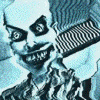
Registrato: 23/10/06 15:38
Messaggi: 1762
Residenza: Rozz(|)... a sud di Mil(|)
|
 Inviato: 14 Dic 2007 15:26 Oggetto: La risposta di Seagate Inviato: 14 Dic 2007 15:26 Oggetto: La risposta di Seagate |
 |
|
E' arrivata una dichiarazione dall'ufficio stampa di Seagate, che precisa che i suoi dischi supportano Linux. Seagate tiene inoltre a precisare che tiene in grande considerazione i clienti Linux; i problemi possono capitare, l?importante è trovare una soluzione, e Seagate l?ha fatto prontamente.
| Citazione: | Seagate and Maxtor storage solutions do work with Linux. There should be little issue reading and writing to drives connected to a Linux-based system. The Maxtor OneTouch 4 Plus and OneTouch 4 Mini actually ship with a Linux boot CD that works in conjunction with Maxtor Safety Drill as a bare metal restore application. The issues that are being reported are related to the power management of the Seagate FreeAgent drives. After going into sleep mode, the Linux operating system does not have a code to wake the drive up.The Maxtor OneTouch 4 and OneTouch III do not have any issue with spinning the drives up through Linux after sleep mode.
All Seagate and Maxtor branded external storage solutions feature a power management that places the drive into a sleep mode after 15 minutes of inactivity. Linux does have difficulty speaking to this and waking the drive up once it has gone into sleep mode. In order to read and write to the drive, the drive needs to return to full power mode, which can be done by simply disconnecting the USB connector and plugging it back into the system. There is a method to disable power management, but it will have to be done through a Windows system.
To disable the function with a Windows system, please use the following:
Seagate FreeAgent Family
* Open the Seagate FreeAgent Tools application. Click Utilities in the Command panel.
* The Utilities window opens. Click Adjust Drive Sleep Interval.
* The Adjust Drive Sleep Interval window opens. Select an interval from the drop-down menu (Never)
* Click Apply to save the Drive Sleep Interval setting.
* The Adjust Drive Sleep Interval window confirms that the power setting for your drive has been changed. Click OK to return to the Utilities window.
Maxtor OneTouch 4 Family
* Double-click the Maxtor Manager icon on your Desktop. The Maxtor Manager Opens.
* Click on the Settings button. The Settings window opens.
* Click Adjust Power Setting Button. The Adjust Power Setting window opens.
* By default, an OneTouch 4 will spin down after 15 minutes of inactivity; An OneTouch 4 Mini will spin down after 5 minutes of inactivity. Click on the time field to select an inactivity period (set it to Never). Click Apply.
* A Window opens notifying you that the power setting has been changed. Click OK to return to the Settings window.
|
|
|
| Top |
|
 |
|














