|
| Precedente :: Successivo |
| Autore |
Messaggio |
carlo1607
Eroe in grazia degli dei

Registrato: 04/02/09 12:05
Messaggi: 103
|
 Inviato: 11 Mag 2009 23:31 Oggetto: Inviato: 11 Mag 2009 23:31 Oggetto: |
 |
|
eccolo:
cargiovi@cargiovi-desktop:~$ cat /boot/grub/menu.lst
# menu.lst - See: grub(8), info grub, update-grub(8)
# grub-install(8), grub-floppy(8),
# grub-md5-crypt, /usr/share/doc/grub
# and /usr/share/doc/grub-doc/.
## default num
# Set the default entry to the entry number NUM. Numbering starts from 0, and
# the entry number 0 is the default if the command is not used.
#
# You can specify 'saved' instead of a number. In this case, the default entry
# is the entry saved with the command 'savedefault'.
# WARNING: If you are using dmraid do not use 'savedefault' or your
# array will desync and will not let you boot your system.
default 0
## timeout sec
# Set a timeout, in SEC seconds, before automatically booting the default entry
# (normally the first entry defined).
timeout 10
## hiddenmenu
# Hides the menu by default (press ESC to see the menu)
#hiddenmenu
# Pretty colours
#color cyan/blue white/blue
## password ['--md5'] passwd
# If used in the first section of a menu file, disable all interactive editing
# control (menu entry editor and command-line) and entries protected by the
# command 'lock'
# e.g. password topsecret
# password --md5 $1$gLhU0/$aW78kHK1QfV3P2b2znUoe/
# password topsecret
#
# examples
#
# title Windows 95/98/NT/2000
# root (hd0,0)
# makeactive
# chainloader +1
#
# title Linux
# root (hd0,1)
# kernel /vmlinuz root=/dev/hda2 ro
#
#
# Put static boot stanzas before and/or after AUTOMAGIC KERNEL LIST
### BEGIN AUTOMAGIC KERNELS LIST
## lines between the AUTOMAGIC KERNELS LIST markers will be modified
## by the debian update-grub script except for the default options below
## DO NOT UNCOMMENT THEM, Just edit them to your needs
## ## Start Default Options ##
## default kernel options
## default kernel options for automagic boot options
## If you want special options for specific kernels use kopt_x_y_z
## where x.y.z is kernel version. Minor versions can be omitted.
## e.g. kopt=root=/dev/hda1 ro
## kopt_2_6_8=root=/dev/hdc1 ro
## kopt_2_6_8_2_686=root=/dev/hdc2 ro
# kopt=root=UUID=d9e93586-b5bc-465a-8415-38b016fc763b ro
## default grub root device
## e.g. groot=(hd0,0)
# groot=d9e93586-b5bc-465a-8415-38b016fc763b
## should update-grub create alternative automagic boot options
## e.g. alternative=true
## alternative=false
# alternative=true
## should update-grub lock alternative automagic boot options
## e.g. lockalternative=true
## lockalternative=false
# lockalternative=false
## additional options to use with the default boot option, but not with the
## alternatives
## e.g. defoptions=vga=791 resume=/dev/hda5
# defoptions=quiet splash
## should update-grub lock old automagic boot options
## e.g. lockold=false
## lockold=true
# lockold=false
## Xen hypervisor options to use with the default Xen boot option
# xenhopt=
## Xen Linux kernel options to use with the default Xen boot option
# xenkopt=console=tty0
## altoption boot targets option
## multiple altoptions lines are allowed
## e.g. altoptions=(extra menu suffix) extra boot options
## altoptions=(recovery) single
# altoptions=(recovery mode) single
## controls how many kernels should be put into the menu.lst
## only counts the first occurence of a kernel, not the
## alternative kernel options
## e.g. howmany=all
## howmany=7
# howmany=all
## specify if running in Xen domU or have grub detect automatically
## update-grub will ignore non-xen kernels when running in domU and vice versa
## e.g. indomU=detect
## indomU=true
## indomU=false
# indomU=detect
## should update-grub create memtest86 boot option
## e.g. memtest86=true
## memtest86=false
# memtest86=true
## should update-grub adjust the value of the default booted system
## can be true or false
# updatedefaultentry=false
## should update-grub add savedefault to the default options
## can be true or false
# savedefault=false
## ## End Default Options ##
title Ubuntu 9.04, kernel 2.6.28-11-generic
uuid d9e93586-b5bc-465a-8415-38b016fc763b
kernel /boot/vmlinuz-2.6.28-11-generic root=UUID=d9e93586-b5bc-465a-8415-38b016fc763b ro quiet splash
initrd /boot/initrd.img-2.6.28-11-generic
quiet
title Ubuntu 9.04, kernel 2.6.28-11-generic (recovery mode)
uuid d9e93586-b5bc-465a-8415-38b016fc763b
kernel /boot/vmlinuz-2.6.28-11-generic root=UUID=d9e93586-b5bc-465a-8415-38b016fc763b ro single
initrd /boot/initrd.img-2.6.28-11-generic
title Ubuntu 9.04, memtest86+
uuid d9e93586-b5bc-465a-8415-38b016fc763b
kernel /boot/memtest86+.bin
quiet
### END DEBIAN AUTOMAGIC KERNELS LIST
# This is a divider, added to separate the menu items below from the Debian
# ones.
title Other operating systems:
root
# This entry automatically added by the Debian installer for a non-linux OS
# on /dev/sda1
title Microsoft Windows XP Home Edition
rootnoverify (hd0,0)
savedefault
makeactive
chainloader +1
# This entry automatically added by the Debian installer for an existing
# linux installation on /dev/sda6.
title Ubuntu 9.04, kernel 2.6.28-11-generic (on /dev/sda6)
root (hd0,5)
kernel /boot/vmlinuz-2.6.28-11-generic root=UUID=323332a1-aad8-4a2f-986f-9cc121efcb33 ro quiet splash
initrd /boot/initrd.img-2.6.28-11-generic
savedefault
boot
# This entry automatically added by the Debian installer for an existing
# linux installation on /dev/sda6.
title Ubuntu 9.04, kernel 2.6.28-11-generic (recovery mode) (on /dev/sda6)
root (hd0,5)
kernel /boot/vmlinuz-2.6.28-11-generic root=UUID=323332a1-aad8-4a2f-986f-9cc121efcb33 ro single
initrd /boot/initrd.img-2.6.28-11-generic
savedefault
boot
# This entry automatically added by the Debian installer for an existing
# linux installation on /dev/sda6.
title Ubuntu 9.04, memtest86+ (on /dev/sda6)
root (hd0,5)
kernel /boot/memtest86+.bin
savedefault
boot
cargiovi@cargiovi-desktop:~$ |
|
| Top |
|
 |
carlo1607
Eroe in grazia degli dei

Registrato: 04/02/09 12:05
Messaggi: 103
|
 Inviato: 11 Mag 2009 23:33 Oggetto: Inviato: 11 Mag 2009 23:33 Oggetto: |
 |
|
| giuro che le faccine non le ho messe io!!! |
|
| Top |
|
 |
MK66
Moderatore Sistemi Operativi

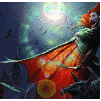
Registrato: 17/10/06 23:24
Messaggi: 8663
Residenza: dentro una cassa sotto 3 metri di terra...
|
 Inviato: 11 Mag 2009 23:52 Oggetto: Inviato: 11 Mag 2009 23:52 Oggetto: |
 |
|
Avevo modificato il mio post precedente, c'è ancora un file che mi serve.
Ok, adesso questo bisogna modificarlo, quindi userai gedit con i superpoteri, ma prima di tutto una copia di sicurezza per eventuali problemi:
| Codice: | | sudo cp /boot/grub/menu.lst /boot/grub/menu.lst_back |
(occhio agli spazi, copia il codice direttamente dentro il terminale. Il comando copia con i superpoteri -sudo = super user do- il file originale nel nuovo file _back, per poter ripristinare qualora qualcosa andasse storto)
NOTA: sudo implica che Ubuntu ti chieda la password (quella che usi per accedere) ma da terminale dovrai scriverla senza vedere niente, nemmeno gli asterischi.
E poi passiamo a modificare il file:
| Codice: | | sudo gedit /boot/grub/menu.lst |
Dovrai letteralmente cancellare le parti che evidenzierò in rosso:
| carlo1607 ha scritto: |
# menu.lst - See: grub(8), info grub, update-grub(8)
# grub-install(8), grub-floppy(8),
# grub-md5-crypt, /usr/share/doc/grub
# and /usr/share/doc/grub-doc/.
## default num
# Set the default entry to the entry number NUM. Numbering starts from 0, and
# the entry number 0 is the default if the command is not used.
#
# You can specify 'saved' instead of a number. In this case, the default entry
# is the entry saved with the command 'savedefault'.
# WARNING: If you are using dmraid do not use 'savedefault' or your
# array will desync and will not let you boot your system.
default 0
## timeout sec
# Set a timeout, in SEC seconds, before automatically booting the default entry
# (normally the first entry defined).
timeout 10
## hiddenmenu
# Hides the menu by default (press ESC to see the menu)
#hiddenmenu
# Pretty colours
#color cyan/blue white/blue
## password ['--md5'] passwd
# If used in the first section of a menu file, disable all interactive editing
# control (menu entry editor and command-line) and entries protected by the
# command 'lock'
# e.g. password topsecret
# password --md5 $1$gLhU0/$aW78kHK1QfV3P2b2znUoe/
# password topsecret
#
# examples
#
# title Windows 95/98/NT/2000
# root (hd0,0)
# makeactive
# chainloader +1
#
# title Linux
# root (hd0,1)
# kernel /vmlinuz root=/dev/hda2 ro
#
#
# Put static boot stanzas before and/or after AUTOMAGIC KERNEL LIST
### BEGIN AUTOMAGIC KERNELS LIST
## lines between the AUTOMAGIC KERNELS LIST markers will be modified
## by the debian update-grub script except for the default options below
## DO NOT UNCOMMENT THEM, Just edit them to your needs
## ## Start Default Options ##
## default kernel options
## default kernel options for automagic boot options
## If you want special options for specific kernels use kopt_x_y_z
## where x.y.z is kernel version. Minor versions can be omitted.
## e.g. kopt=root=/dev/hda1 ro
## kopt_2_6_8=root=/dev/hdc1 ro
## kopt_2_6_8_2_686=root=/dev/hdc2 ro
# kopt=root=UUID=d9e93586-b5bc-465a-8415-38b016fc763b ro
## default grub root device
## e.g. groot=(hd0,0)
# groot=d9e93586-b5bc-465a-8415-38b016fc763b
## should update-grub create alternative automagic boot options
## e.g. alternative=true
## alternative=false
# alternative=true
## should update-grub lock alternative automagic boot options
## e.g. lockalternative=true
## lockalternative=false
# lockalternative=false
## additional options to use with the default boot option, but not with the
## alternatives
## e.g. defoptions=vga=791 resume=/dev/hda5
# defoptions=quiet splash
## should update-grub lock old automagic boot options
## e.g. lockold=false
## lockold=true
# lockold=false
## Xen hypervisor options to use with the default Xen boot option
# xenhopt=
## Xen Linux kernel options to use with the default Xen boot option
# xenkopt=console=tty0
## altoption boot targets option
## multiple altoptions lines are allowed
## e.g. altoptions=(extra menu suffix) extra boot options
## altoptions=(recovery) single
# altoptions=(recovery mode) single
## controls how many kernels should be put into the menu.lst
## only counts the first occurence of a kernel, not the
## alternative kernel options
## e.g. howmany=all
## howmany=7
# howmany=all
## specify if running in Xen domU or have grub detect automatically
## update-grub will ignore non-xen kernels when running in domU and vice versa
## e.g. indomU=detect
## indomU=true
## indomU=false
# indomU=detect
## should update-grub create memtest86 boot option
## e.g. memtest86=true
## memtest86=false
# memtest86=true
## should update-grub adjust the value of the default booted system
## can be true or false
# updatedefaultentry=false
## should update-grub add savedefault to the default options
## can be true or false
# savedefault=false
## ## End Default Options ##
title Ubuntu 9.04, kernel 2.6.28-11-generic
uuid d9e93586-b5bc-465a-8415-38b016fc763b
kernel /boot/vmlinuz-2.6.28-11-generic root=UUID=d9e93586-b5bc-465a-8415-38b016fc763b ro quiet splash
initrd /boot/initrd.img-2.6.28-11-generic
quiet
title Ubuntu 9.04, kernel 2.6.28-11-generic (recovery mode)
uuid d9e93586-b5bc-465a-8415-38b016fc763b
kernel /boot/vmlinuz-2.6.28-11-generic root=UUID=d9e93586-b5bc-465a-8415-38b016fc763b ro single
initrd /boot/initrd.img-2.6.28-11-generic
title Ubuntu 9.04, memtest86+
uuid d9e93586-b5bc-465a-8415-38b016fc763b
kernel /boot/memtest86+.bin
quiet
### END DEBIAN AUTOMAGIC KERNELS LIST
# This is a divider, added to separate the menu items below from the Debian
# ones.
title Other operating systems:
root
# This entry automatically added by the Debian installer for a non-linux OS
# on /dev/sda1
title Microsoft Windows XP Home Edition
rootnoverify (hd0,0)
savedefault
makeactive
chainloader +1
# This entry automatically added by the Debian installer for an existing
# linux installation on /dev/sda6.
title Ubuntu 9.04, kernel 2.6.28-11-generic (on /dev/sda6)
root (hd0,5)
kernel /boot/vmlinuz-2.6.28-11-generic root=UUID=323332a1-aad8-4a2f-986f-9cc121efcb33 ro quiet splash
initrd /boot/initrd.img-2.6.28-11-generic
savedefault
boot
# This entry automatically added by the Debian installer for an existing
# linux installation on /dev/sda6.
title Ubuntu 9.04, kernel 2.6.28-11-generic (recovery mode) (on /dev/sda6)
root (hd0,5)
kernel /boot/vmlinuz-2.6.28-11-generic root=UUID=323332a1-aad8-4a2f-986f-9cc121efcb33 ro single
initrd /boot/initrd.img-2.6.28-11-generic
savedefault
boot
# This entry automatically added by the Debian installer for an existing
# linux installation on /dev/sda6.
title Ubuntu 9.04, memtest86+ (on /dev/sda6)
root (hd0,5)
kernel /boot/memtest86+.bin
savedefault
boot |
Il file dovrà terminare alla riga chainloader +1
Poi, salva e chiudi gedit |
|
| Top |
|
 |
carlo1607
Eroe in grazia degli dei

Registrato: 04/02/09 12:05
Messaggi: 103
|
 Inviato: 12 Mag 2009 00:05 Oggetto: Inviato: 12 Mag 2009 00:05 Oggetto: |
 |
|
| ok fatto... |
|
| Top |
|
 |
MK66
Moderatore Sistemi Operativi

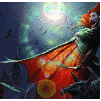
Registrato: 17/10/06 23:24
Messaggi: 8663
Residenza: dentro una cassa sotto 3 metri di terra...
|
 Inviato: 12 Mag 2009 00:13 Oggetto: Inviato: 12 Mag 2009 00:13 Oggetto: |
 |
|
| carlo1607 ha scritto: | | ok fatto... |
Bene, con questo hai eliminato dal Grub le voci inutili (quindi non verranno più considerate e non avrai errori quando elimineremo le partizioni)
Adesso, nel menu Sistema=>Amministrazione hai il comando Editor di partizioni? (che poi sarebbe Gparted), non ricordo mai se viene installato subito o se occorrerà installarlo.
Se non c'è lo puoi installare direttamente (sempre lì troverai Gestore di pacchetti Synaptic, cerca gparted, lo selezioni per installarlo e clicca su APPLICA), oppure procedi con il Live CD, dove c'è di sicuro.
Come preferisci te, dimmi solo quale sistema userai? |
|
| Top |
|
 |
carlo1607
Eroe in grazia degli dei

Registrato: 04/02/09 12:05
Messaggi: 103
|
 Inviato: 12 Mag 2009 00:22 Oggetto: Inviato: 12 Mag 2009 00:22 Oggetto: |
 |
|
impressionante la velocita'  ho gia' installato gparted ho gia' installato gparted  |
|
| Top |
|
 |
MK66
Moderatore Sistemi Operativi

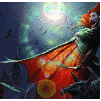
Registrato: 17/10/06 23:24
Messaggi: 8663
Residenza: dentro una cassa sotto 3 metri di terra...
|
 Inviato: 12 Mag 2009 00:35 Oggetto: Inviato: 12 Mag 2009 00:35 Oggetto: |
 |
|
Benissimo, allora digita nel terminale il comando
(ti chiederà la password)
Avvia gparted (ti chiederà la password) e, quando ha caricato i dati relativi al tuo disco, vedrai le partizioni come rettangoli colorati.
Le partizioni da eliminare sono quella Ext3 (blu) e la swap (rossa) all'interno della partizione estesa (cornice azzurra), ovvero le sda6 e sda7
Eliminale, cancellandole, e dai Applica
Quando ha finito ridimensiona la partizione Windows a occupare lo spazio libero (forse dovrai prima smontarla, clic destro e smonta) e dai Applica
Fatto questo, chiudi gparted, dai dal terminale il comando
e riavvia Ubuntu. |
|
| Top |
|
 |
MK66
Moderatore Sistemi Operativi

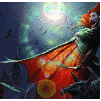
Registrato: 17/10/06 23:24
Messaggi: 8663
Residenza: dentro una cassa sotto 3 metri di terra...
|
 Inviato: 12 Mag 2009 00:41 Oggetto: Inviato: 12 Mag 2009 00:41 Oggetto: |
 |
|
A questo punto dovresti essere a posto, per quanto riguarda le partizioni e il sistema operativo.
Adesso vado  |
|
| Top |
|
 |
carlo1607
Eroe in grazia degli dei

Registrato: 04/02/09 12:05
Messaggi: 103
|
 Inviato: 12 Mag 2009 00:50 Oggetto: Inviato: 12 Mag 2009 00:50 Oggetto: |
 |
|
| ho eliminato le due partizioni sbagliate prima linus swap poi ext3 (per intenderci la 6 e la 7 ) ho creato una parte non allocata ma non riesco a ridimensionare la partizione di win (tra le altre cose a fianco della descrizione tra partizione e file system c'e' un bel triangolo giallo con il segno di attenzione) perche' le opzioni disponibili sono elimina, formatta, gestione flag e informazioni. |
|
| Top |
|
 |
carlo1607
Eroe in grazia degli dei

Registrato: 04/02/09 12:05
Messaggi: 103
|
 Inviato: 12 Mag 2009 00:52 Oggetto: Inviato: 12 Mag 2009 00:52 Oggetto: |
 |
|
| si vado anch'io ....mi sa che dovremo continuare domani .grazie |
|
| Top |
|
 |
MK66
Moderatore Sistemi Operativi

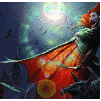
Registrato: 17/10/06 23:24
Messaggi: 8663
Residenza: dentro una cassa sotto 3 metri di terra...
|
 Inviato: 12 Mag 2009 20:13 Oggetto: Inviato: 12 Mag 2009 20:13 Oggetto: |
 |
|
| carlo1607 ha scritto: | | ho eliminato le due partizioni sbagliate prima linus swap poi ext3 (per intenderci la 6 e la 7 ) ho creato una parte non allocata ma non riesco a ridimensionare la partizione di win (tra le altre cose a fianco della descrizione tra partizione e file system c'e' un bel triangolo giallo con il segno di attenzione) perche' le opzioni disponibili sono elimina, formatta, gestione flag e informazioni. |
Capito, bisognerebbe smontare la partizione prima 
La cosa più semplice, secondo me, è che questa operazione di ridimensionamento la fai mediante il gparted del Live CD di Ubuntu  |
|
| Top |
|
 |
carlo1607
Eroe in grazia degli dei

Registrato: 04/02/09 12:05
Messaggi: 103
|
 Inviato: 14 Mag 2009 22:09 Oggetto: Inviato: 14 Mag 2009 22:09 Oggetto: |
 |
|
| ciao e scusa se non ti risposto prima, in merito alla partizione che dovrei smontare ....ma se io lasciassi le cose come stanno?? in fin dei conti spazio ne ho a sufficienza per winxp ed inoltre preferirei dare piu' risorse a ubuntu (visto che vorrei trasferirmi totalmente!!)sia che esse siano per il programma che per la swap. .. tu che ne dici?? ho altre domande di carattere generale : posso fartele oppure devo aprire un nuovo 3d in ubuntu?? grazie come sempre per la tua cortesia. |
|
| Top |
|
 |
MK66
Moderatore Sistemi Operativi

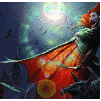
Registrato: 17/10/06 23:24
Messaggi: 8663
Residenza: dentro una cassa sotto 3 metri di terra...
|
 Inviato: 14 Mag 2009 22:50 Oggetto: Inviato: 14 Mag 2009 22:50 Oggetto: |
 |
|
| carlo1607 ha scritto: | | ciao e scusa se non ti risposto prima, in merito alla partizione che dovrei smontare ....ma se io lasciassi le cose come stanno?? in fin dei conti spazio ne ho a sufficienza per winxp ed inoltre preferirei dare piu' risorse a ubuntu (visto che vorrei trasferirmi totalmente!!)sia che esse siano per il programma che per la swap. .. tu che ne dici?? |
Come vuoi, il fatto è che si tratta di 2,5GB, quindi non è che ci fai moltissimo: dal CD Live riuscirai sicuramente a ridimensionare la partizione di dati per occupare quello spazio che, adesso, non è nemmeno allocato (avevi cancellato le 2 partizioni, no?)
| carlo1607 ha scritto: | | ho altre domande di carattere generale : posso fartele oppure devo aprire un nuovo 3d in ubuntu?? grazie come sempre per la tua cortesia. |
Meglio aprire un 3D per ogni argomento, sia per tenere ordinato tutto sia per avere maggiori probabilità di risposta da chi legge e, individuando un titolo che identifica un problema noto, sa subito come rispondere.  |
|
| Top |
|
 |
carlo1607
Eroe in grazia degli dei

Registrato: 04/02/09 12:05
Messaggi: 103
|
 Inviato: 15 Mag 2009 17:11 Oggetto: Inviato: 15 Mag 2009 17:11 Oggetto: |
 |
|
Ciao  si ti confermo che lo spazio sul disco e' ancora non allocato, e a questo punto attribuiro' maggior spazio alla partizione ext3 del so. Spero di riuscire a procedere nel senso corretto. Ti ringrazio ancora per il tuo aiuto e per me considero questo 3d chiuso. sicuramente ricorrero' ancora al tuo aiuto!!! a presto e grazie ancora si ti confermo che lo spazio sul disco e' ancora non allocato, e a questo punto attribuiro' maggior spazio alla partizione ext3 del so. Spero di riuscire a procedere nel senso corretto. Ti ringrazio ancora per il tuo aiuto e per me considero questo 3d chiuso. sicuramente ricorrero' ancora al tuo aiuto!!! a presto e grazie ancora |
|
| Top |
|
 |
|
|
Non puoi inserire nuovi argomenti
Non puoi rispondere a nessun argomento
Non puoi modificare i tuoi messaggi
Non puoi cancellare i tuoi messaggi
Non puoi votare nei sondaggi
|
|












