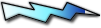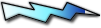|
| Precedente :: Successivo |
| Autore |
Messaggio |
anabasi
Amministratore


Registrato: 21/10/05 01:58
Messaggi: 15848
Residenza: Tra Alpi e Tanaro
|
 Inviato: 15 Lug 2009 00:16 Oggetto: Inviato: 15 Lug 2009 00:16 Oggetto: |
 |
|
Ciao Carlo
Una curiosità: rileggendo il thread non ho capito se il PC in questione è da tavolo oppure un portatile. Forse mi è scappata una frase, ma se tu avessi un desktop la proposta di syaochan andrebbe bene.
In alternativa, hai valutato la possibilità di far funzionare la scheda modem-fax installata dal costruttore del PC? I cosiddetti "winmodem" sono la bestia nera delle distro Linux, ma qualche volta, e per alcuni tipi di chipset, funzionano.
In particolare, se il chipset fosse Conexant una soluzione si troverebbe.
Hai effettuato l'analisi con ScanModem per il modem della Sitecom. Hai seguito questa guida?
Prova a ripetere l'analisi per il modem interno.
Ad analisi effettuata, dovresti ottenere una cartella Modem, nella quale troverai alcuni file di testo. Quello più importante per individuare il chipset del modem è ModemData.txt. Leggendo il testo, dovresti trovare qualcosa come Communication controller: Conexant HSF 56k HSFi Modem se il chipset è Conexant, oppure altro se è differente.
Un altro modo, più rapido, è digitare da terminale:
Dovresti ottenere qualcosa di simile a questo, se il chipset fosse Conexant:
| Codice: |
Communication controller: Conexant Systems, Inc. HSF 56k HSFi Modem (rev 01)
|
|
|
| Top |
|
 |
carlo1607
Eroe in grazia degli dei

Registrato: 04/02/09 12:05
Messaggi: 103
|
 Inviato: 15 Lug 2009 09:12 Oggetto: Inviato: 15 Lug 2009 09:12 Oggetto: |
 |
|
Ciao Anabasi e grazie per la risposta, il pc in questione e' un pc da tavolo e la scansione con scandisk e' stata eseguita utilizzando quella guida. Ti allego nel post la copia del risultato ottenuto.
If you want help from the email group Discuss@linmodems.org, PLEASE join the List
at http://www.linmodems.org . Otherwise your messages will be delayed until the evening,
waiting for someone to verify it is not junk mail, before forwarding through the List server.
The files in this Modem/ folder have the following roles:
ModemData.txt - Diagnostics and accumulated information cogent to your modem and host system.
This is the ONLY file which should be sent to the List DISCUSS@LINMODEMS.ORG ,
if further help is needed. Send your email and attachments as plain text as
other formats are rejected by the List Server, to avoid virus transmission.
Always send the ENTIRE ModemData.txt, as It includes subtle diagnostic ouputs needed
to best guide you. Please in the covering email mention your Country, to enable Country
specific advice.
Always use the most recent update of scanModem accessed ONLY at
http://linmodems.technion.ac.il/packages/scanModem.gz
to produce ModemData.txt
URLs to cogent advice are regularly updated, so your problem may be solved therein.
Please Do NOT send Do NOT send other files in this folder Modem/
Several informative files without diagnostics are in the DOCs subfolder.
A file(s) specific to your modem chipset will be written, such as:
Smartlink.txt, Conexant.txt, Intel.txt , etc
YourModem.txt - Guidance about operating your particular System, for your benefit
It should NOT be sent to Discuss@linmodems.org
Rational.txt - Motivations of this scanModem package.
DriverCompiling.txt - Explains the roles of additional files which may have to be installed
to support compiling of modem drivers, and the steps to take.
SoftModem.txt - Information and instructions about "soft modems".
For these modems, additional steps may be necessary for choice of supporting software.
The primary PCI ID is that of the host audio or modem controller, which can support diverse Subsystems. It is the chipset of the Subsystem which determines the software needed.
ModemTesting.txt SHOULD be read, but after drivers have been installed.
InfoGeneral.txt has general information about the status of winmodem support under Linux,
Do read it if ModemData.txt reports that your current modem is not supported under Linux.
Unsubscribe.txt - Howto terminate email tranmissions from the List.
If you are Linux newcomer, please do locate your local Linux group through:
http://www.linux.org/groups/index.html . If you are not comfortable with English,
a local Linux user can often be of substantial assistance in getting you on to the Internet.
mentre per il secondo comando che mi hai consigliato di fare il risultato e' questo:
cargiovi@cargiovi-desktop:~$ lspci
00:00.0 Host bridge: Intel Corporation 82G33/G31/P35/P31 Express DRAM Controller (rev 10)
00:02.0 VGA compatible controller: Intel Corporation 82G33/G31 Express Integrated Graphics Controller (rev 10)
00:1b.0 Audio device: Intel Corporation 82801G (ICH7 Family) High Definition Audio Controller (rev 01)
00:1c.0 PCI bridge: Intel Corporation 82801G (ICH7 Family) PCI Express Port 1 (rev 01)
00:1c.1 PCI bridge: Intel Corporation 82801G (ICH7 Family) PCI Express Port 2 (rev 01)
00:1d.0 USB Controller: Intel Corporation 82801G (ICH7 Family) USB UHCI Controller #1 (rev 01)
00:1d.1 USB Controller: Intel Corporation 82801G (ICH7 Family) USB UHCI Controller #2 (rev 01)
00:1d.2 USB Controller: Intel Corporation 82801G (ICH7 Family) USB UHCI Controller #3 (rev 01)
00:1d.3 USB Controller: Intel Corporation 82801G (ICH7 Family) USB UHCI Controller #4 (rev 01)
00:1d.7 USB Controller: Intel Corporation 82801G (ICH7 Family) USB2 EHCI Controller (rev 01)
00:1e.0 PCI bridge: Intel Corporation 82801 PCI Bridge (rev e1)
00:1f.0 ISA bridge: Intel Corporation 82801GB/GR (ICH7 Family) LPC Interface Bridge (rev 01)
00:1f.1 IDE interface: Intel Corporation 82801G (ICH7 Family) IDE Controller (rev 01)
00:1f.2 IDE interface: Intel Corporation 82801GB/GR/GH (ICH7 Family) SATA IDE Controller (rev 01)
00:1f.3 SMBus: Intel Corporation 82801G (ICH7 Family) SMBus Controller (rev 01)
02:00.0 Ethernet controller: Realtek Semiconductor Co., Ltd. RTL8101E/RTL8102E PCI Express Fast Ethernet controller (rev 02)
cargiovi@cargiovi-desktop:~$
ciao e grazie ancora
carlo |
|
| Top |
|
 |
anabasi
Amministratore


Registrato: 21/10/05 01:58
Messaggi: 15848
Residenza: Tra Alpi e Tanaro
|
 Inviato: 15 Lug 2009 19:34 Oggetto: Inviato: 15 Lug 2009 19:34 Oggetto: |
 |
|
Ciao
Per quanto riguarda l'analisi effettuata con ScanModem, dovresti aprire la cartella che ti ha creato, denominata "Modem", individuare e aprire il file di testo "ModemData.txt". E' lì che dovresti trovare l'identificazione del chipset del tuo modem. Per esempio, nel mio caso ho letto "Communication controller: Conexant HSF 56k HSFi Modem".
La parte che hai postato è introduttiva, e serve a spiegare l'utilizzo dei vari file di testo che compongono il report di ScanModem.
Per quanto riguarda l'output del comando "lspci", vedo che il tuo pc è recente: il mio non sa neppure cosa sia il PCI Express! 
Battute a parte, premettendo che non sono per nulla un esperto di hardware, ho letto l'output e non ho riconosciuto nulla che possa assomigliare ad una scheda modem. Con il mio pc, dando lo stesso comando ottengo, tra le altre informazioni, "Communication controller: Conexant Systems, Inc. HSF 56k HSFi Modem (rev 01) " , che è la stessa informazione ottenuta con ScanModem.
E' possibile che il tuo pc, essendo recente, non abbia la scheda modem (ormai poco utilizzata)? Da' un'occhiata al retro del case: riesci a individuare la presa RJ-11, cioè la presa alla quale collegare il cavo della linea telefonica? E' una presa uguale a quella dei telefoni, ed è un poco più piccola di quella della connessione adsl (RJ-45). |
|
| Top |
|
 |
carlo1607
Eroe in grazia degli dei

Registrato: 04/02/09 12:05
Messaggi: 103
|
 Inviato: 17 Lug 2009 16:03 Oggetto: Inviato: 17 Lug 2009 16:03 Oggetto: |
 |
|
ciao questo e' il risultato della cartella modemdata.txt :
Only plain text email is forwarded by the Discuss@Linmodems.org List Server,
as HTML can contain viruses. Use as the email Subject Line:
YourName, YourCountry kernel 2.6.28-13-generic
With this Subject Line cogent experts will be alerted, and useful case names left in the Archive.
YourCountry will enable Country specific guidance. Linux experts in YourCountry
can be found through: http://www.linux.org/groups/index.html.
They will know your Country's modem code, which may be essential for dialup service.
Responses from Discuss@Linmodems.org are sometimes blocked by an Internet Provider mail filters.
So in a day, also check the Archived responses at http://www.linmodems.org
-------------------------- System information ----------------------------
CPU=i686,
Linux version 2.6.28-13-generic (buildd@vernadsky) (gcc version 4.3.3 (Ubuntu 4.3.3-5ubuntu4) ) #45-Ubuntu SMP Tue Jun 30 19:49:51 UTC 2009
scanModem update of: 2009_07_02
The dialer utility package WVDIAL does not appear to be installed on your System.
Please read Modem/DOCs/wvdial.txt
There are no blacklisted modem drivers in /etc/modprobe* files
Potentially useful modem drivers now loaded are:
snd_hda_intel
Attached USB devices are:
ID 0df6:90ac Sitecom Europe B.V. WL-172
ID 04a9:2676 Canon, Inc. CAPT Device
ID 05e3:0608 Genesys Logic, Inc. USB-2.0 4-Port HUB
ID 0df6:001f Sitecom Europe B.V.
If a cellphone is not detected, see http://ubuntuforums.org/archive/index.php/t-878554.html
If a USB modem or cellphone is attached and was not detected, please
provide available information in your request to discuss@linmodems.org
For candidate card in slot 00:1b.0, firmware information and bootup diagnostics are:
PCI slot PCI ID SubsystemID Name
---------- --------- --------- --------------
00:1b.0 8086:27d8 1565:820f Audio device: Intel Corporation 82801G
Modem interrupt assignment and sharing:
16: 491675 491564 IO-APIC-fasteoi uhci_hcd:usb5, HDA Intel
--- Bootup diagnostics for card in PCI slot 00:1b.0 ----
[ 0.386675] pci 0000:00:1b.0: reg 10 64bit mmio: [0xfea78000-0xfea7bfff]
[ 0.386698] pci 0000:00:1b.0: PME# supported from D0 D3hot D3cold
[ 0.386700] pci 0000:00:1b.0: PME# disabled
[ 6.678425] psmouse serio1: ID: 10 00 64<6>HDA Intel 0000:00:1b.0: PCI INT A -> GSI 16 (level, low) -> IRQ 16
[ 6.773170] HDA Intel 0000:00:1b.0: setting latency timer to 64
The PCI slot 00:1b.0 of the modem card may be disabled early in
a bootup process, but then enabled later. If modem drivers load
but the modem is not responsive, read DOCs/Bootup.txt about possible fixes.
Send dmesg.txt along with ModemData.txt to discuss@linmodems.org
if help is needed.
===== Advanced Linux Sound Architecture (ALSA) diagnostics =====
The ALSA packages provide audio support and also drivers for some modems.
ALSA diagnostics are written during bootup to /proc/asound/ folders.
The ALSA verion is 1.0.18
The modem cards detected by "aplay -l" are: None
The /proc/asound/pcm file reports:
-----------------------
00-00: ALC662 Analog : ALC662 Analog : playback 1 : capture 1
00-01: ALC662 Digital : ALC662 Digital : playback 1 : capture 1
about /proc/asound/cards:
------------------------
0 [Intel ]: HDA-Intel - HDA Intel
HDA Intel at 0xfea78000 irq 16
PCI slot 00:1b.0 has a High Definition Audio Card
The drivers are in the kernel modules tree at:
/lib/modules/2.6.28-13-generic/kernel/sound/pci/hda/snd-hda-intel.ko
/lib/modules/2.6.28-11-generic/kernel/sound/pci/hda/snd-hda-intel.ko
UNEXPECTED HDA diagnostic outcome.
=== Finished firmware and bootup diagnostics, next deducing cogent software. ===
A candidate modem is not evident among the PCI devices:
------------------------------------------------
00:02.0 VGA compatible controller: Intel Corporation 82G33/G31 Express Integrated Graphics Controller (rev 10)
00:1b.0 Audio device: Intel Corporation 82801G (ICH7 Family) High Definition Audio Controller (rev 01)
00:1f.1 IDE interface: Intel Corporation 82801G (ICH7 Family) IDE Controller (rev 01)
00:1f.2 IDE interface: Intel Corporation 82801GB/GR/GH (ICH7 Family) SATA IDE Controller (rev 01)
00:1f.3 SMBus: Intel Corporation 82801G (ICH7 Family) SMBus Controller (rev 01)
02:00.0 Ethernet controller: Realtek Semiconductor Co., Ltd. RTL8101E/RTL8102E PCI Express Fast Ethernet controller (rev 02)
------------------------------------------------
with USB and bridge devices not displayed.
If your modem is connected by an external serial cable,
or mounted internally on an ISA card, scanModem would not access it.
Try with Root permission
$ sudo wvdialconf /etc/wvdial.conf
to detect these modem types and some USB modems.
If the detection is successful, read the DOCs/wvdial.txt .
Edit the /etc/wvdial.conf with Root permission:
sudo gedit /etc/wvdial.conf
will be able to dial out with Root permission:
sudo wvdial
Many modems for which scanModem fails have Conexant chips.
From http://www.linuxant.com/drivers/modemident.php
get the ListModem tool, which will report on Conexant chipset modems
If the above tests fail, please provide any independent information available on your modem.
If an alternative boot into Microsoft windows can be done, do mouse
clicks on:
Start > Settings > Control Panel > Classical View (for Window XP) > System
> Hardware > Device Manager > Modems > Click on the + > Modem. Double click to
expand the graphic. Manufacturer information may be displayed. For example, CXT
stands for Conexant. Click the Diagnostics Tab. Record any hardware ID or vendor
and device information. From the Driver Details TAB, copy out the VENdor and DEVice information.
Next do the Query Modem and record the ATI specifications displayed such as:
ATI3 - Agere SoftModem Version 2.1.22
ATI5 - 2.1.22, AMR Intel MB, AC97 ID:SIL REV:0x27
Try to identify the modem setup file, with name perhaps MODEM.INF.
If may contain chipset Vendor informaton.
Predictive diagnostics for card in bus 00:1b.0:
Modem chipset not detected on
NAME="Audio device: Intel Corporation 82801G "
CLASS=0403
PCIDEV=8086:27d8
SUBSYS=1565:820f
IRQ=16
HDA=8086:27d8
SOFT=8086:27d8.HDA
High Definition Audio (HDA) cards MAY host a modem chip in their Subsystem,
and many are supported by the ALSA audio+modem driver snd-hda-intel
A modem was not detected on HDA card 8086:27d8.
If another modem card is present, then most likely 8086:27d8 does not host a modem.
If another modem card has not been detected, then possibilities are:
1) A Conexant modem chip is present on 8086:27d8, as Conexant chips
are frequently not detectable by ALSA diagnostics
2) The modem may be of the older non-PCI Controller Chipset (hardware) type.
Try detection with Root permission:
sudo wvdialconf /etc/wvdial.conf
For candidate modem in: 00:1b.0
0403 Audio device: Intel Corporation 82801G
Primary device ID: 8086:27d8
Subsystem PCI_id 1565:820f
Softmodem codec or chipset from diagnostics:
from Archives:
Support type needed or chipset:
Support can likely be achieved through two mutually exclusive alternatives:
1) The hsfmodem software for Conexant chipset modems: Read DOCs/Conexant.txt
The following ALSA alternative CANNOT work with Conexant modems.
2) An ALSA modem driver plus slmodemd. Read DOCs/Smartlink.txt for details, and
to test get the package SLMODEMD.gcc4.3.tar.gz from:
http://linmodems.technion.ac.il/packages/smartlink/
Writing DOCs/Intel.txt
For owners of a Dell PCs with Conexant HSF modems, a driver source package with full speed enabled is available, but requires driver compiling. Read DOCs/Conexant.txt
Start at http://www.linuxant.com/drivers/hsf/downloads-license.php to find the
hsfmodem package matching your System. For several Linux distros, there are
precompiled drivers matched to specific kernels. These have within the FileName,
your KernelVersion: 2.6.28_13_generic
They can be found through http://www.linuxant.com/drivers/hsf/full/downloads.php
A more precise location may be given a few paragraphs below.
If an EXACT Match with your your KernelVersion is not found, one of the
"Generic packages with source" near the bottom of the page must be used.
Downloaded packages must be moved into the Linux partition (home folder is OK)
and unzipped with:
unzip hsf*.zip
The installation command for a .deb suffic packages is, with root/adm permission:
sudo dpkg -i hsf*.deb
while for .rpm suffix it is, with:
rpm -i hsf*.rpm
Support for Conexant chips hosted on High Definition Audio cards may require
installation of additional packages, one of the alsa-driver-linuxant packages
on http://www.linuxant.com/alsa-driver/ At the same time download the
alsa-driver-1.0.17-1.patch , in case it prove to be later needed. During the
hsfmodem install, there will be a message if there is necessary installation of
alsa-driver-linuxant
The installation command for a .deb suffic packages is, with root/adm permission:
sudo dpkg -i hsf*.deb
while for .rpm suffix it is, with:
rpm -i hsf*.rpm
There may a message that "Dependencies" are not satisfied. In this case the Ubuntu/Debian packages to be installed are linux-libc-dev & libc6-dev. Package
names may be different for other Linuxes. If not on your install CD, these
packages can be searched for at http://packages.ubuntu.com. After download,
they can be coinstalled with:
sudo dpkg -i li*.deb
Again try the alsa-driver-linuxant
There may be a message that the patch must be applied. In this case get the
ftp://ftp.alsa-project.org/pub/driver/alsa-driver-1.0.17.tar.bz2
Under Linux, this package is unpacked with:
$ tar jxf alsa*.tar.bz2
Next the patch is applied with:
$ patch -p0 < alsa-driver-1.0.17-1.patch
See http://linmodems.technion.ac.il/bigarch/archive-eighth/msg00838.html
for details on compiling and installing replacement snd-hda-intel + its
dependent drivers.
After the installation is completed, rerun the hsfmodem installation.
Reboot and try to detect the modem with Root permission:
sudo wvdialconf /etc/wvdial.conf
From http://www.linuxant.com/drivers/hsf/full/downloads-ubuntu-x86.php
download hsfmodem-7.80.02.02full_k2.6.28_13_generic_ubuntu_i386.deb.zip
Under Linux unpack with:
$ unzip hsfmodem*.zip
Then install with:
$ sudo dpkg -i hsfmodem*.deb
Subsequently, the modem should be found with
$ sudo wvdialconf /etc/wvdial.conf
Edit in your personal information with:
$ sudo gedit /etc/wvdial.conf
and try dialing out with:
$ sudo wvdial.
See DOCs/Testing.txt for details.
Read DOCs/Conexant.txt
Writing DOCs/Conexant.txt
Writing DOCs/Smartlink.txt
============ end Smartlink section =====================
The base of the UDEV device file system is: /dev/.udev
Versions adequately match for the compiler installed: 4.3.3
and the compiler used in kernel assembly: 4.3.3
The patch utility is needed and is needed for compiling ALSA drivers, and possibly others.
Minimal compiling resources appear complete:
make utility - /usr/bin/make
Compiler version 4.3
linuc_headers base folder /lib/modules/2.6.28-13-generic/build
However some compilations and executable functions may need additional files,
in the FileNames.h (so called kernel "h"eaders) collection installed in /usr/include/ .
For martian_modem, additional required packages are needed. The also required headers of package libc6 are commonly installed by default.
Compiling hsfmodem drivers does require linux-libc-dev and libc6-dev packages, for kernels 2.6.24 and later versions.
In not included on your install CD, search for them at http://packages.ubuntu.com
or comparable Repository for other Linux distros.
When compiling ALSA drivers, the utility "patch" will also be needed.
If a driver compilation fails, with message including some lack of some FileName.h (stdio.h for example), then
Some additional kernel-header files need installation to /usr/include. The minimal additional packages are libc6-dev
and any of its dependents, under Ubuntu linux-libc-dev
If an alternate ethernet connection is available,
$ apt-get update
$ apt-get -s install linux-kernel-devel
will install needed packages.
For Debian/Ubuntu related distributions, run the following command to display the needed package list:
Otherwise packages have to be found through http://packages.ubuntu.com
Once downloaded and transferred into a Linux partition,
they can be installed alltogether with:
$ sudo dpkg -i *.deb
Checking settings of: /etc/ppp/options
asyncmap 0
noauth
crtscts
lock
hide-password
modem
proxyarp
lcp-echo-interval 30
lcp-echo-failure 4
noipx
In case of a message like:
Warning: Could not modify /etc/ppp/pap-secrets: Permission denied
see http://linmodems.technion.ac.il/bigarch/archive-sixth/msg04656.html
Read Modem/DOCs/YourSystem.txt concerning other COMM channels: eth0 wlan0 wmaster0
Which can interfere with Browser naviagation.
Don't worry about the following, it is for experts should trouble shooting be necessary.
==========================================================
Checking for modem support lines:
--------------------------------------
/device/modem symbolic link:
slmodemd created symbolic link /dev/ttySL0:
Within /etc/udev/ files:
Within /etc/modprobe.conf files:
/etc/modprobe.d/alsa-base.conf:options snd-atiixp-modem index=-2
/etc/modprobe.d/alsa-base.conf:options snd-via82xx-modem index=-2
/etc/modprobe.d/blacklist-modem.conf:# Uncomment these entries in order to blacklist unwanted modem drivers
/etc/modprobe.d/blacklist-modem.conf:# blacklist snd-atiixp-modem
/etc/modprobe.d/blacklist-modem.conf:# blacklist snd-via82xx-modem
Within any ancient /etc/devfs files:
Within ancient kernel 2.4.n /etc/module.conf files:
--------- end modem support lines --------
grazie ancora per il tuo aiuto!!
carlo
p.s. non ho prese per il telefono all'interno del case  |
|
| Top |
|
 |
anabasi
Amministratore


Registrato: 21/10/05 01:58
Messaggi: 15848
Residenza: Tra Alpi e Tanaro
|
 Inviato: 17 Lug 2009 20:11 Oggetto: Inviato: 17 Lug 2009 20:11 Oggetto: |
 |
|
| carlo1607 ha scritto: |
A candidate modem is not evident among the PCI devices:
------------------------------------------------
00:02.0 VGA compatible controller: Intel Corporation 82G33/G31 Express Integrated Graphics Controller (rev 10)
00:1b.0 Audio device: Intel Corporation 82801G (ICH7 Family) High Definition Audio Controller (rev 01)
00:1f.1 IDE interface: Intel Corporation 82801G (ICH7 Family) IDE Controller (rev 01)
00:1f.2 IDE interface: Intel Corporation 82801GB/GR/GH (ICH7 Family) SATA IDE Controller (rev 01)
00:1f.3 SMBus: Intel Corporation 82801G (ICH7 Family) SMBus Controller (rev 01)
02:00.0 Ethernet controller: Realtek Semiconductor Co., Ltd. RTL8101E/RTL8102E PCI Express Fast Ethernet controller (rev 02)
|
Questa è la parte interessante del report, e conferma il risultato che hai ottenuto con il comando lspci
Un'altra conferma l'hai ottenuta controllando il retro del case:
| carlo1607 ha scritto: |
p.s. non ho prese per il telefono all'interno del case  |
Secondo me, l'ipotesi di utilizzare il modem interno è tramontata... 
Rimangono un paio di alternative: per un desktop, la più semplice sarebbe l'acquisto di un modem analogico seriale, ma se ricordo bene hai detto che il tuo desktop non ha la porta seriale.
Leggendo qua e là ho visto che molti hanno risolto con un adattatore seriale/USB per collegare il modem seriale a una porta USB. Mi sembra che tu abbia già provato anche questa strada, con scarsi risultati. A quanto pare, però, gli adattatori sono riconosciuti senza difficoltà dalle versioni recenti delle distribuzioni Linux. 
Altra possibilità:dal momento che il tuo pc è un desktop e che, come hai detto in uno dei primi post, per te sarebbe indifferente utilizzare Ubuntu o Windows XP per inviare i fax, potresti installare (o far installare) una scheda modem-fax interna (il cosiddetto winmodem). Con poca spesa avresti la certezza di poter inviare fax da Windows (se non ci riesce un Winmodem...) e, con qualche smanettamento, magari anche da Linux.
Oppure, ancora, seguire il consiglio che syaochan ti ha dato in questo post. |
|
| Top |
|
 |
toto200
Dio minore
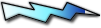
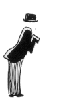
Registrato: 28/11/05 17:43
Messaggi: 664
Residenza: europa
|
 Inviato: 12 Apr 2010 14:54 Oggetto: Inviato: 12 Apr 2010 14:54 Oggetto: |
 |
|
Non so se fare o meno la faccia di tolla ed approfittare della discussione aperta l'estate scorsa per chiedere se qualcuno avesse voglia di darmi una mano a far vedere il mio modem, con il suo software, ad ubuntu installato sul mio vecchio desktop.
Ho deciso, la faccio 
Premetto che come linuxiano sono proprio alle prime armi. Anzi, un po' meno ... 
Ringraziamenti anticipati.
| Scanmodem ha scritto: | Only plain text email is forwarded by the Discuss@Linmodems.org List Server,
as HTML can contain viruses. Use as the email Subject Line:
YourName, YourCountry kernel 2.6.24-26-generic
With this Subject Line cogent experts will be alerted, and useful case names left in the Archive.
YourCountry will enable Country specific guidance. Linux experts in YourCountry
can be found through: http://www.linux.org/groups/index.html.
They will know your Country's modem code, which may be essential for dialup service.
Responses from Discuss@Linmodems.org are sometimes blocked by an Internet Provider mail filters.
So in a day, also check the Archived responses at http://www.linmodems.org
-------------------------- System information ----------------------------
CPU=i686, Ubuntu , ALSA_version=1.0.16
Linux version 2.6.24-26-generic (buildd@vernadsky) (gcc version 4.2.4 (Ubuntu 4.2.4-1ubuntu3)) #1 SMP Tue Dec 1 18:37:31 UTC 2009
scanModem update of: 2010_03_18
Distrib_ID=Ubuntu
DistribCodeName=hardy
AptRepositoryStem=http://it.archive.ubuntu.com/ubuntu/
Presently install your Linux Distributions dkms package. It provides for automated driver updates,
following upgrade of your kernel. For details see http://linux.dell.com/projects.shtml#dkms
There are no blacklisted modem drivers in /etc/modprobe* files
Potentially useful modem drivers now loaded are:
Attached USB devices are:
ID 058f:9254 Alcor Micro Corp. Hub
If a cellphone is not detected, see http://ubuntuforums.org/archive/index.php/t-878554.html
A sample report is: http://linmodems.technion.ac.il/bigarch/archive-nineth/msg00578.html
If a USB modem or cellphone is attached and was not detected, please
provide available information in your request to discuss@linmodems.org
Candidate PCI devices with modem chips are:
High Definition Audio cards can host modem chips.
=== Finished firmware and bootup diagnostics, next deducing cogent software. ===
A candidate modem is not transparent among the PCI devices:
------------------------------------------------
00:04.1 IDE interface: VIA Technologies, Inc. VT82C586A/B/VT82C686/A/B/VT823x/A/C PIPC Bus Master IDE (rev 10)
00:07.0 SCSI storage controller: Adaptec AHA-7850 (rev 03)
00:08.0 Ethernet controller: Intel Corporation 82557/8/9/0/1 Ethernet Pro 100 (rev 05)
00:09.0 Multimedia audio controller: Ensoniq 5880 AudioPCI (rev 02)
01:00.0 VGA compatible controller: Matrox Graphics, Inc. MGA G400/G450 (rev 82)
------------------------------------------------
with USB, bridge, and RAM devices not displayed.
If a High Definition Audio card is present, if might be hosted on the Subsystem.
If your modem is an
external USB type,
connected by an external serial cable,
or mounted internally on an ISA card,
then scanModem would not access it.
Try with Root permission
$ sudo wvdialconf /etc/wvdial.conf
to detect these modem types and some USB modems.
If the detection is successful, read the DOCs/wvdial.txt .
Edit the /etc/wvdial.conf with Root permission:
sudo gedit /etc/wvdial.conf
will be able to dial out with Root permission:
sudo wvdial
Many modems for which scanModem fails have Conexant chips.
From http://www.linuxant.com/drivers/modemident.php
get the ListModem tool, which will report on Conexant chipset modems
If the above tests fail, please provide any independent information available on your modem.
If an alternative boot into Microsoft windows can be done, do mouse
clicks on:
Start > Settings > Control Panel > Classical View (for Window XP) > System
> Hardware > Device Manager > Modems > Click on the + > Modem. Double click to
expand the graphic. Manufacturer information may be displayed. For example, CXT
stands for Conexant. Click the Diagnostics Tab. Record any hardware ID or vendor
and device information. From the Driver Details TAB, copy out the VENdor and DEVice information.
Next do the Query Modem and record the ATI specifications displayed such as:
ATI3 - Agere SoftModem Version 2.1.22
ATI5 - 2.1.22, AMR Intel MB, AC97 ID:SIL REV:0x27
Try to identify the modem setup file, with name perhaps MODEM.INF.
If may contain chipset Vendor informaton.
The base of the UDEV device file system is: /dev/.udev
Versions adequately match for the compiler installed: 4.2.4
and the compiler used in kernel assembly: 4.2.4
The patch utility is needed for compiling ALSA drivers, and possibly others.
Minimal compiling resources appear complete:
make utility - /usr/bin/make
Compiler version 4.2
linuc_headers base folder /lib/modules/2.6.24-26-generic/build
However some compilations and executable functions may need additional files,
in the FileNames.h (so called kernel "h"eaders) collection installed in /usr/include/ .
For martian_modem, additional required packages are needed. The also required headers of package libc6 are commonly installed by default.
Compiling hsfmodem drivers does require linux-libc-dev and libc6-dev packages, for kernels 2.6.24 and later versions.
In not included on your install CD, search for them at http://packages.ubuntu.com
or comparable Repository for other Linux distros.
When compiling ALSA drivers, the utility "patch" will also be needed.
If a driver compilation fails, with message including some lack of some FileName.h (stdio.h for example), then
Some additional kernel-header files need installation to /usr/include. The minimal additional packages are libc6-dev
and any of its dependents, under Ubuntu linux-libc-dev
If an alternate ethernet connection is available,
$ apt-get update
$ apt-get -s install linux-kernel-devel
will install needed packages.
For Debian/Ubuntu related distributions, run the following command to display the needed package list:
Otherwise packages have to be found through http://packages.ubuntu.com
Once downloaded and transferred into a Linux partition,
they can be installed alltogether with:
$ sudo dpkg -i *.deb
Checking pppd properties:
-rwsr-xr-- 1 root dip 269256 2007-10-04 21:57 /usr/sbin/pppd
In case of an "error 17" "serial loopback" problem, see:
http://linmodems.technion.ac.il/linmodems/archive-sixth/msg02637.html
To enable dialout without Root permission do:
$ su - root (not for Ubuntu)
sudo chmod a+x /usr/sbin/pppd
or under Ubuntu related Linuxes
sudo chmod a+x /usr/sbin/pppd
Checking settings of: /etc/ppp/options
asyncmap 0
noauth
crtscts
lock
hide-password
modem
proxyarp
lcp-echo-interval 30
lcp-echo-failure 4
noipx
In case of a message like:
Warning: Could not modify /etc/ppp/pap-secrets: Permission denied
see http://linmodems.technion.ac.il/bigarch/archive-sixth/msg04656.html
For guidance on FAX usage, get from http://linmodems.technion.ac.il/packages/ get faxing.tar.gz
It has samples for a modem using port /dev/ttySL0, which must be changed to match your modem's port.
Read Modem/DOCs/YourSystem.txt concerning other COMM channels: eth0
Which can interfere with Browser naviagation.
Don't worry about the following, it is for experts should trouble shooting be necessary.
==========================================================
Checking for modem support lines:
--------------------------------------
/device/modem symbolic link:
slmodemd created symbolic link /dev/ttySL0:
Within /etc/udev/ files:
Within /etc/modprobe.conf files:
/etc/modprobe.d/blacklist-modem:# Uncomment these entries in order to blacklist unwanted modem drivers
/etc/modprobe.d/blacklist-modem:# blacklist snd-atiixp-modem
/etc/modprobe.d/blacklist-modem:# blacklist snd-via82xx-modem
/etc/modprobe.d/alsa-base:options snd-atiixp-modem index=-2
/etc/modprobe.d/alsa-base:options snd-via82xx-modem index=-2
Within any ancient /etc/devfs files:
Within ancient kernel 2.4.n /etc/module.conf files:
--------- end modem support lines -------- |
|
|
| Top |
|
 |
MK66
Moderatore Sistemi Operativi

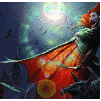
Registrato: 17/10/06 23:24
Messaggi: 8668
Residenza: dentro una cassa sotto 3 metri di terra...
|
 Inviato: 14 Apr 2010 21:18 Oggetto: Inviato: 14 Apr 2010 21:18 Oggetto: |
 |
|
Il tuo modem non dovrebbe dare problemi:
| Citazione: | Modem hardware
I modem hardware non richiedono installazione. Se si connette il modem alla porta seriale e si conosce il numero della porta COM, il nome del dispositivo sarà /dev/ttySx dove «x» è il numero COM meno uno. Per esempio, se il modem è collegato alla porta COM2 il dispositivo sarà /dev/ttyS1, se a COM1 sarà /dev/ttyS0.
È possibile usare questo dispositivo per la connessione al provider. |
Per la configurazione segui questa guida e in particolare la sezione: | Citazione: | | pppconfig, pon e poff |
|
|
| Top |
|
 |
toto200
Dio minore
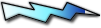
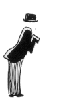
Registrato: 28/11/05 17:43
Messaggi: 664
Residenza: europa
|
 Inviato: 15 Apr 2010 10:07 Oggetto: Inviato: 15 Apr 2010 10:07 Oggetto: |
 |
|
Sembra facile ... facile come andare in bici: basta spingere sui pedali e girare il manubrio quando si vuole cambiare direzione. A parte la prima volta ... 
Seguo comunque con fiducia le indicazioni. Per adesso grazie. |
|
| Top |
|
 |
|
|
Non puoi inserire nuovi argomenti
Non puoi rispondere a nessun argomento
Non puoi modificare i tuoi messaggi
Non puoi cancellare i tuoi messaggi
Non puoi votare nei sondaggi
|
|