| Precedente :: Successivo |
| Autore |
Messaggio |
Sociovibe
Ban a tempo indeterminato

Registrato: 12/04/10 13:03
Messaggi: 10
|
 Inviato: 16 Apr 2010 17:01 Oggetto: Errore di Windows Update Inviato: 16 Apr 2010 17:01 Oggetto: Errore di Windows Update |
 |
|
Ciao a tutti, innanzitutto vi faccio i complimenti in anticipo, il vostro forum è grandioso!
Arrivando al dunque volevo descrivermi il mio problema. Ho Windows Vista 32b, da qualche mese ho un problema agli aggiornamenti, quando clicco su windows update mi compare solo una pagina bianca con scritto "Impossibile caricare la pagina".
Ho provato a contattare pure il servizio Microsoft, mi hanno assistito per un giorno poi come per magia hanno detto problema risolta quando hanno scoperto che avevo Norton. Dicevano che andava in conflitto, allora l'ho disinstallato ma il problema sussiste, ma ormai per loro la pratica è chiusa e mi devo aggiustare.
Gli aggiornamenti invece funzionano andando ogni volta sul sito della Microsoft e scaricandoli manualmente.
Sapete aiutarmi?
Grazie in anticipo |
|
| Top |
|
 |
Taurex
Moderatore Software e Sistemi Operativi

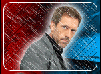
Registrato: 10/10/04 11:44
Messaggi: 1057
Residenza: Internet
|
 Inviato: 17 Apr 2010 19:09 Oggetto: Inviato: 17 Apr 2010 19:09 Oggetto: |
 |
|
Prova a vedere questo
| Citazione: | Problems With Windows Update?
Cause: Windows Update problems take place when the system is misconfigured or it's essential files are missing. Such problems occur when a PC is not maintained properly and has accumulated many critical issues that require immediate repair.
Solution: To repair Windows Update problems correctly, download and install our repair tool below. This tool was design to successfully diagnose, find and fix the problems on your computer.
Download Windows Update Repair Tool
How Do I Fix "Windows Update" Problems? (Instructions)
Please follow the following 3 steps to eliminate your problem:
STEP 1: Download our repair tool
STEP 2: Install and open the tool
STEP 3: Scan & repair the found errors.
Additional Features
The repair tool is an effective solution to thoroughly clean and optimize your system. It is created to diagnose and repair the exact root cause of your problem. Features such as smart defragmentation along with start-up optimization and memory tweaks will drastically increase your computer's speed, and boot up time.
Debug Notes
The following notes below contain debug information and other similar errors that might be related to help other developers.
Microsoft Update Solution Center
Description of the Windows Critical Update Notification ...
How to troubleshoot common Windows Update, Microsoft ...
Windows Update automatically downloads and installs ...
How to download updates that include drivers and ...
Windows 98 Solution Center
How the Windows Update client determines which proxy ...
FIX: When you run Windows Update to scan for updates ...
How to obtain the latest version of the Windows Update ...
How to obtain the latest Windows Vista service pack
|
|
|
| Top |
|
 |
Sociovibe
Ban a tempo indeterminato

Registrato: 12/04/10 13:03
Messaggi: 10
|
 Inviato: 19 Apr 2010 13:58 Oggetto: Inviato: 19 Apr 2010 13:58 Oggetto: |
 |
|
| provato, risolte le chiavi di registro segnalate e riavviato, ma il problema è sempre lo stesso purtroppo. Grazie per la tempestività,se ti venisse in mente qualcos altro avvisami per favore |
|
| Top |
|
 |
Taurex
Moderatore Software e Sistemi Operativi

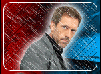
Registrato: 10/10/04 11:44
Messaggi: 1057
Residenza: Internet
|
 Inviato: 19 Apr 2010 14:24 Oggetto: Inviato: 19 Apr 2010 14:24 Oggetto: |
 |
|
Prova a togliere Windows update:
link
| Citazione: | Instructions
1.
Step 1
Click on the "Start" menu at the bottom right side of the tool bar.
2.
Step 2
Go to "Program Files" and look for "Windows Update." If Windows Update is not listed in your Program Files, click on "Control Panel" in the "Start" menu.
3.
Step 3
Double-click on the "Windows Update" to open it.
4.
Step 4
Click on the "File" tab once the "Windows Update" has loaded.
5.
Step 5
Select "Uninstall Update" to uninstall the Windows Update Agent. Click "Yes" in the dialog window that opens.
6.
Step 6
Type "msconfig" into the "Run" or "Search" box in the Start menu. This opens a window that contains your startup files. Click on the "Start Up" tab and scroll down to find "Windows Update." Unclick the box beside "Update. " Click on "Apply" and then choose "Close."
7.
Step 7
Click on "Restart" in the dialog box that appears to restart the computer and save the settings. If you have important files running that you cannot end at the moment, click on "Exit Without Restart." This changes the settings the next time you reboot the computer.
|
|
|
| Top |
|
 |
Sociovibe
Ban a tempo indeterminato

Registrato: 12/04/10 13:03
Messaggi: 10
|
 Inviato: 19 Apr 2010 15:41 Oggetto: Inviato: 19 Apr 2010 15:41 Oggetto: |
 |
|
il problema è che non mi fa proprio aprire windows update, e non posso neanche disinstallarlo.
ti mando uno screenshot
windows update.jpg |
|
| Top |
|
 |
Taurex
Moderatore Software e Sistemi Operativi

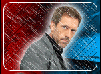
Registrato: 10/10/04 11:44
Messaggi: 1057
Residenza: Internet
|
 Inviato: 20 Apr 2010 07:24 Oggetto: Inviato: 20 Apr 2010 07:24 Oggetto: |
 |
|
Prova dal Pannello di controllo - installazione applicazioni
Rimuovi: Update for microsoft Windows (kb939159) |
|
| Top |
|
 |
Sociovibe
Ban a tempo indeterminato

Registrato: 12/04/10 13:03
Messaggi: 10
|
 Inviato: 20 Apr 2010 12:23 Oggetto: Inviato: 20 Apr 2010 12:23 Oggetto: |
 |
|
Grazie alla fine ho risolto il problema controllando tutti i servizi e programmi in avvio con msconfig. Li o disabilitati tutti e poi abilitandone un po' alla volta ho scoperto che windows update andava in conflitto con un programma di personalizzazione dell'aspetto delle finestre esterno. L'ho prontamente rimosso e ora funziona tutto a meraviglia.
Grazie mille per la disponibilità e la prontezza, non è da tutti |
|
| Top |
|
 |
|















