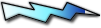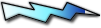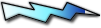|
| Precedente :: Successivo |
| Autore |
Messaggio |
uomodeighiacci
Dio minore
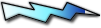
Registrato: 01/01/09 20:29
Messaggi: 769
|
 Inviato: 09 Apr 2011 11:32 Oggetto: L'HD è ancora buono? Inviato: 09 Apr 2011 11:32 Oggetto: L'HD è ancora buono? |
 |
|
Ultimamente mi succede che quando cerco di aprire un programma il suo processo compare nel task manager ma il programma non si apre. Non succede spesso ma nemmeno di rado, succede con qualsiasi programma, dopodichè il pc diventa lentissimo da spegnere, e poi stacco la spina..
Ho escluso problemi software così ho cominciato a dare una controllatina all hardware iniziando dal disco.
Ho un HD SCSI SAMSUNG SP0812C, almeno credo, perchè stando alla fattura ho un maxtor d740x 80gb 10200rpm u-dma133.
Comunque sia ho avviato parted magic e fatto il controllo smart, questo è il risultato: link (wikisend non mi funziona).
Basta questo o c'è da fare un controllo più approfondito?
Ho xp sp3 e il pc ha circa 6 anni.
| Codice: | smartctl 5.39.1 2010-01-28 r3054 [i486-slackware-linux-gnu] (local build)
Copyright (C) 2002-10 by Bruce Allen, http://smartmontools.sourceforge.net
=== START OF INFORMATION SECTION ===
Model Family: SAMSUNG SpinPoint P80 series
Device Model: SAMSUNG SP0812C
Serial Number: S01UJ10XA29931
Firmware Version: SU100-30
User Capacity: 80,060,424,192 bytes
Device is: In smartctl database [for details use: -P show]
ATA Version is: 7
ATA Standard is: ATA/ATAPI-7 T13 1532D revision 0
Local Time is: Fri Apr 8 21:07:40 2011 UTC
SMART support is: Available - device has SMART capability.
SMART support is: Enabled
=== START OF READ SMART DATA SECTION ===
SMART overall-health self-assessment test result: PASSED
General SMART Values:
Offline data collection status: (0x00) Offline data collection activity
was never started.
Auto Offline Data Collection: Disabled.
Self-test execution status: ( 0) The previous self-test routine completed
without error or no self-test has ever
been run.
Total time to complete Offline
data collection: (3000) seconds.
Offline data collection
capabilities: (0x1b) SMART execute Offline immediate.
Auto Offline data collection on/off support.
Suspend Offline collection upon new
command.
Offline surface scan supported.
Self-test supported.
No Conveyance Self-test supported.
No Selective Self-test supported.
SMART capabilities: (0x0003) Saves SMART data before entering
power-saving mode.
Supports SMART auto save timer.
Error logging capability: (0x01) Error logging supported.
No General Purpose Logging support.
Short self-test routine
recommended polling time: ( 1) minutes.
Extended self-test routine
recommended polling time: ( 50) minutes.
SMART Attributes Data Structure revision number: 16
Vendor Specific SMART Attributes with Thresholds:
ID# ATTRIBUTE_NAME FLAG VALUE WORST THRESH TYPE UPDATED WHEN_FAILED RAW_VALUE
1 Raw_Read_Error_Rate 0x000f 100 100 051 Pre-fail Always - 0
3 Spin_Up_Time 0x0007 100 100 025 Pre-fail Always - 4032
4 Start_Stop_Count 0x0032 092 092 000 Old_age Always - 9051
5 Reallocated_Sector_Ct 0x0033 100 100 011 Pre-fail Always - 0
7 Seek_Error_Rate 0x000f 100 100 051 Pre-fail Always - 0
8 Seek_Time_Performance 0x0025 100 100 015 Pre-fail Offline - 0
9 Power_On_Half_Minutes 0x0032 100 100 000 Old_age Always - 123h+28m
10 Spin_Retry_Count 0x0033 100 100 051 Pre-fail Always - 0
11 Calibration_Retry_Count 0x0012 100 100 000 Old_age Always - 0
12 Power_Cycle_Count 0x0032 092 092 000 Old_age Always - 8985
194 Temperature_Celsius 0x0022 130 118 000 Old_age Always - 36
195 Hardware_ECC_Recovered 0x001a 100 100 000 Old_age Always - 459
196 Reallocated_Event_Count 0x0032 100 100 000 Old_age Always - 0
197 Current_Pending_Sector 0x0012 100 100 000 Old_age Always - 0
198 Total_Offl_Uncorrectabl 0x0030 100 100 000 Old_age Offline - 0
199 UDMA_CRC_Error_Count 0x003e 200 200 000 Old_age Always - 0
200 Multi_Zone_Error_Rate 0x000a 100 100 051 Old_age Always - 0
201 Soft_Read_Error_Rate 0x000a 100 100 051 Old_age Always - 0
SMART Error Log Version: 1
ATA Error Count: 2
CR = Command Register [HEX]
FR = Features Register [HEX]
SC = Sector Count Register [HEX]
SN = Sector Number Register [HEX]
CL = Cylinder Low Register [HEX]
CH = Cylinder High Register [HEX]
DH = Device/Head Register [HEX]
DC = Device Command Register [HEX]
ER = Error register [HEX]
ST = Status register [HEX]
Powered_Up_Time is measured from power on, and printed as
DDd+hh:mm:SS.sss where DD=days, hh=hours, mm=minutes,
SS=sec, and sss=millisec. It "wraps" after 49.710 days.
Error 2 occurred at disk power-on lifetime: 90 hours (3 days + 18 hours)
When the command that caused the error occurred, the device was active or idle.
After command completion occurred, registers were:
ER ST SC SN CL CH DH
-- -- -- -- -- -- --
04 51 fe 00 00 00 40 Error: ABRT
Commands leading to the command that caused the error were:
CR FR SC SN CL CH DH DC Powered_Up_Time Command/Feature_Name
-- -- -- -- -- -- -- -- ---------------- --------------------
ef 05 fe 00 00 00 40 00 01:55:11.063 SET FEATURES [Enable APM]
ec 00 01 00 00 00 00 00 01:55:10.813 IDENTIFY DEVICE
c8 00 08 00 00 00 e0 00 01:55:10.750 READ DMA
c8 00 08 00 10 00 e0 00 01:55:10.563 READ DMA
c8 00 08 20 00 00 e0 00 01:55:10.563 READ DMA
Error 1 occurred at disk power-on lifetime: 82 hours (3 days + 10 hours)
When the command that caused the error occurred, the device was active or idle.
After command completion occurred, registers were:
ER ST SC SN CL CH DH
-- -- -- -- -- -- --
04 51 fe 00 00 00 40 Error: ABRT
Commands leading to the command that caused the error were:
CR FR SC SN CL CH DH DC Powered_Up_Time Command/Feature_Name
-- -- -- -- -- -- -- -- ---------------- --------------------
ef 05 fe 00 00 00 40 00 00:01:45.750 SET FEATURES [Enable APM]
ec 00 01 00 00 00 00 00 00:01:45.563 IDENTIFY DEVICE
c8 00 08 00 00 00 e0 00 00:01:45.500 READ DMA
c8 00 08 00 10 00 e0 00 00:01:45.438 READ DMA
c8 00 08 20 00 00 e0 00 00:01:45.438 READ DMA
SMART Self-test log structure revision number 1
No self-tests have been logged. [To run self-tests, use: smartctl -t]
Device does not support Selective Self Tests/Logging |
|
|
| Top |
|
 |
bdoriano
Amministratore


Registrato: 02/04/07 12:05
Messaggi: 14402
Residenza: 3° pianeta del sistema solare...
|
 Inviato: 09 Apr 2011 20:31 Oggetto: Inviato: 09 Apr 2011 20:31 Oggetto: |
 |
|
Se vuoi verificare il disco, per Windows esistono diversi programmi specifici (creati dai produttori HD) e alcuni programmi generici:
Ovviamente, è sconsigliabile installare il programma di scansione sullo stesso disco che devi controllare.
In alternativa, è possibile utilizzare UltimateBootCD (è utilizzabile solo con i dischi collegati direttamente al pc - non USB):
|
|
| Top |
|
 |
uomodeighiacci
Dio minore
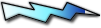
Registrato: 01/01/09 20:29
Messaggi: 769
|
 Inviato: 10 Apr 2011 14:23 Oggetto: Inviato: 10 Apr 2011 14:23 Oggetto: |
 |
|
Avevo ripiegato su parted magic perchè HDTune e HDDScan li avevo già provati e con il mio HD sono inefficaci, ora per scrupolo ho provato anche SeaTools ma stesso risultato, non ce la fa.
Secondo UltimateBootCD il disco è ok, tutto a posto, però.. tu cosa ne pensi?
Nel log al primo messaggio il test result è PASSED ma con sei Pre-fail e due errori di non ho ben capito cosa. |
|
| Top |
|
 |
bdoriano
Amministratore


Registrato: 02/04/07 12:05
Messaggi: 14402
Residenza: 3° pianeta del sistema solare...
|
 Inviato: 10 Apr 2011 20:41 Oggetto: Inviato: 10 Apr 2011 20:41 Oggetto: |
 |
|
Nel log SMART sono segnalati un paio di errori ripetuti (stesso errore, stessa testina, stesso settore) che mi preoccupano un attimo: 
| Codice: | ATA Error Count: 2
CR = Command Register [HEX]
FR = Features Register [HEX]
SC = Sector Count Register [HEX]
SN = Sector Number Register [HEX]
CL = Cylinder Low Register [HEX]
CH = Cylinder High Register [HEX]
DH = Device/Head Register [HEX]
DC = Device Command Register [HEX]
ER = Error register [HEX]
ST = Status register [HEX]
Powered_Up_Time is measured from power on, and printed as
DDd+hh:mm:SS.sss where DD=days, hh=hours, mm=minutes,
SS=sec, and sss=millisec. It "wraps" after 49.710 days.
Error 2 occurred at disk power-on lifetime: 90 hours (3 days + 18 hours)
When the command that caused the error occurred, the device was active or idle.
After command completion occurred, registers were:
ER ST SC SN CL CH DH
-- -- -- -- -- -- --
04 51 fe 00 00 00 40 Error: ABRT
Commands leading to the command that caused the error were:
CR FR SC SN CL CH DH DC Powered_Up_Time Command/Feature_Name
-- -- -- -- -- -- -- -- ---------------- --------------------
ef 05 fe 00 00 00 40 00 01:55:11.063 SET FEATURES [Enable APM]
ec 00 01 00 00 00 00 00 01:55:10.813 IDENTIFY DEVICE
c8 00 08 00 00 00 e0 00 01:55:10.750 READ DMA
c8 00 08 00 10 00 e0 00 01:55:10.563 READ DMA
c8 00 08 20 00 00 e0 00 01:55:10.563 READ DMA
Error 1 occurred at disk power-on lifetime: 82 hours (3 days + 10 hours)
When the command that caused the error occurred, the device was active or idle.
After command completion occurred, registers were:
ER ST SC SN CL CH DH
-- -- -- -- -- -- --
04 51 fe 00 00 00 40 Error: ABRT
Commands leading to the command that caused the error were:
CR FR SC SN CL CH DH DC Powered_Up_Time Command/Feature_Name
-- -- -- -- -- -- -- -- ---------------- --------------------
ef 05 fe 00 00 00 40 00 00:01:45.750 SET FEATURES [Enable APM]
ec 00 01 00 00 00 00 00 00:01:45.563 IDENTIFY DEVICE
c8 00 08 00 00 00 e0 00 00:01:45.500 READ DMA
c8 00 08 00 10 00 e0 00 00:01:45.438 READ DMA
c8 00 08 20 00 00 e0 00 00:01:45.438 READ DMA |
Di UltimateBootCD quale programma hai usato?
Potresti anche usare la versione trial di HDD Regenerator per vedere cosa ti segnala. |
|
| Top |
|
 |
uomodeighiacci
Dio minore
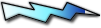
Registrato: 01/01/09 20:29
Messaggi: 769
|
 Inviato: 11 Apr 2011 15:20 Oggetto: Inviato: 11 Apr 2011 15:20 Oggetto: |
 |
|
Ho usato ES-Tool per i dischi samsung

però il test smat lo segna passato senza darmi le varie voci..
HDD Regenerator non mi segnala problemi. |
|
| Top |
|
 |
|
|
Non puoi inserire nuovi argomenti
Non puoi rispondere a nessun argomento
Non puoi modificare i tuoi messaggi
Non puoi cancellare i tuoi messaggi
Non puoi votare nei sondaggi
|
|